
The Redragon keyboard is what I ultimately sought out to replace my old, frustrating setup. I’m a content creator at FixThePhoto, and my days are filled with photo editing and writing. Gaming helps me relax after a long day.
However, my keyboard has started to drag me down. It’s uncomfortable and inaccurate. Besides, it lacks backlighting, so working efficiently, especially at night, is a problem. That’s why I decided to look for the best Redragon keyboard.
Since I was overwhelmed by the number of options and didn’t know which to choose, I started my quest by deep-diving into reviews on Reddit and Amazon. Based on those recommendations, I selected models and tested 20+ Redragon keyboards. My team helped me with this, allowing us to collectively evaluate which model offered the best performance for both work and gaming.
Products by this brand stand out with durable build quality, customizable features, and responsive mechanical switches. Such a system can improve not only my day-to-day tasks but also gaming sessions. Moreover, they have RGB lighting, which can come in handy if you tend to pull an all-nighter. The ergonomic design ensures comfort during long gaming or work hours. Prices fluctuate from $29.99 to $64.99.

Redragon is a trend-setting brand in the gaming peripherals market since 2013. The company provides gamers with top-notch products that don’t cost insane sums. By combining premium quality with competitive pricing, Redragon has successfully captured the hearts of gamers globally.
Inspired by the mythical dragon, Redragon’s brand identity is rooted in power, wisdom, and ambition. The fiery red dragon shows that the company does its best to create innovative gaming gear that fuels players’ ambitions and enhances their gaming experience.
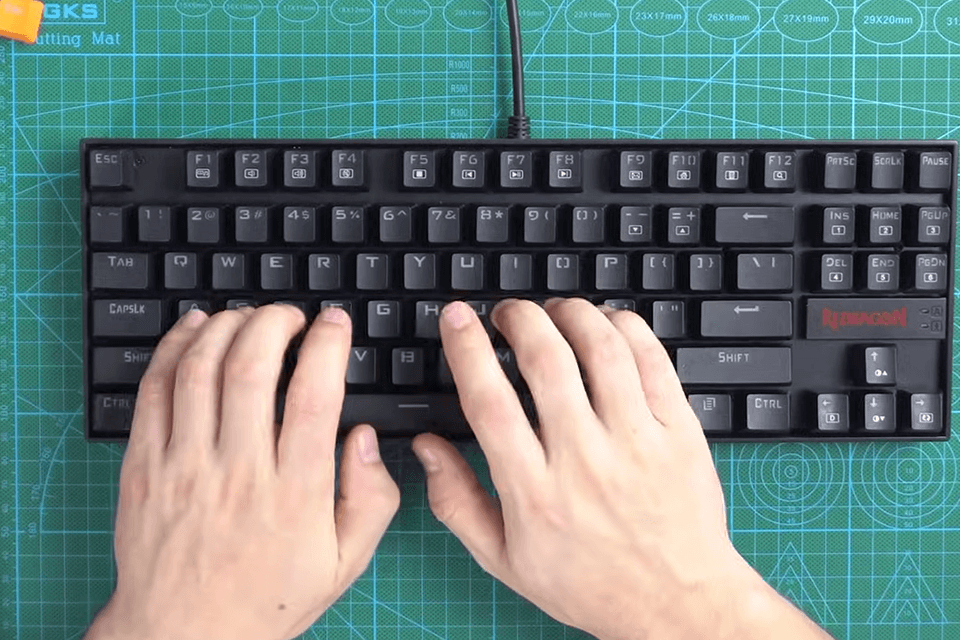
Amazon: 50+ bought in past month
Redragon: 1K+ sold in the past year

Interface: Wired | Backlighting: Yes | Number of keys: 84
Redragon K552 is the perfect blend of form and function. As a gamer, I can’t get enough of the responsive mechanical keys. Thanks to the satisfying click and tactile feedback, every keystroke feels precise. Still, this Redragon keyboard is suitable not only for gaming but also for work-related tasks. A full-sized layout with dedicated arrow and function keys is very convenient to enter data.
The keyboard offers many customization options. There are 18 lighting modes, 9 colors, and 5 brightness levels to choose from. The feet are adjustable, so you can quickly find the ideal typing position and pair with gaming monitor.
I appreciate the anti-ghosting function. Thanks to it, the K552 guarantees precise keystrokes, even during intense gaming sessions. Generally, the developer tried to make a solid keyboard compatible with many systems, from PCs to consoles. It totally nailed it. I’ve paired it with both my PC and laptop and can vouch for its reliability.
Amazon: 500+ bought in past month
Redragon: 8K+ sold in the past year

Interface: Wired | Backlighting: Yes | Number of keys: 104
When looking for the best Redragon gaming keyboard, I couldn’t skip the K556 model. It has hot-swappable brown switches, so you can make customizations without any hassle. I experimented with different switches. The tactile feedback was always soft and responsive. Gamers and people who need to type a lot will definitely appreciate such options.
It is obvious that comfort is a top priority for Redragon. The K556 is a testament to that. It has an ergonomic design, adjustable legs, and robust construction. Thus, it can meet the needs of avid gamers. The aluminum faceplate is incredibly sturdy and feels like it could take a beating. The keys are made of thick, sturdy plastic, so you may not worry about longevity.
I like the vibrant RGB lighting on this keyboard. There are nearly 20 preset modes to choose from, and you can adjust the brightness and speed to your liking. The brightest setting is perfect for illuminating my workspace, but it’s not too harsh on the eyes. With the Redragon Pro software, I can create my own macros and customize the lighting effects to suit my preferences.
Amazon: 500+ bought in past month
Redragon: 11K+ sold in the past year
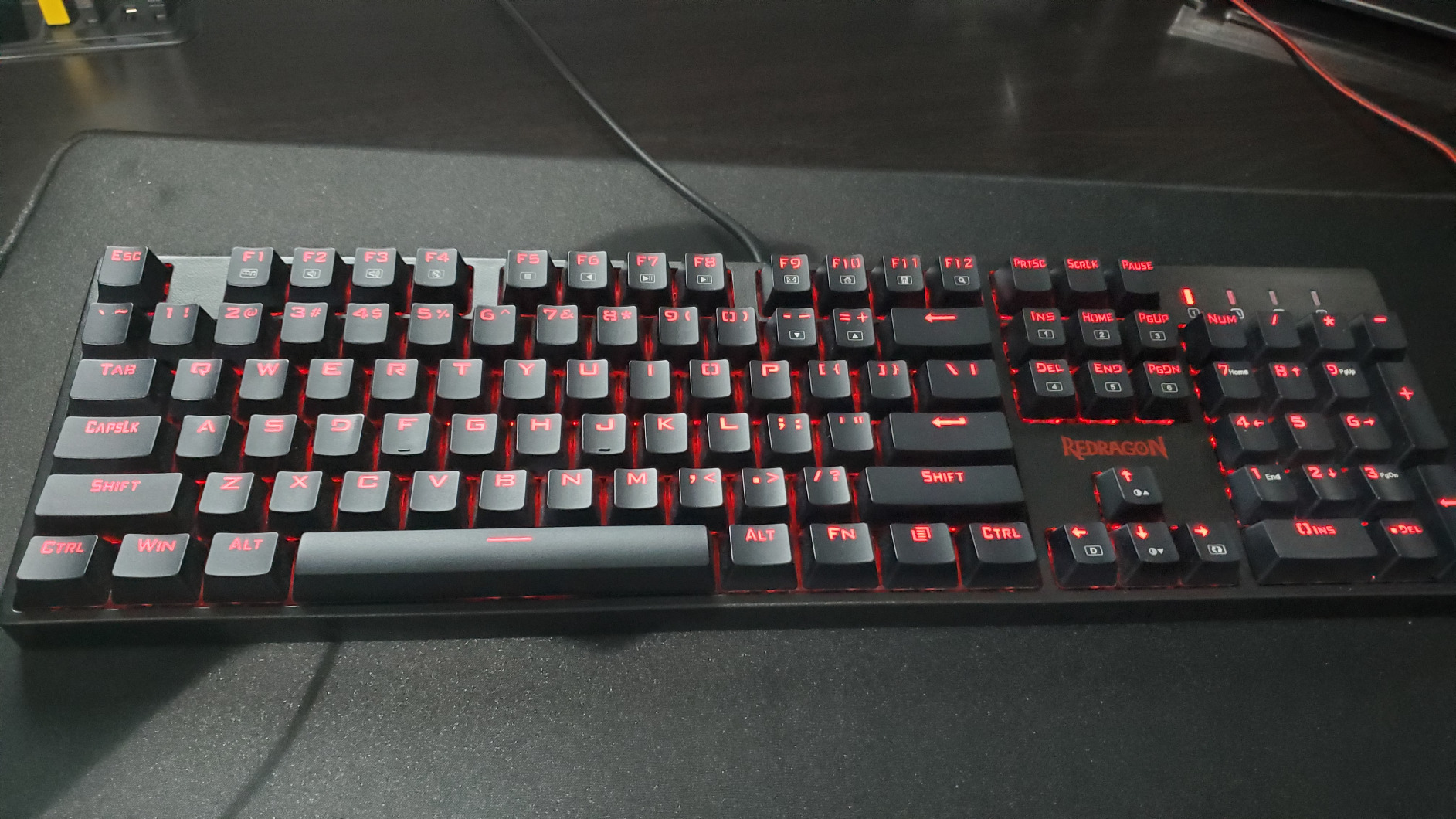
Interface: Wired | Backlighting: Yes | Number of keys: 104
The Redragon K582 can satisfy your needs if you are selecting a budget-friendly full-sized keyboard. It features hot-swappable red switches that provide a satisfyingly smooth typing experience. What’s more, if you need a keyboard for CAD, you can also rely on this model. It can withstand the load when typing lengthy documents and tackling complex CAD designs.
This Red Dragon keyboard is great mechanical input hardware that is built to last. It has a sturdy construction and four rubber feet. Such a design makes it a stable typing platform, perfect for everyday use.
With 6 themes and 18 lighting modes, the RGB backlight is highly customizable. The brightness control is also very handy, allowing me to adjust it to my preference. I particularly love the N-key rollover feature. It prevents any missed keystrokes, even during intense typing sessions. To my mind, the macro function is incredibly useful for gaming.
Amazon: 200+ bought in past month
Redragon: 22K+ sold in the past year

Interface: Wired | Backlighting: Yes | Number of keys: 42
Redragon sticks out from the crowd with its commitment to providing top-notch gaming gear without breaking the bank. The K585 Diti is another vivid example of their efforts. This compact one-handed keyboard is loaded with features that gamers will love, including customizable macros, vibrant RGB backlighting, and mechanical switches.
I like a solid metal construction. The keyboard feels and looks very robust. The red switches offer a satisfyingly smooth and quiet typing experience. The magnetic wristrest is a nice touch. It guarantees comfortable support during extended use. Overall, the ergonomic design and high-quality materials make this Redragon keyboard a pleasure to use.
One of the best things about this keyboard is the pass-through USB port. With it, I can keep my setup tidy by connecting my mouse and headset directly to the keyboard. Moreover, there are 7 programmable macro keys, meaning I can customize my gameplay to the max. It took me little time to connect it to my gaming PC, and generally, I am very pleased with the model.
Amazon: 500+ bought in past month
Redragon: 9K+ sold in the past year

Interface: Wired | Backlighting: Yes | Number of keys: 104
The K580 is a fantastic representative of Redragon’s mechanical keyboard family. It offers excellent value for money and is great for both work and play. I’ve been using it with a large 49-inch monitor and it handles gaming and productivity tasks with ease. I also tried 5 customizable macro keys for quick app launches and my most-used in-game commands. They are truly helpful.
The K580 has worked amazingly during my gaming sessions. The keys are responsive and quiet. So, you won’t get distracted by noise clicks. I also love the dedicated media controls. With them, it is much easier to adjust volume or skip tracks without interrupting my gameplay or workflow. The FN key is a great addition, providing quick access to these features.
Redragon keyboards are incredibly durable, featuring a 50-million keystroke rating and dust-resistant keycaps. The key legends are clear and easy to read, even after heavy use. The RGB customization is top-notch. There are 18 backlight modes, and you can customize the lighting for each individual key. You can also choose from 5 different RGB side-edge lighting modes.
Amazon: 50+ bought in past month
Redragon: 900+ sold in the past year

Interface: Wireless | Backlighting: Yes | Number of keys: 61
The Redragon K530 Pro Draconic keyboard is a real standout. It’s the perfect mix of speed, price, and personalization. I love how versatile it is. Users can switch between wired, Bluetooth, and 2.4 GHz wireless in an instant. The 60% layout is perfect for my setup. Also, the wireless mode worked lag-free.
Testing tactile and linear switches was a fun experience. Thanks to the hot-swappable design of the keyboard, it is a no-brainer to switch between different types of switches without any hassle. Due to compatibility with almost all switches on the market, the options are endless. The K530 Pro Draconic is also a great keyboard for graphic design.
Amazon: 2K+ bought in past month
Redragon: 25K+ sold in the past year

Interface: Wired | Backlighting: Yes | Number of keys: 104
This is one more purchase-worthy mechanical Redragon keyboard. The tactile switches provide excellent feedback, and the build quality is impressive. But what really sets it apart is the RGB lighting. There are 11 customizable modes and adjustable brightness. Thus, I can create a personalized gaming atmosphere.
For a budget keyboard, this Redragon model is packed with many impressive features. I’ve used the custom macro feature to streamline my gaming. Moreover, linear red switches are perfect for long gaming sessions. The anti-ghosting is a nice bonus, ensuring that every keypress is registered. It’s a great value for the price.

To make sure my Redragon recommendations are based on real-world use rather than just online specs, I spent several weeks testing dozens of Redragon models with the help of my FixThePhoto team.
While I led the testing process, covering everything from typing sessions to gaming marathons, my colleagues jumped in during multiplayer matches, coding tasks, and late-night editing sessions to see how each keyboard performed in different work styles.
We didn’t just unbox and rate them after a few hours. Every keyboard went through full-day use, switching between photo retouching, writing, Office spreadsheets, and fast-paced gaming (Fortnite, Valorant, and Baldur’s Gate 3 were our stress-test champions).
Some keyboards that looked impressive on paper ended up getting eliminated quickly due to layout quirks, rattly keys, or bad stabilizers, for example:
We tested each Redragon keyboard using these criteria:
Some Redragon models didn’t make the final cut despite being solid contenders. Here are five that didn’t make it into the top list:
This testing process helped me narrow down which Redragon keyboards weren’t just good, but genuinely comfortable, reliable, and enjoyable to use every single day, whether I’m typing, editing, or blowing off steam in a late-night match.
Yes, it is a modest-sized Chinese company.
The manufacturing is carried out in several locations in Eastern Asia, and each such manufacturer has received an international level of certification.
Yes. They also support Xbox One/Switch/PS3 Consoles.
Redragon is a popular choice among budget-minded gamers who are looking for decent computing equipment. The company delivers keyboards with features you’d typically find in more expensive models, such as vibrant RGB backlighting and responsive mechanical switches. The K552, K556, and K582 are particularly well-regarded for their value and performance.
Yes, it is a fantastic option for budget-minded gamers. Users like it for its mechanical switches, which provide a satisfying typing experience and a sturdy construction. Plus, it’s very affordable, making it a great value for your money.
Yes, you can. Redragon keyboards, especially models with RGB, offer a wide range of lighting effects and customization options. You can choose from pre-set patterns or create your own unique light settings.
There are many excellent options available. Redragon’s K552 and K585 are popular choices. You may also consider the Corsair K65, Keychron C3 Pro, and Logitech Pro X. Ultimately, the "best" keyboard comes down to individual preferences.
Both HyperX and Redragon offer excellent gaming keyboards. If you’re a casual gamer or someone looking to save money without compromising on quality, Redragon is an excellent option. HyperX, on the other hand, may be more suitable for professional gamers or those who demand the highest customization and performance.