What are the best cheap book scanners?
In this era of rapid technological development, the world is moving towards digitalization, which has already affected all spheres of activity. Scanning is also becoming more popular. Now books are scanned not only for home use but also in educational institutions and libraries.
Today, many technologies facilitate fast scanning. One of bright example is a textbook scanner that doesn’t look like regular models. Unlike documents, books are not flat, so you can hardly scan them on a flatbed scanner.
Books scanning has long ceased to be something unusual. Just as photographers can store their pictures digitally, books can be stored on your phone or PC. Whether you work independently or at a company, you will need to send documents by e-mail as Word or PDF files.
This type of sharing is much faster and cheaper than sending paper copies. As mentioned above, books require a special device, so in the article, I’ll take a look at the best options to help you choose a decent book page scanner.
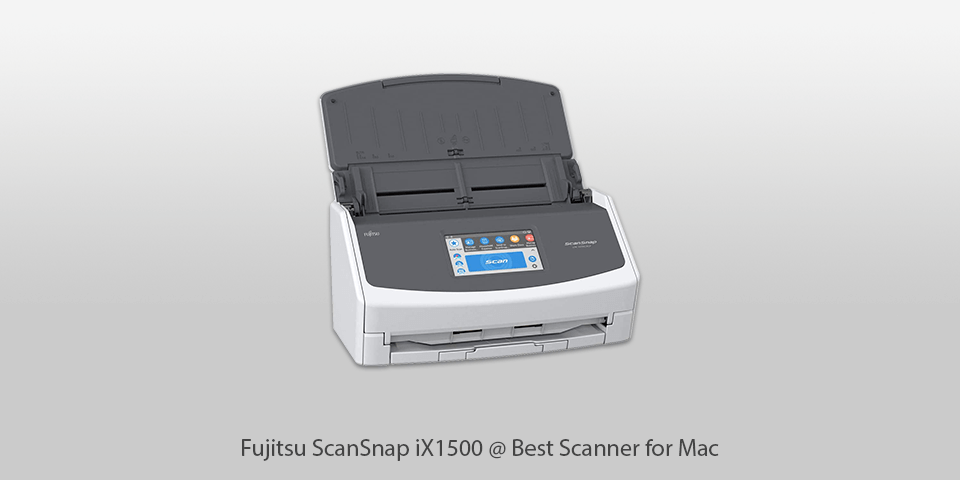
Optical scan resolution: 285dpi | Scanning speed: 27ppm | Interface: USB| Feeder capacity: 1
⊕ Scanning of various documents
⊕ Compact
⊕ Speedy
⊖ Doesn’t allow scanning transparencies
⊖ High-priced
The Fujitsu ScanSnap SV600 is suitable for scanning books. Besides, you can use it for 3D objects. It costs $795, which is quite expensive. Thanks to its small footprint, the SV600 is a fairly portable book scanner designed with a special scan unit that points downward into the scan area rather than up, which gives a different perspective.
The advantage of this model is its versatility, as it is great for both scanning documents and books. Those interested in additional features will surely be pleased.
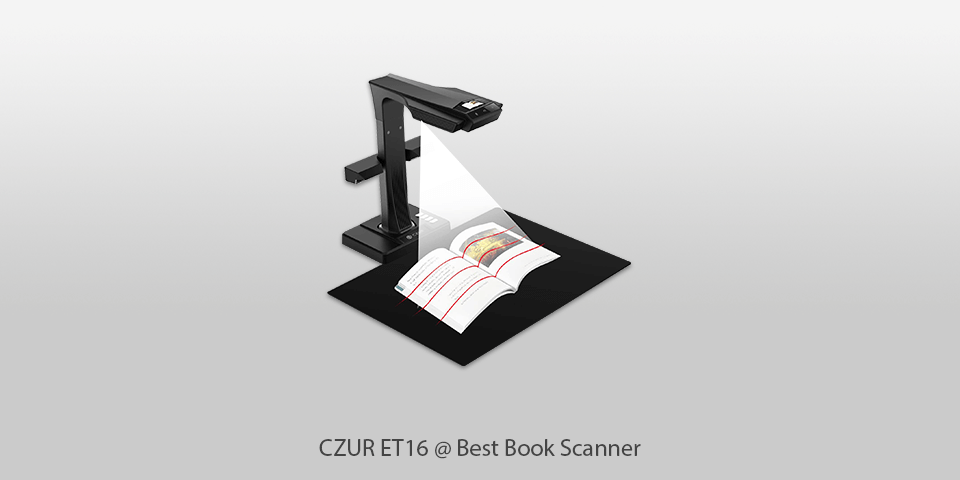
Optical scan resolution: 250dpi | Scanning speed: 24ppm | Interface: USB, Wi-Fi | Feeder capacity: 1
⊕ Reasonable price
⊕ Fast clip scanning capabilities
⊕ Aligns pages
⊖ A steep learning curve
⊖ Should be used away from light sources
The CZUR ET16 Plus is an overhead book scanner that is similar to the Fujitsu ScanSnap SV600. It is a more budget-friendly option as it costs $429. It has a unique design without a flatbed or a document feeder. The CZUR ET16 Plus resembles a desk lamp because the scan unit is on a beam that extends beyond the scan area.
The model is multifunctional and can be used for scanning documents, books and 3D objects. Although its speed is lower than advertised, it is still one of the fastest scanners I have tested.
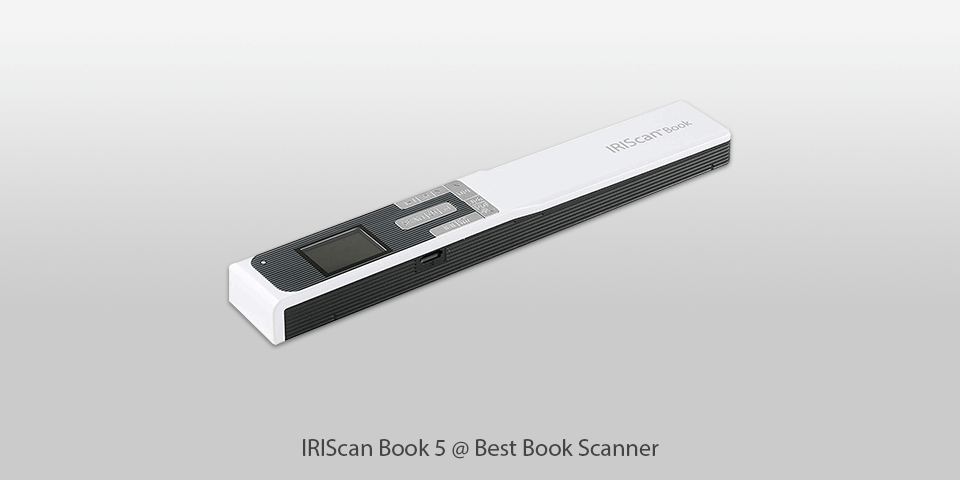
Optical scan resolution: 1200dpi | Scanning speed: 32ppm | Interface: USB | Feeder capacity: 1
⊕ Doesn’t need to be connected to a PC
⊕ Speedy and precise OCR
⊕ No setup difficulties, intuitive
⊖ Poor battery life
The IRIScan Book 5 Wi-Fi is a wand scanner for books, magazines and notebooks. It scans documents quickly and accurately. However, it is slightly inferior to analogs because of the poor-quality battery. While it seems that the IRIScan Book 5 is similar to the IRIScan Anywhere 5 WiFi, which is considered to be one of the best sheet-feed digital book scanners, they have a completely different approach to scanning. The IRIScan Anywhere 5 comes without a wand, so you need to feed documents to the scanner. When working with the Book 5, you need to hold the scanner over your documents.
It allows you to scan books and magazines without damaging them. Unlike the Magic Wan that measures 1.1x10.5x1.5 inches and 7 ounces, the IRIScan Book 5 is much larger (2.2 x 10.2 x 1.5 inches) and weighs 5.4 oz. IRIScan has released two models in the Book 5 series, a black one that comes with Wi-Fi and the other option that doesn’t support the Wi-Fi connection and comes in red, turquoise and white colors.
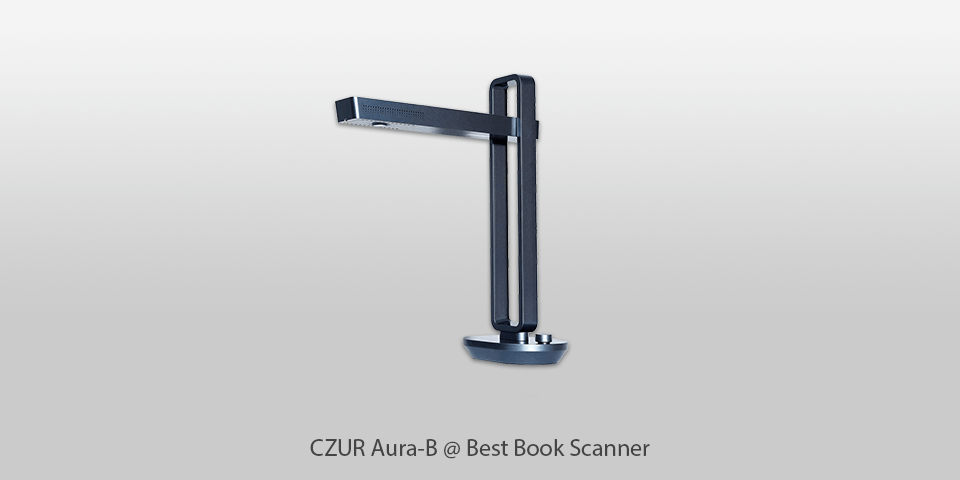
Optical scan resolution: 300dpi | Scanning speed: 120ppm | Interface: USB | Feeder capacity: 1
⊕ Easy-to-configure
⊕ A foot pedal
⊕ Speedy and precise OCR
⊕ Scanning of various materials
⊖ Expensive
⊖ Poor battery life
The CZUR Aura is an improved version of the CZUR ET16 Plus. They differ in the size. Unlike its L-shaped predecessor, the CZUR Aura folds down easily, saving space on your desktop.
Plus, because the top of the upside-down “L” can be folded, your scanner looks cleaner. If you compare it to a flatbed book scanner, this vertical scanner takes up much less space. The only thing you need is the scanning mat. You can keep it aside and put it back when needed.

Optical scan resolution: 300dpi | Scanning speed: 45ppm | Interface: USB | Feeder capacity: 1
⊕ For office and home use
⊕ Convenient incorporated 8 MP camera
⊕ Multi-language OCR
⊕ Affordable price
⊖ Compatible with Windows only
The iOCHOW S1 HD is a portable book scanner that has basic and advanced features. It comes at an affordable price. The model features an 8 MP camera and LED fill lights. The scanner has an attractive and unique design.
You can take it with you anywhere. Despite its simple construction, the scanner has a massive base, which helps it to stay stable on any surface.

Optical scan resolution: 300dpi | Scanning speed: 45ppm | Interface: USB, Wi-Fi | Feeder capacity: 1
⊕ 8-megapixel camera
⊕ 4 LED lights
⊕ Easy-to-transport
⊖ For Windows 8 only
If you need a device for documents and flat objects, then the iCODIS X9 is the best book scanner for you. Thanks to the 8-megapixel camera, it delivers accurate scan results without defects. Besides, the scanner comes with 4 LEDs that have three different settings. A nice bonus is its native software, which is equipped with the latest technologies like optical character recognition, intelligent automatic correction of continuous shots, SDK for automatic image segmentation and TWAIN.
The program is designed in a way to remove unnecessary areas and merge the sides of a scanned image. The scanner is easy-to-fold, so you can carry it around. When folded, it is quite small, which is convenient for transportation. Despite its compactness, the scanner has a wide base, which helps it stay stable on any surface. The device scans documents up to A3 size. Its software is quite intuitive and easy-to-setup.

Optical scan resolution: 250 dpi | Scanning speed: 120 ppm | Interface: USB, Wi-Fi | Feeder capacity: 1
⊕ Speedy
⊕ Affordable price
⊕ Multi-languages OCR
⊖ Poor battery
⊖ For Windows 8 only
The CZUR Shine Pro features a foldable design, that makes it quite portable and compact. The model is suitable for scanning books and documents. It comes with a USB 2.0 interface. Plus, the device is extremely fast, allowing users to scan multiple files at a time in less than 1 second per page.
The CZUR Shine Pro is designed for scanning A4 documents, but if a document is smaller, a user gets even faster performance. CZUR created a universal portable scanner that can be carried around or used at home.
| Image | Name | Features | |
|---|---|---|---|
 |
Fujitsu ScanSnap SV600
Our choice |
CHECK PRICE → | |
 |
CZUR ET16
Professional |
CHECK PRICE → | |
 |
IRIScan Book 5
Budget |
CHECK PRICE → |
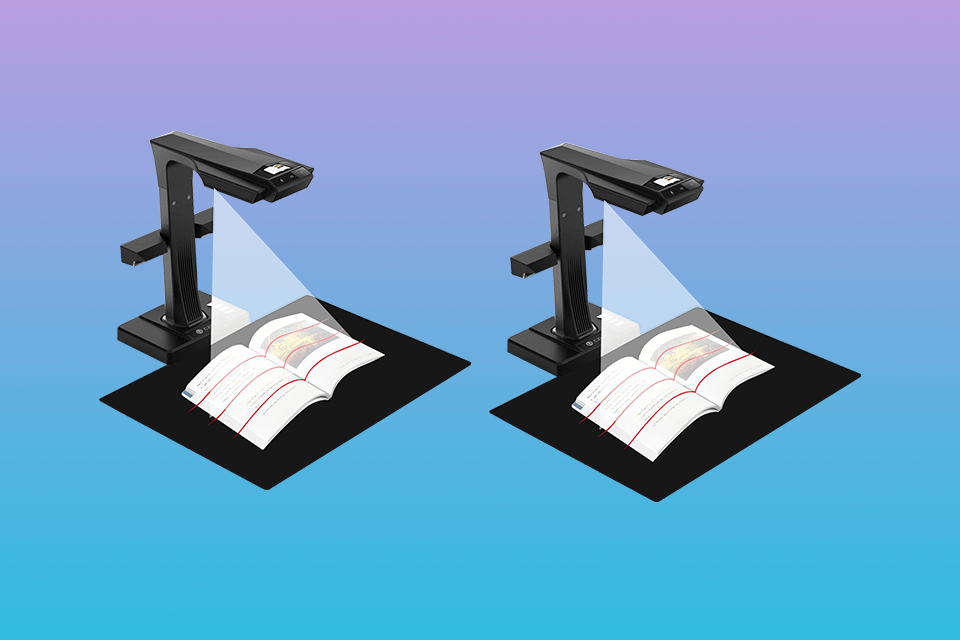
When choosing a scanner, make sure you are not considering a model that has a single one-shot camera fixed to the frame. There are several such models, but I don’t recommend using them because a digital camera is designed for taking pictures and cannot be used as a scanner. Worthy models are equipped with high-resolution cameras and powerful LEDs.
A flatbed scanner is not very efficient for scanning books. To get high-quality results, you need to firmly press a book against the flat surface. As the result, the quality of the scan will be poor and some sentences might be incomplete. Besides, there might be some fingerprints left on copies.
A flatbed scanner can damage the spine of a book. Such models scan books from above, which makes the scanned materials difficult to read. As a rule, a flatbed scanner is more suitable for working with documents. It is not worth buying the one if you are going to scan books.
An important aspect when choosing a scanner is its speed, as it indicates the number of pages the device will process in the shortest time. If you are buying a model for office use, I recommend purchasing a commercial book scanner as it differs significantly in speed from standard devices. High-speed models can be useful for home and office use. While a weak scanner spends up to 5 seconds processing one page, the best models scan a page in less than a second, which greatly increases efficiency and saves time. In this article, I’ve considered the models that require no more than 4 seconds to scan one page. The best devices are the Fujitsu Scan Snap SV600, PKB World ^ Shape Scanner, Plustek OS1180 Scanner, IPEVO USB Book Scanner and CZUR ET16.

The Optical Character Recognition (OCR) technology allows scanners to convert printed texts into a digital format. Thanks to this, all words on a piece of paper or in a book are accurately scanned. Like many other technologies, OCR has different levels of quality. To scan books, you need a high OCR rate that allows your device to recognize different languages like English, Japanese, Chinese, etc. This ensures that your text will be accurately and correctly scanned without errors. Along with text recognition, OCR allows editing pages and images. With this technology, you can remove unnecessary characters or crop pictures to achieve the desired result. Users can adjust the clarity and brightness of a picture to suit their needs. Last but not least, scanned documents can be converted into PDF, DOC, TIFF and other formats.
There are plenty of digital book scanners on the market with their prices ranging from $100 to $1000. Still, you should not focus only on price. When choosing a device, it is important to find an option that meets your needs. While the budget options have basic features, the more expensive models come with additional options that you might find useful. The best solution is to choose a scanner that suits your preferences and budget. The models described here deliver high-quality performance regardless of their price. In my opinion, one of the best options is the Fujitsu Scan Snap SV600, followed by such budget models as the PKB World ^ Shape Scanner and IPEVO USB Book Scanner.
The four main types of scanners are flatbed, sheetfed, handheld and drum. In this article, I have reviewed the two most commonly used and indicated their prices. One of them is a flatbed scanner, well-known for its versatility. It is perfect for home and office use.
Press the Scan button to run the process. If you need to scan more pages, make sure to use the Scan more pages option. To scan several pages into one PDF file, you need to press the Combine PDF, which allows you to create a multi-page document.
There are some models like Doxie that don’t require PCs. They are portable scanners that scan documents, pictures and other materials. To start, you should charge a device in advance and turn it on when needed. Then, you can scan documents, save them and share.
While printers are output devices, scanners, on the contrary, are input devices. You can scan photos, books, various documents and even films, and store their digital versions on your PC.

 Rating
Rating