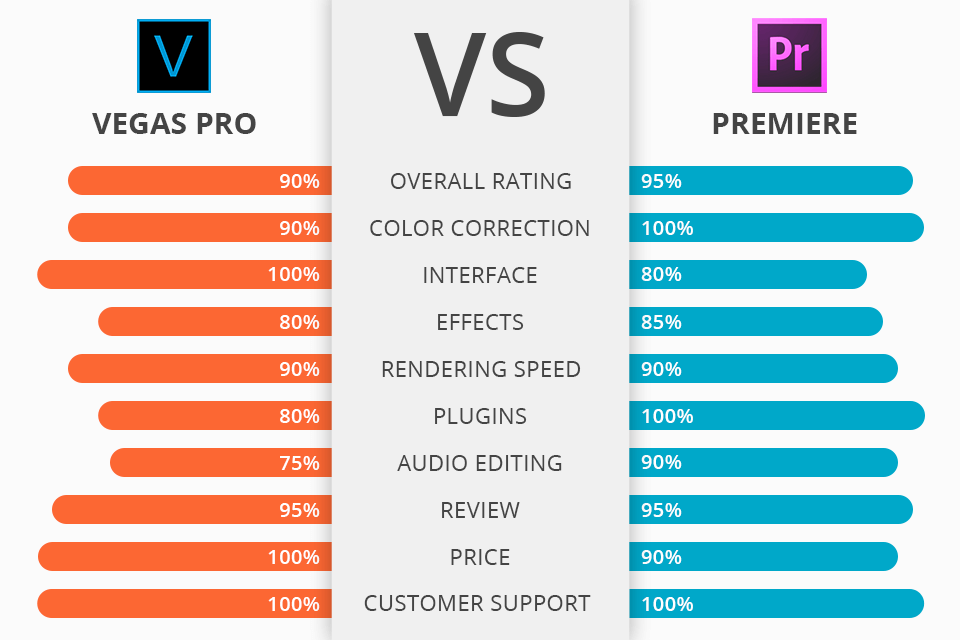
Sony Vegas vs Adobe Premiere – which software to use for video editing? Are both programs equally suitable for beginner filmmakers and YouTube bloggers?
Premiere is aimed at experienced users who use hotkeys while working. It offers in-depth color and audio settings.
Vegas Pro is more intuitive, with the ability to customize the interface. Besides, it has a more convenient timeline.

Vegas Pro, formerly known as Sony Vegas is a professional video editor oriented at advanced film makers, Instagram and YouTube bloggers.
Unlike the majority of video editing software for Windows, Vegas Pro offers an intuitive interface, with uncluttered workspace and the ability to customize it (remove or add the necessary widgets).
The program copes with the creation of visual special effects, 3D-captions and compositing, and even allows you to create DVD and Blu-ray. You can switch between an unlimited number of different image sources using a mouse or keyboard, which allows you to edit materials shot with multiple cameras at once.

Adobe Premiere Pro is one of the most effective video editors for non-linear editing.
The program offers a number of tools for deep video editing and fine tuning, as well as semi-automatic effects for quick adjustments. It also supports all new video formats, including VR, as well as allows editing footage in 8K.
One of the favorite features of professional filmmakers is tight integration with Adobe After Effects. You can edit several video files at the same time with the help of the pre-selected LUT. Then continue making more precise edits using masks, HSL, curves, and tools for sound settings.
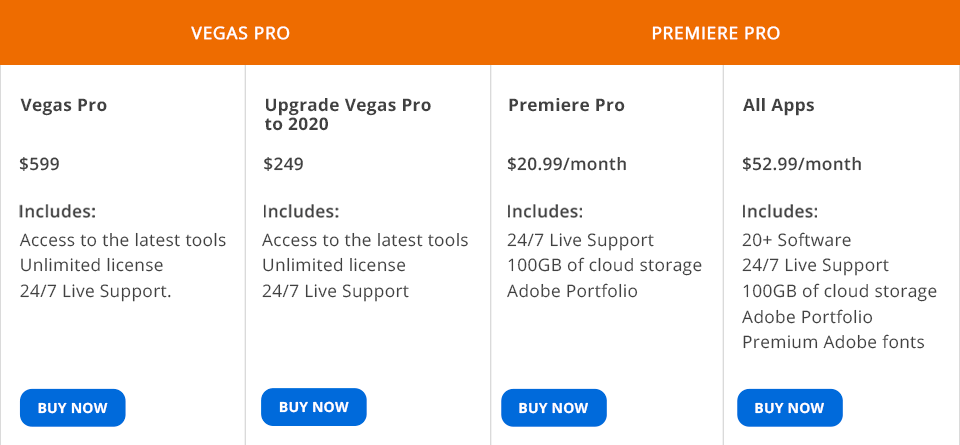
The monthly price of Premiere license is $20.99. The annual plan costs $239.99. It is rather expensive and not every filmmaker can afford to buy this video editor.
Though Adobe frequently offers nice Creative Cloud discounts that allow getting the program for less money, I still don’t like the subscription payment system.
The Sony Vegas Pro price goes as high as $599 or you can upgrade an old version for $249.
Comparing these 2 professional video editing programs, I can say that they are very similar in terms of functionality – they work with all formats, have advanced tools and deep color correction settings, support multiple cameras and have convenient timelines. However, there are some important differences.
Vegas Pro offers a licensed version for which you pay once; Adobe doesn’t support this pricing policy. Besides, the video editor took away a huge part of the potential audience (beginner users) from Premiere, allowing them to fully customize the interface, delete and add different toolbars and modules.
Premiere Pro has its advantages, such as batch processing thanks to 1,000,000+ LUTs, tight integration with Adobe After Effects and Adobe Audition, which gives it even more control over video settings, as well as the largest database of training lessons, forums and articles created by professional videographers.
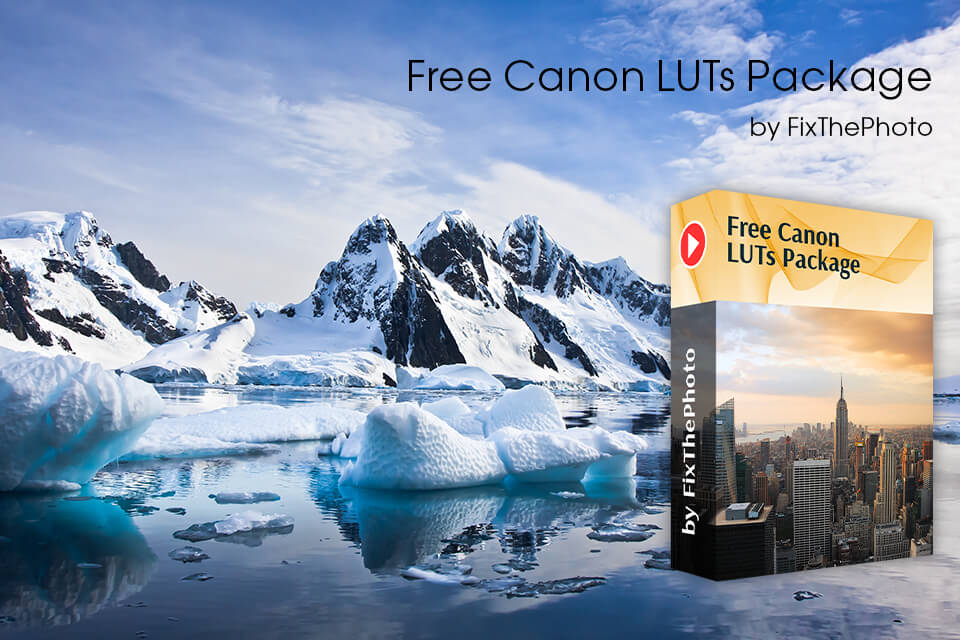
Fortunately, the majority of video editing programs support LUTs created for simple color correction. Our experts have collected the most efficient LUTs, using which you can give your videos warm tones or mimic the atmosphere of a sunny day even if you recorded in gloomy weather. These tools are also helpful while editing footage shot at night. Find out about the fastest way of how to install LUTs in Premiere.