
Koji LUTs is a collection of professional 35 mm editing LUTs for giving clips and videos a dramatic, old-fashioned look in several clicks. Koji Advance was developed to create an impression as if the video was recorded on film camera instead of a digital one.
It aims to reduce a “digital” effect and make clips vintage. Having applied these video plug-ins, you will see that by means of exposure, color and film grain, you easily create your own antique video look. Full-featured film emulation plugin for Adobe Premiere (Mac only), Adobe After Effects (Mac only), Final Cut Pro X (Mac only).

Price: $199
This Koji LUTs makes your video deeper. Applying the filter, you will get footage with cold shades. It looks like a screen from the famous dramatic films, doesn’t it?
Personally, I like these LUTs because they are really professional and let me add vintage vibes to my clips in several clicks.
If you have any difficulties or just want to get a better result, then contact the professionals. They will quickly adjust the tonality and colors in your videos and give them the style you need.

As for me, it is the best Koji LUT for travel videos with vintage tints, perfect for landscape videos and portrait clips as well. It adds a slight blue shade to the movie. These Koji LUTs replicate the effects created by famous film photographers.

It is quite an interesting Koji LUT for enhancing videos with nature/landscape backgrounds. It adds saturation and makes the clip more expressive. Therefore, the video is not bleak and looks a little deeper.

It is a cool Koji color LUT which has auto white balance, temp control, lift/gamma/gain, density, printer points like in some Peter McKinnon LUTs. Besides, this editing tool is taken from real 35mm negative stocks and is very adaptive.
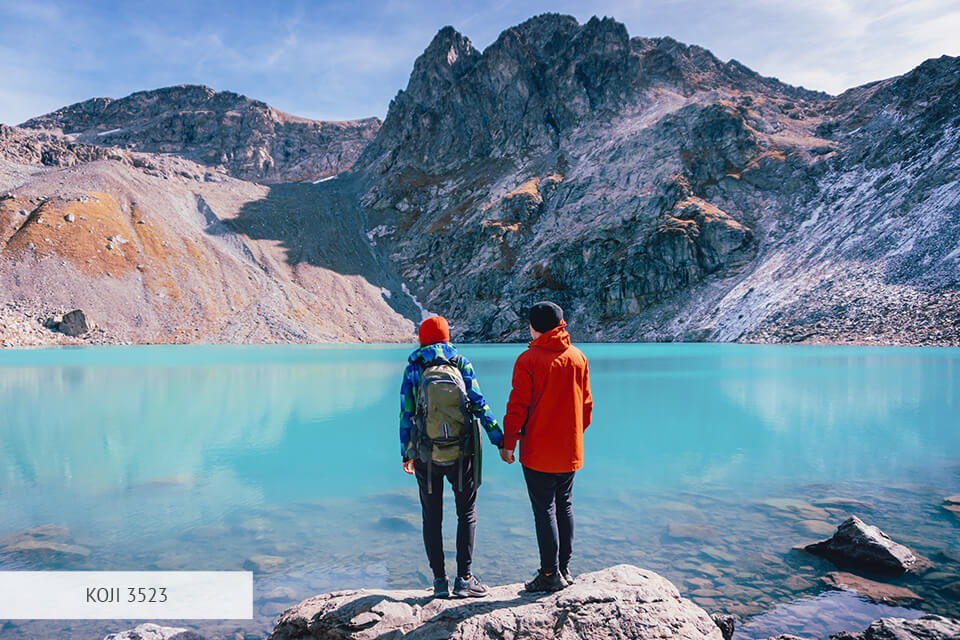
This Koji LUT is focused on the cold blue color. Like other Koji film LUTs from this collection, Koji 3523 gives the deepness of color. It is very visible in clear and white-dominated video clips.

If you are a fan of noir film colors, Koji Color has created such an effect for you. As for me, it greatly enhances the clip. Perhaps, the highlights are too strong but the overall impression is nice. Just like Iwltbap LUTs, these effects are perfect for working with details. They will perfectly cope with any imperfections caused by harsh sunlight.
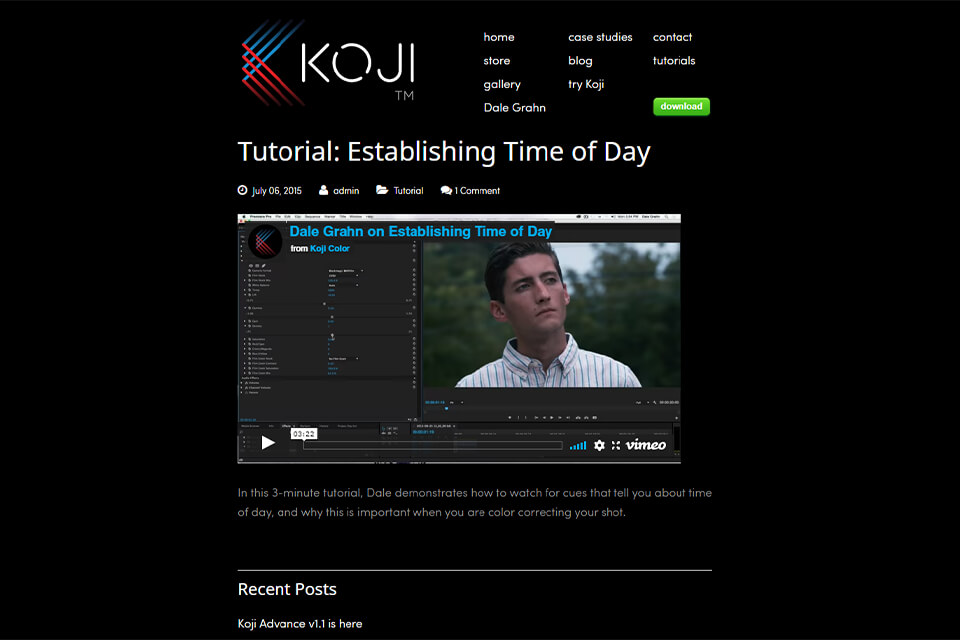
The blog contains not only press releases and introductory articles about the company but also helpful tips on how to install LUTs in Premiere. You will also find a clear guide on how to create various effects when enhancing various elements in your videos, like cars, people and landscapes. Besides, you can read articles about color correction and light balance adjustment.
The blog will be handy for both beginners and professionals who want to learn how they can embellish their videos using additional plugins, such as Koji LUTs.
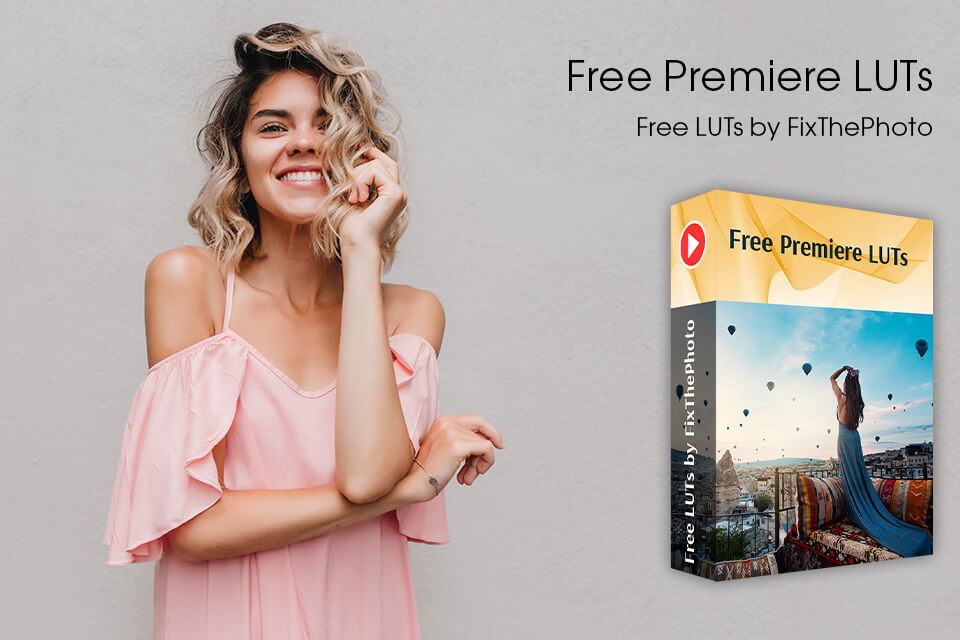
To get professional editing results without much effort download the following video freebies to do fast color grading. Applying this LUT you get a beautiful picture with the effect of a film. This option also adds a bit of saturation to the clip. This is a cool color LUT that has automatic white balance and temperature control.