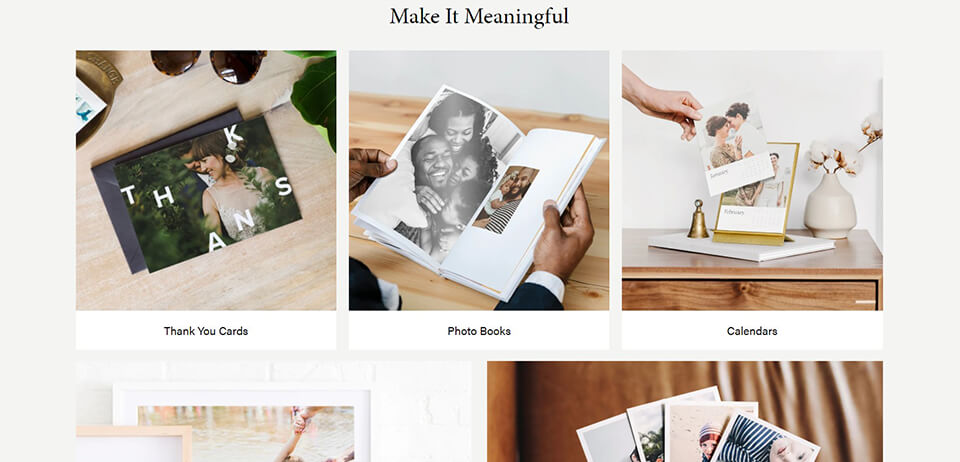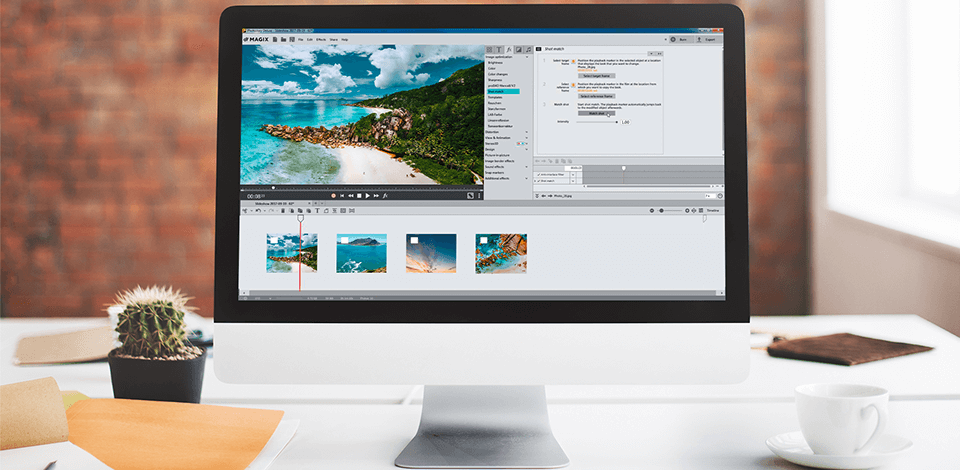
Nowadays, people prefer to keep their photos on the desktop or mobile, without printing them. You have tons of wonderful stories with your beloved people in the pictures. To organize them properly, you need the best photo album software.
With this program, you can create the design for your photo book, which will be unique. You will be proud to show such a photo book to your friends and relatives.
On this list, you will find both desktop and online software, offering you lots of options to personalize your photo book. You will have many photo editing features, tools for adding text, clip art, backgrounds, you will be able to choose the type and size of your book, etc.
Verdict: We believe this photo catalog software is the best photo album software available. You will have integrated access to your files to make new creative projects.
There is a possibility to edit your photos in batches, to organize personal and team assets, you may also set favorite color adjustments or add watermarks. If you don’t want to overpay for a premium subscription for the full version of Adobe Bridge, you may download the standard edition for free and use it during an unlimited period.
Besides, there is a very convenient image upload tool, which makes importing pictures from your camera, card, or smartphone very easy. Renaming and sorting photos in bulk is also possible.

Verdict: FlipHTML5 is free photo album software that will help you to bring to life your DIY photo album ideas. With it, you will easily import your pictures and make a great photo album with a nice reading interface. You may also add multimedia or animations. Moreover, with FlipHTML5 you may take advantage of a free online publishing service.
Create your personal photo album online and you will get access to it with any mobile device anywhere. Convert your PDF files into great and interactive online publications at any moment.

Verdict: This software may not be multifunctional utility, but it contains the essential features to create a digital photo album. MAGIX Photostory works with the majority of popular formats.
The photo album software is absolutely compatible with RAW files. The photos may be imported to the program directly from your mobile devices or external storage.
You can retouch the images in two modes: automatically or manually. The focus is on color and light correction. Also, there are artistic features and HDR-effects, red-eye effect removing tool. Cropping, rotating, and scaling features are also included.

Verdict: FlipBuilder is great digital publishing software to make e-catalogs, online magazines, digital brochures, eBooks, etc.
If you are a professional designer, a publisher, an advertiser, an entrepreneur, or a trainer, and want to create attractive publications to post them online, send via e-mail, view on iPad, smartphone, or through social networks, this is a great software to try.
With this album software, you will easily convert PDF files or images into a wonderful photo album with video and animation online. FlipBuilder has several album templates with different designs for you to choose from.
Your album may be viewed on any mobile device that supports HTML5. Besides, this photo album software allows you to add YouTube/Vimeo video, animation, or photo gallery.

Verdict: Bookemon is a publishing house that takes a competitive position in the market. On Bookemon.com, you can not only get information but create a book and further sell it. You don't need any special skills to create a book on the platform since Bookemon offers easy-to-understand tools. Anyone can make a book and share it with other users. You can sell books through the Bookemon store, or make them available online, by purchasing an ISBN. There is a separate category for educators on the website. Its main purpose is sharing textbooks within the class or school. Besides, educators get discounts for Bookemon services.
The process of creating a book is extremely simple. Bookemon is an especially useful platform for novice writers who want to publish and sell their books or take part in school-wide projects. If it was difficult and time-consuming to publish a book in the past, now the process becomes easier thanks to Bookemon.
For those writers, who want to print their books, we recommend considering Bookemon.com as an easy-to-use and efficient service.

Verdict: Flipsnack is a one-of-a-kind publishing service that was created and released in 2011 by a small yet talented team of designers and developers. Users from all around the world rely on this platform for designing photo albums and catalogs, downloading their creations, and sharing them on social media or embedding them on their sites.
Begin by picking one of the professionally-created photo album layouts. The provided templates are easily customizable and can be used for free. The convenient drag-and-drop controls allow you to easily add and swap around photos as well as resize and crop them as you see fit. The entire process from selecting the images to arranging them and publishing your album online only takes a couple of minutes. Additionally, you can download your design as a PDF file to print it out later.
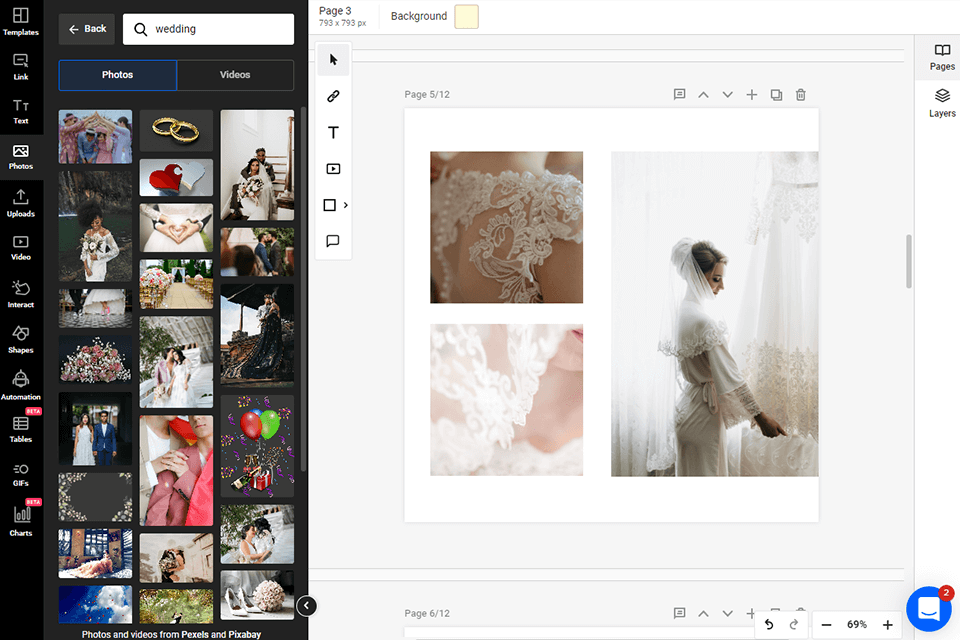
Verdict: Shutterfly is great digital photo album software. It provides you with a great researchable library of content, clip art, and background. It also has a variety of templates which may be adjusted. There is one thing in its interface, which, in our opinion, should be improved. To edit photos you are supposed to open another window.
If you have a smartphone, you can easily use Shutterly, which is a really great option. You will count with unlimited and free storage space for the long term. Access your picture any time and anywhere, or share them with your friends and family.
In addition, there is an online slideshow maker for easy creation of photo albums, making changes, applying styles. Place text or stickers, add comments, and adjust your photos to make your photo book unique.

Verdict: If you are a professional photographer, willing to sell your pictures online, have a look at SmugMug photo album software to host your photography portfolios. You will get a wonderful customizable gallery for your precious photos.
Using SmurtMug is very intuitive: begin with a gallery layout, choose a design template, adjust it in accordance with your personal style. Be sure that with this software your photos are always safe.
The website also supports a wide range of social functions, like the buttons to share the link to the content, the ability for users to comment on your pictures, or even to upload their own photos.

Verdict: Presto Yearbooks is online photo album software that creates high-quality and custom yearbooks and planners as a gift for loved ones or under the order for students. With templates available for sharing across Pages, Microsoft Word, and Google Docs, the design process is simplified.
Once you are done with the design, you can upload it to the site and choose the most convenient distribution method. When making a bulk order, you get a discount that can be applied to the same order. Alternatively, you can share your yearbook via a link by giving users purchase permission. Once purchased, you will be able to ship the book through the website.
Presto Yearbooks is one of the best photo album software since it delivers a variety of sizes and styles that are one step ahead compared to conventional printers. Moreover, the service has affordable prices and offers several delivery options for your choice, following deadlines strictly.

Verdict: With Design'N'Buy digital photo album software, you can set up your online store. You have a complete range of tools for editing a photo album, if you need, you may also print it. The program has a user-friendly interface, editable templates, printing ready-made outputs, discounts, offers, product catalog, etc.
Design'N'Buy offers options for photo book printing and allows users to create their own photo books, with the help of decorated templates.

Verdict: Artifact Upspring is a photo album program that will help you easily create your photo book online. The board pages are fine and thick, binding is great, and you may choose a gold-embossed title on a fabric cover. The photo reproduction is good, but not the best.
Artifact Uprising's software has a very user-friendly interface, though it leaves you no space to be creative. The templates are very stylish, but not adjustable. The range of photo editing tools is very limited. You won’t find any clip art, backgrounds, or borders here.