
DaVinci Resolve 18
By Blackmagic Design *FREE* V18.6.3.
| Reviews: | 1953 |
| License: | Free |
| Downloads: | 11K |
| Version: | 18.6.3. |
| Compatible: | macOS, Windows, Linux |
| Operating System: | Windows 10 |
| Processor: | GPU with at least 4GB of VRAM |
| Storage: | 16GB |
| RAM: | 4 GB |
| Screen Resolution: | Any |
DaVinci Resolve 18 is a video editing program with advanced editing features, which I often take advantage of when making cinematic-like films in my home. I would recommend downloading DaVinci Resolve 18 for free for all those who are involved the professional film post-production all across the world irrespective of whether they need it for TikToks or commercial projects.
It had a friendly setup for a fast start, which is a real deal-breaker for a hobbyist like me. This video editing software for Windows is meant to run on Windows, Mac, and Linux operating systems and is easily usable on multiple devices as well.
|
File name: |
DaVinci_Resolve_18.0.0_Win.exe (download)
|
|
File size: |
1.5GB |
|
File name: |
DaVinci_Resolve_18.0_macOS.dmg (download)
|
|
File size: |
1.5GB |
|
File name: |
DaVinci_Resolve_18.0_Linux.zip (download)
|
|
File size: |
1.5GB |
|
File name: |
DaVinci_Resolve_18.0.0_Win.exe (download)
|
|
File size: |
2GB |
|
File name: |
DaVinci_Resolve_18.0_macOS.dmg (download)
|
|
File size: |
2GB |
|
File name: |
DaVinci_Resolve_18.0_Linux.zip (download)
|
|
File size: |
2GB |
|
File name: |
DaVinci_Resolve_18.0.0_Win.exe (download)
|
|
File size: |
1.5GB |
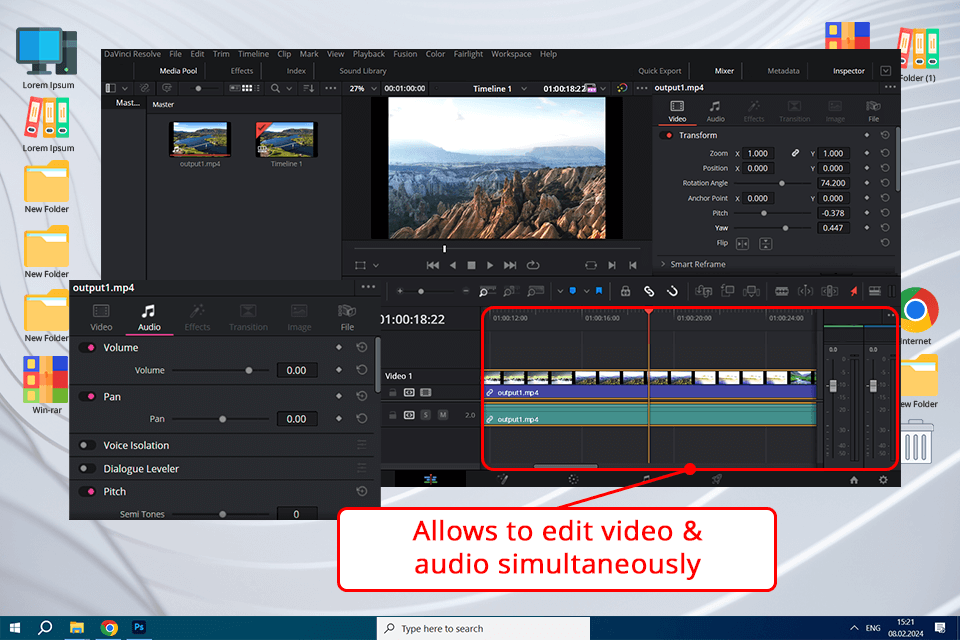
GPU acceleration
DaVinci Resolve 18 utilizes the processing power of a computer's graphics processing unit (GPU) on a PC. It juices up its performance, making it run smoother and faster for you.
This free video editing app is thus working out more efficiently, allowing me to do work on editing and rendering of family clips with less time and effort. The playback and rendering speed have improved quite a lot while working with this software version, and I've managed to make my workflow faster and more productive.
Fusion bundle
Working with Fusion templates that were specially developed for Apple's M1 Ultra silicon, I can easily add the flashiest visual effects to my family clips. These templates offer a pre-designed set of effects and animations, which are very easy to customize. So, it's like having a team of professionals that makes the scenes cinematic and pleasing to the eye right from my video captured at home.
Pro-grade tools
DaVinci Resolve 18 comes with a full array of powerful editing tools to fill your family clips with a lively atmosphere. It is easy to manage all footage kept in media, and there is object masking and tracking to add special effects or enhancements to some specific elements of my videos. That's improved my performance, and now it's very easy for me to create seamless and professional-looking edits.
Easy to tailor to one's needs
Another reason to download DaVinci Resolve Studio 18 is the ability to personalize the software, so that it perfectly fits my working habits, as well as my workflow.
I can customize the interface, reorganize panels, and even create custom keyboard shortcuts to make the whole editing process faster. This allows me to work in a way that's more convenient to me.
Needs a high-end computer
DaVinci Resolve 18 has been quite demanding on my computer resources. I have a relatively old PC running a mid-range graphics card and processor. So, I noticed that the software usually operates slowly and sometimes it crashes. When I apply some complex color grading effects, or when I use several video tracks—the software starts lagging.
Lack of audio tools
Someone dealing with making cinematic family clips should exactly match the mood and setting of the whole movie when editing audio. However, the audio editing functionalities in DaVinci Resolve 18 are rather basic. It lacks a native equalizer for enhancing the sound or some advanced audio effects. I needed to use external audio editing software, which hindered my workflow and added an additional step to the process of editing.
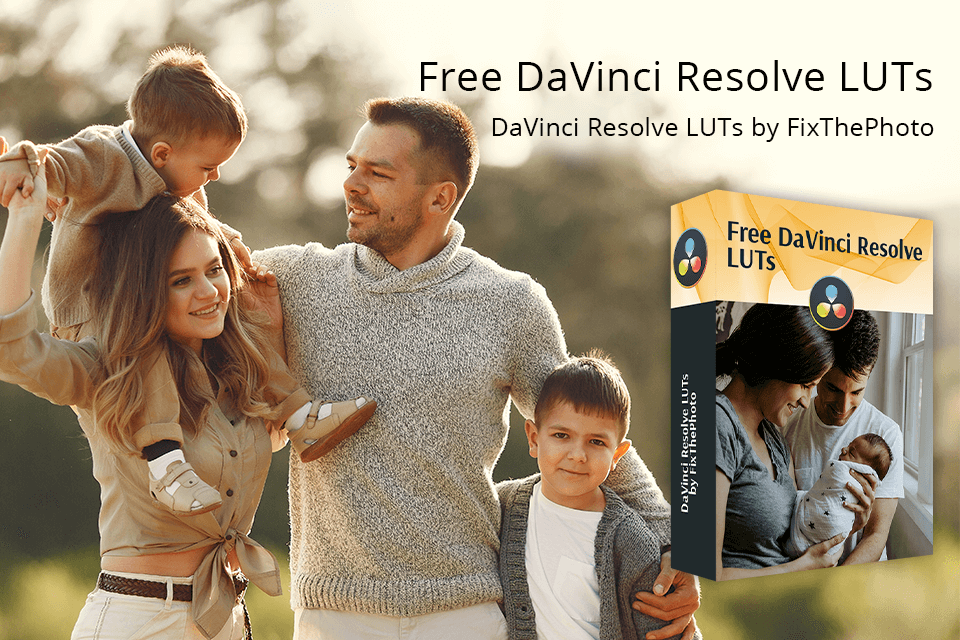
Give yourself a chance to really get high with the use of these professionally done LUTs. Change the basic video settings, grade your clips, apply to any filters so ever, and look for a creative effect you can later use.
Sure. The program is absolutely free. There is also a premium version, offering more tools and features, but it is available on a paid basis.
According to the official information, DaVinci Resolve free version can’t work with stereoscopic 3D content and reduce noise; the size of the projects is limited to 3840x2160 (the full version accepts all sizes). Besides, it supports only one GPU and one RED Rocket card and lacks the possibility to correct colors remotely (Remote Grading) or work from multiple stations via network on one project.
DaVinci video editor is available only as a desktop program.
Yes, of course. Even Linux owners can make use of DaVinci Resolve free video editor.
DaVinci Resolve can be used for projects of any difficulty, from wedding footage to high-budget TV series (for example, Elementary from CBS and Revenge from ABC) and blockbusters (Avatar, Prometheus).
YouTube contains lots of suitable tutorials. If you are interested in reading specialized manuals, you can start with BlackmagicDaVinci Resolve user guide.
Downloading pirated DaVinci Resolve free software entails liability for copyright infringement. A fine can reach $1,500. In addition, the official distributor may refuse to work with a computer on which pirated software is installed.
The best possibility to buy a licensed program is to visit Blackmagic DaVinci Resolve site and make a purchase there. You can also look for the software on the websites of official partners.