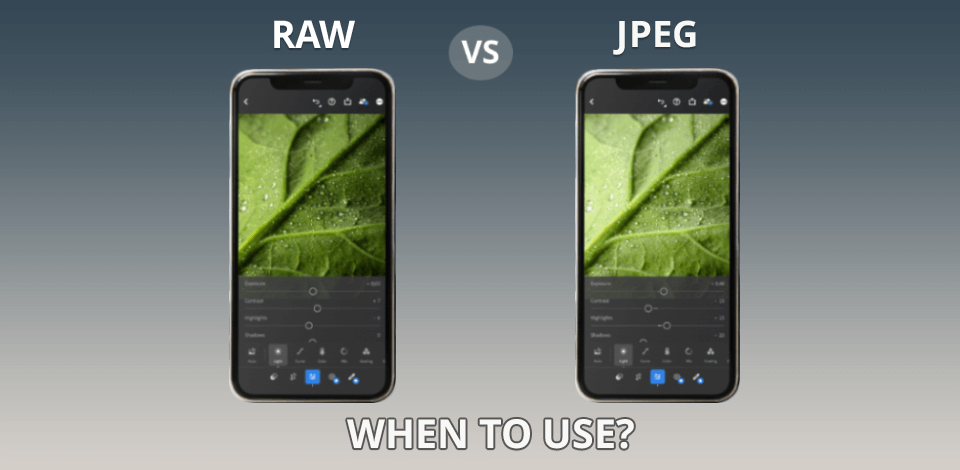
RAW files are better for in-depth editing and maintaining maximum quality while JPGs are the superior option for easily sharing images and small-scale printing.
The number of both cameras and phones that allow you to take photos in RAW is increasing every year. Only after carefully considering JPEG vs RAW comparison will you be able to pick the better option for your specific needs.

JPEG (The Joint Photographic Experts Group) is a lossy raster file type that compresses image data to decrease the file size. It’s the standard digital image format that is employed by both photographers and regular smartphone users.
When comparing the popularity of RAW vs JPEG photos, you’ll notice that the latter is winning by a mile, mainly because of its useful compression and decent picture quality. Such files can also be easily opened in the vast majority of browsers and photo editing applications as well as uploaded to social networks and blogs.
The fact that the camera processes JPG images for you and makes them look more finished is another reason why most beginners and enthusiasts prefer this format.

Set your camera to JPEG mode if you want to take a bunch of photos without any hassle, for instance, during a social gathering or an unplanned event. This format allows you to snap a large number of pictures in quick succession without having to spend extra time editing them afterward. Instead, you can just instantly post them online or share them with your friends.

JPG is the winner in the JPEG vs RAW battle in most situations when you need to establish an efficient workflow during an action-packed shoot. When working in JPEG, the camera will automatically apply the most optimal settings to ensure the results look good, while you dedicate all of your attention to finding the best angles and most opportune moments.

JPEG is the recommended format for images that are going to be posted online or if you don’t have a lot of empty space left on your device.
When taking photos for social media or websites that don’t require the highest image quality possible, the smaller size of a JPEG and the fact that you don’t need to spend time post-processing it makes this file type a more practical option, particularly if you also often work in burst shooting mode.

A RAW file includes all the uncompressed and unchanged image data that was created by your camera’s sensor. Similar to JPG, it’s a raster image file type, but the biggest difference between RAW and JPEG is that the former is of the lossless variety.
A RAW file isn’t a finished image, it’s just a big file that contains a lot of unprocessed image data that can tweaked according to your needs and taste before being exported and saved in one of the other popular picture formats.
The extra data increases the quality of the image and allows you to make more precise adjustments when using free Adobe software like Photoshop or Lightroom.

One of the main downsides of this format is that RAW images require more space on your PC or SD card. Thankfully, as storage devices become more affordable, the bigger file size is becoming less and less of an issue.

RAW comes out on top in the JPEG vs RAW battle if you value picture quality above everything else and like to control every aspect of the image editing process.
This file type is perfect for adjusting and tweaking every single image parameter to ensure your photos look professional, maintain their original quality, have natural colors, and instantly catch the viewer’s attention.

Go with RAW for documentary and action-packed photoshoots if the lighting and scenery are quickly changing. This way, you'll be able to tweak the exposure of each photo according to the specific shooting conditions it was taken, which can be essential for journalists as well as wedding and event photographers.

If you plan to print out images in the best available quality, then you should definitely set your camera to RAW. It contains all the possible image data required for fine-tuned tweaks, guaranteeing the printed photos preserve maximum sharpness, color accuracy, and detail.
RAW files allow you to adjust the photo to the needed print size without lowering its quality.


|
Preset white balance, saturation, sharpening |
✔ |
❌ |
|||
|
Smaller file size |
✔ |
❌ |
|||
|
Post-processing flexibility |
❌ |
✔ |
|||
|
Great color depth |
❌ |
✔ |
|||
|
Compression |
✔ |
❌ |
|||
|
Instantly usable |
✔ |
❌ |
|||
|
Detail preservation |
❌ |
✔ |
|||
|
Convenient sharing |
✔ |
❌ |
|||
|
Long-term editability |
❌ |
✔ |
|||
|
Perfect for print & professional use |
❌ |
✔ |
RAW files are better compared to JPEG when it comes to image quality.

The biggest benefit of taking photos in RAW is that you’re going to be choosing the highest quality image format out there. Such files capture and contain all the data received by your camera’s sensor, allowing you to enjoy a broader dynamic range and a far superior color spectrum compared to JPG.
Since the RAW format is lossless and uncompressed, you can rest assured the original quality of the image will be preserved regardless of what kind of manipulation or resizing you perform.
Whenever the camera processes a RAW image into a JPEG file, the image data is compressed and loses some of its quality. While you get a smaller file as a result, the loss of detail and possible grain or pixelation can be some serious drawbacks.
JPEG is better that RAW in terms of shooting speed.

The RAW format has looked more favorable in nearly all relevant aspects before this one, but if compare shooting in RAW vs JPEG, you’ll notice that the latter has a large number of benefits. Possibly one of the main advantages of this file type is the rate at which you can snap pictures.
Setting your camera to shoot in JPEG allows you to enjoy the maximum possible burst shooting mode speed due to the smaller size of such images. Since RAW files are a lot bigger, your camera’s buffer reaches maximum capacity faster, meaning it has to pause before being able to snap the next photo.
This recommendation is particularly relevant for sports photographers since they constantly have to deal with fast-moving subjects.
RAW is much better for post-processing than JPEG.

The RAW format provides all the image editing control and versatility you might ever need. Such files contain all possible data, enabling you to make detailed edits without losing quality. RAW images are perfect for adjusting the exposure, white balance, and colors with maximum accuracy while restoring hidden detail from shadows and highlights.
Meanwhile, JPEGs aren’t nearly as flexible when it comes to photo editing. These files were already processed and compressed by your camera, so all edits made after that point lower the overall picture quality.
Even though you can still enhance JPEGs, you can’t achieve the same results you would with RAW images, particularly when restoring lost detail or fixing the exposure.
JPEG is the better than RAW for storing and sharing photos.

If you pit RAW vs JPEG in this regard, you’ll notice that RAW files are a lot bigger because they include all recorded image data without any compression. This makes them perfect for large-format printing (like billboards), but they also end up taking up a lot of space on your PC or camera.
Moreover, the user you're sending the RAW files to needs to have an application capable of opening them. Hence why most clients, printing services, and regular users prefer to receive a JPEG image since it’s a lot simpler to view.
JPEG format is a lot smaller in size since it contains compressed data. When taking photos in this format, your camera’s image processor takes care of developing the photo for you. The main benefit of the smaller size is that you can store more images on one device, be it the camera, a laptop, or a phone, and sharing such files is also a lot quicker and easier.
JPEG is better than RAW when it comes to transferring.

The pre-processed nature of the JPEG format makes it easier to quickly transfer such images from your camera and view them using different photo editing software for PC or Mac, or share directly to other users without doing any manual editing. The smaller file size ensures the transfer is done quickly and without any complications.
RAW format forces you to start by processing the image before exporting it in PNG, TIFF or JPEG format so that it can be viewed and shared. As such, you have to store two versions of every photo, which requires more storage space and causes you to wait longer when backing up your images or transferring them.
RAW offers a far bigger dynamic range than JPEG.

A highly valued feature of the RAW format is its capability to restore details from shadows and highlights during editing. Such changes can be made without increasing the noise, which is a common issue when working at high ISO values. RAW is a lot more flexible when processing underexposed or overexposed photos.
If you set your camera to JPEG, it’s your responsibility to get the exposure right. If you attempt to restore shadows or highlights when editing a JPEG image, you risk suffering from banding or posterization caused by the smaller tonal range of this 8-bit format.
To ensure you don’t ruin your images with these flaws, consider turning on highlight indicators. Most modern cameras come with this feature that lets you know when the highlights in your shot are blown out on the preview screen.
RAW is better than JPEG in terms of tweaking white balance.

When working in JPEG format, your camera automatically chooses a white balance parameter before saving the picture. If it does its job poorly, your image can have an unnatural color cast that is nearly impossible to get rid of during the editing stage.
Meanwhile, RAW images record data straight from the camera sensor without any processing, meaning you can adjust the white balance later without losing quality. This allows you to receive far superior results when tweaking color temperature or applying various effects in different photo editing apps for Mac or Windows.
RAW is much better than JPEG when it comes to the supported color gamut.

If you compare the results you get when shooting in RAW vs in JPEG straight out of the camera, you’ll instantly see that the former contains a lot more tonal data. This is because the JPEG picture has undergone in-camera processing, meaning its white balance, saturation, and other parameters were already tweaked.
Meanwhile, RAW files offer increased bit depth, meaning they can reproduce a wider range of tones and subtones. This allows you to enhance underexposed or overexposed photos with more freedom as well as apply various artistic effects.
RAW images can be easily converted to various color gamuts like sRGB or Adobe RGB to ensure they match the display you’re viewing them on, and once you’re done editing them, you can convert them to JPEG to share your work online.
RAW is a lot better than JPEG when it comes to preventing the appearance of artifacts.

Whenever a photo is exported in JPEG format, a part of the available image data is lost during the compression process. This can lead to the appearance of artifacts, noise, and color deterioration. Artifacts are added to the spots where the JPG file is missing the necessary image data.
This is rarely an issue when dealing with small web images, but if you plan to print out a severely compressed JPEG photo in a larger format, those artifacts can become a big problem. In addition to artifacts, the picture will also suffer from a lack of detail and may look unappealing.
Meanwhile, RAW format records and contains all the details caught by the camera’s sensor, allowing you to enjoy more detailed, colorful, and crisp photos compared to JPEG.
RAW is much better than JPEG in terms of future-proofing.

As new technologies are introduced and photo editing software for beginners gets better, you'll be able to go back to your RAW images and enhance them using all the newly added features.
Meanwhile, JPEG photos aren't as future-proof since the compression and processing they undergo will make it a lot more difficult to enhance them no matter how cool the new technology is.

The RAW format contains all possible image data and is far better suited for post-processing. However, what if you don't want to spend time editing your photos and just want to instantly share the results? Then taking pictures in JPEG is a far more reasonable choice since they look better straight out of the camera and can be easily shared.
Some modern cameras allow you to work in both RAW and JPEG at the same time, allowing you to enjoy the advantages of both file types.
JPEG photos can be sent to other users or your PC as soon as you take them, while the RAW version of the images can be edited later if such a need arises.
Another benefit of shooting in both formats is that you’ll be able to see first-hand the differences in visual quality and editability of the two file types.
Lastly, this approach allows you to satisfy both your in-the-moment needs and future-proof your photos by storing your best shots in RAW format.
RAW format is better suited for photographers who value post-processing freedom and picture quality above all other aspects. It’s a great choice for landscape photography due to its high dynamic range, and it’s also the go-to format for users who like to extensively edit and retouch all of their photos.
Meanwhile, users interested in quickly sharing their images or photographers who often take pictures of fast-moving subjects in the wild or during sports events should probably go with JPEG. Just remember that if you decide to make significant edits to a JPEG photo, it can become less detailed and suffer from artifacts.
The average RAW file is between 2x to 6x bigger than a JPEG photo. This is because the former stores a far bigger amount of data while the latter has compressed all of that data the moment the picture was taken.
If you convert a RAW image to JPEG using a RAW converter, the quality will be lowered simply because JPEG is a lossy format that doesn't contain as much image data.
Most professional photographers work in RAW format because they highly value the image editing freedom it provides as well as the ability to fix the exposure during post-processing. That said, for some people shooting JPEG is simply more practical, be it because of the smaller file size or faster burst shooting modes.
Editing the same JPEG image several times is likely to cause quality loss because it undergoes compression every time you process and save it. It’s advised to create a backup of the source JPEG file before making any changes to avoid that pitfall.
RAW files are typically better suited for archiving since they contain all the image data received by your camera. This allows you to go back and edit them in the future with zero quality loss, which isn’t the case with JPEG, which is the recommended option only if you’re running out of storage space and can’t expand it.
Based on your camera model, even RAW mode may show your photos as JPEGs by default. That doesn't mean that your RAW images are gone though – they are still stored on your SD card. To prevent that from happening further, simply go into the settings menu and pick “Use RAW as original” if such an option is available.
RAW + JPEG is a mode that is included in some modern cameras. It was created to enable you to take and store photos in both formats simultaneously. Each time you snap a picture, your camera will create two versions of it – the original RAW file and a JPEG image.
As such, you’ll be able to view and share the JPEG version immediately, while the RAW file allows you to go back and edit your best shots when you have time for it.