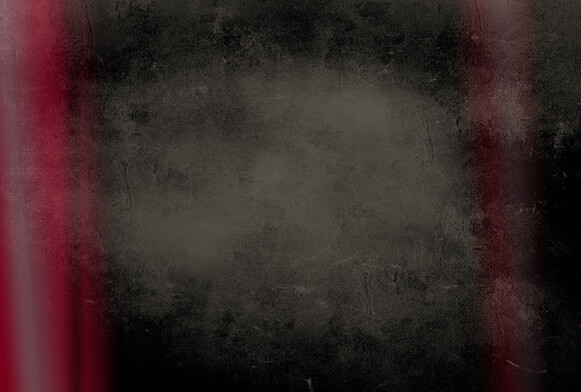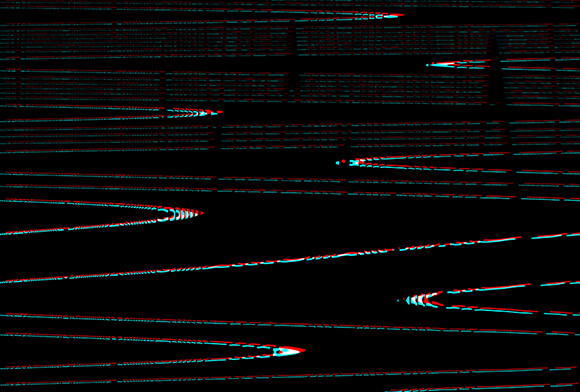Free White Smoke PNG
Install these FREE White Smoke PNG Overlays if you want to make your photos mystical, magical, with a dramatic street mood. Thanks to these overlays you do not need to wait for foggy weather or use special smoke bombs to get the desired effect. You will need to make just a few clicks to add thick white cigarette smoke, haze or fog to your shots. These white smoke transparent are quite universal and you can apply them to your portrait, street, landscape, sports, and car photos. This set of smoke white PNG overlays was developed by professionals, so you do not need to worry about their quality. Designers, bloggers, novice and experienced photographers will be able to find effects that match their creative needs and style. These overlays are incredibly easy to use, so even beginners with poor knowledge and photo editing skills can easily apply them. If it is necessary, you can customize any white smoke overlay according to your requirements.
More Free PNG Overlays by FixThePhoto
If you need to give a special mood to your photos fast, make the pictures creepy or add a bit of mystery, these effects will undoubtedly come in handy. These bundles will be useful for professional and amateur photographers as it allows speeding up photo post-processing and adding a bit of creativity to the workflow. Free PNG white smoke overlays will look great on the photos taken outdoors. You can use them to create invitations, cards, and collages as well. Images edited with white smoke transparent overlays will look great both on the blog, in the photo album and posters.
Features of Smoke White PNG Overlays
- Apply these free white smoke PNG overlays to outdoor portraits if you want to focus on the subject
- Images taken on a dull day will look great with these white smoke transparent PNG overlays
- You shouldn’t use these effects for newborn and beach photos
- Dark landscapes will acquire a special moody atmosphere with these white smoke transparent
- You can give a special mystical mood to your thematic photoshoots in a forest, park, etc.
- Start by adding an overlay to the image and then continue photo editing