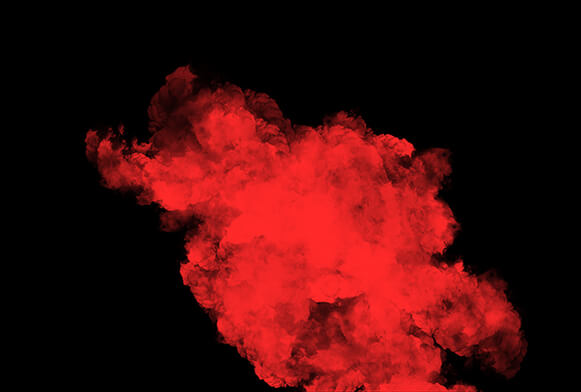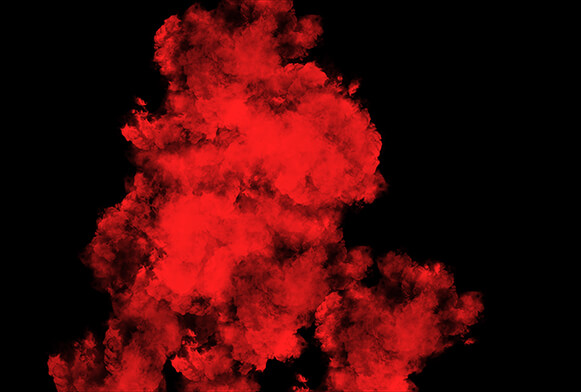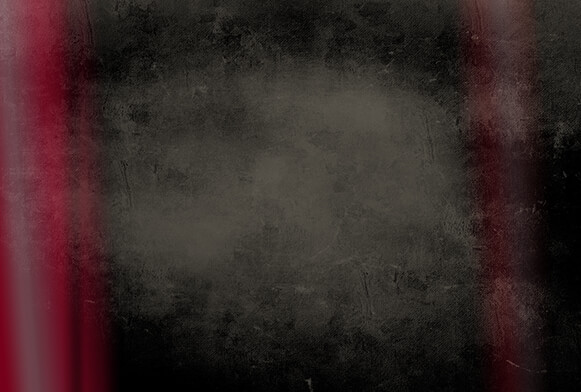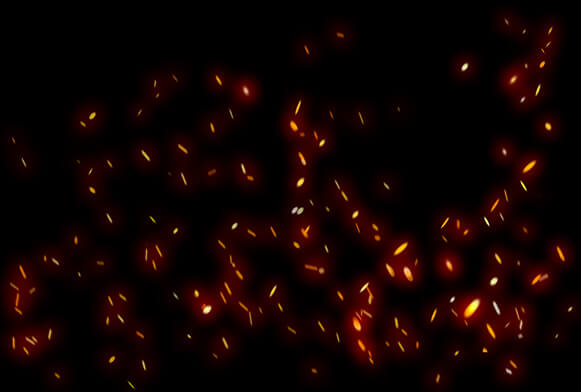30 Free Red Smoke PNG Overlays
Free Red smoke PNG is the best way to make you photos moody and dramatic in several clicks. You can get a completely new, more mysterious or romantic look. The main advantage of such red smoke transparent is its universality. These PNGs can add original shades to any photo, regardless of the genre. If you want to experiment and turn your photos into real art projects, you should definitely check this list of 30 Red Smoke PNG Transparent effects. They will help you add some haze, smoke, or fire to your photos and make them look dramatic.
More Free PNG Overlays by FixThePhoto
These professional free Red Smoke PNG Overlays look realistic and do not distort the original look of the image. They have a transparent background, so they won’t distort colors or objects. You can add flames, light clouds or fog to any part of the picture. Create a blurry background or vice versa make your pictures brighter and more saturated with these easy-to-use tools. Learn more about these smoke red PNG overlays and find out which tools are suitable for street, portrait, family, child, and other types of photography and choose the best options for you.
Features of Free Red Smoke Transparent
Red smoke transparent PNG effects are suitable for any genre of photography. However, you should know some important rules to make your photos truly professional:
- Use free red smoke effect PNG for images with a monochrome background. It is better to choose pictures with the predominance of dark colors. This way, you can create a more dramatic and mystical look.
- You can apply transparent red smoke PNG overlay to photos with some objects in the background. However, in this case, the effect will be less expressive.
- Use red smoke PNG overlays imitating a flame to create romantic, mystical, and dramatic images.
- If you want to apply overlays to street photos, you should choose the effects imitating clouds, light haze, and fog.
- For photos with a light background, it is better to apply bright red smoke PNG transparent overlays. They will make your image more expressive.
- Once you applied the overlay, you can start tweaking necessary settings. Do not overdo with free red smoke transparent PNG effects. Try to get a realistic look. Remember, the focus should be on the object, but not on the overlay.