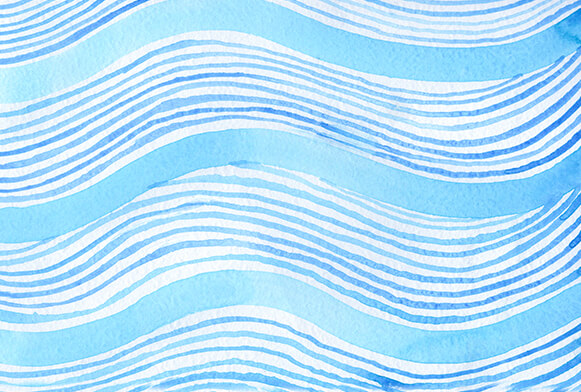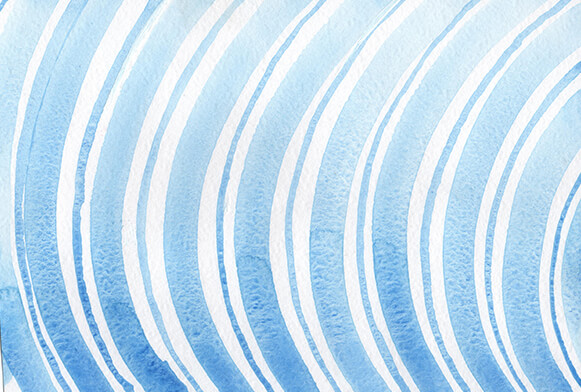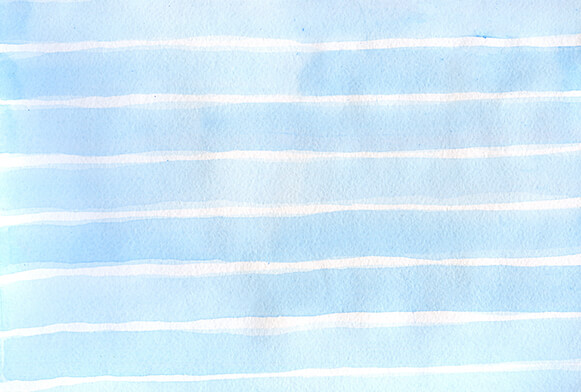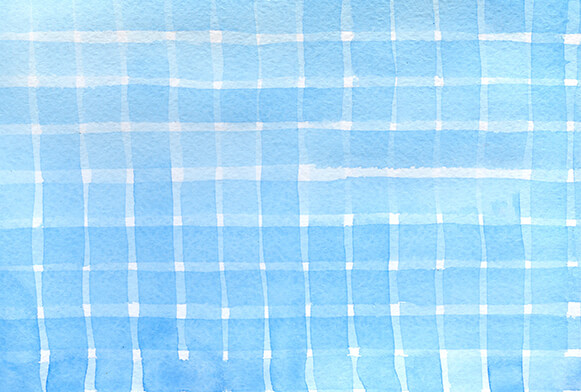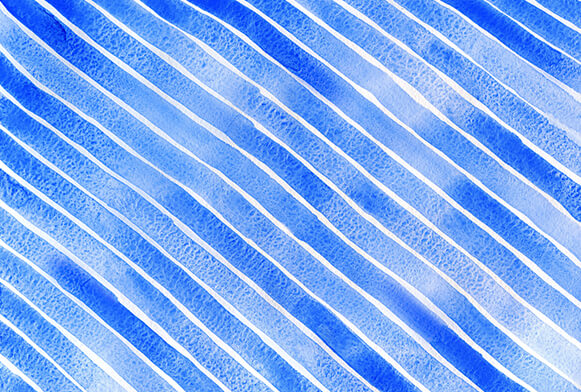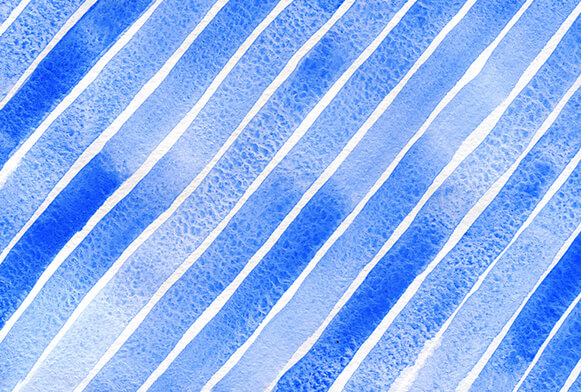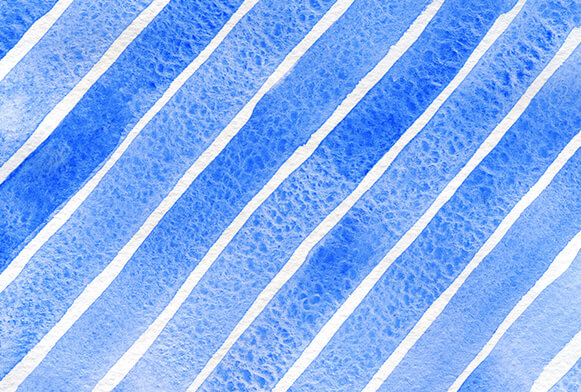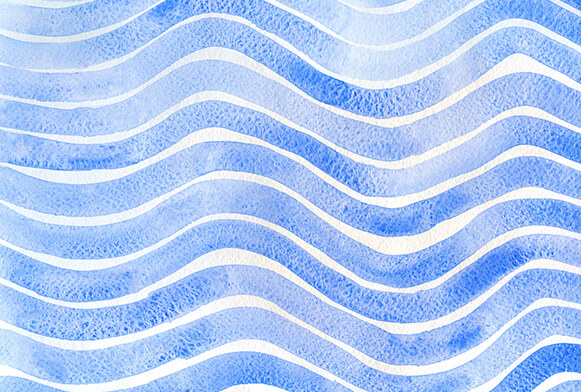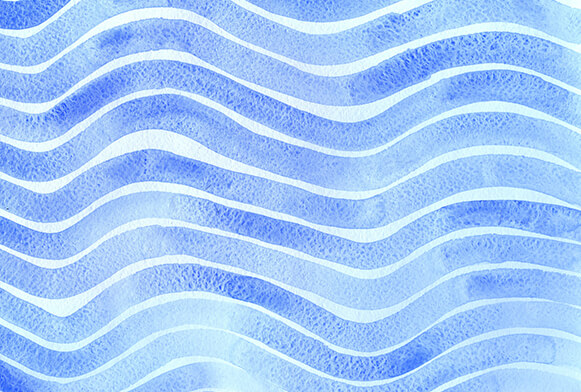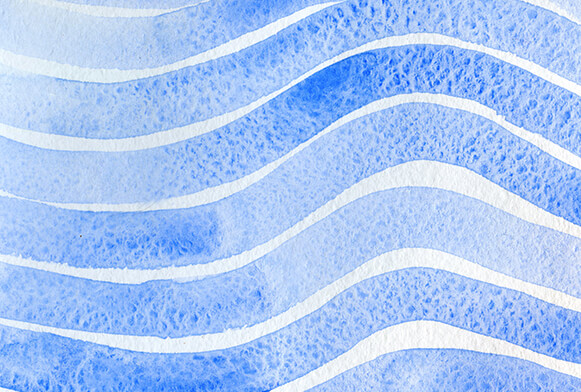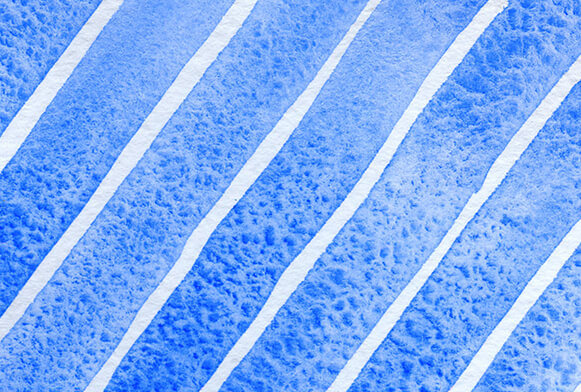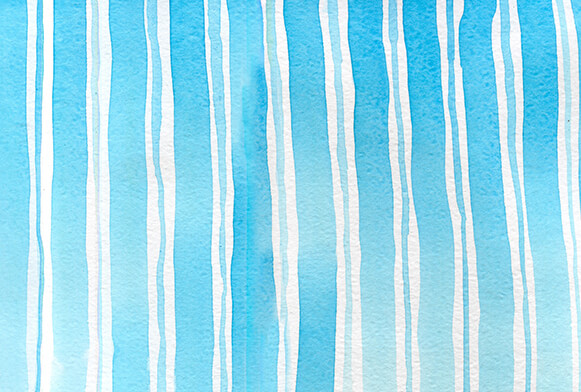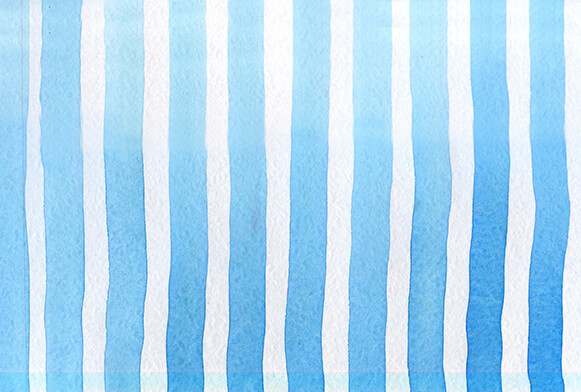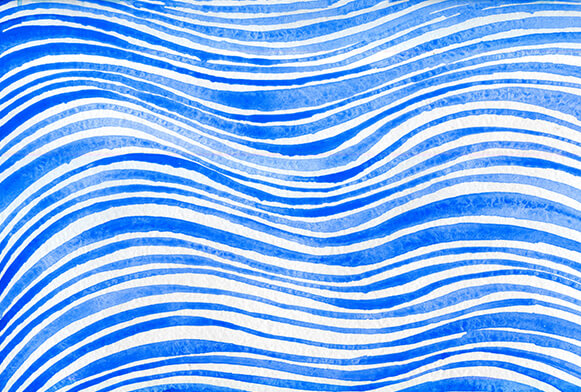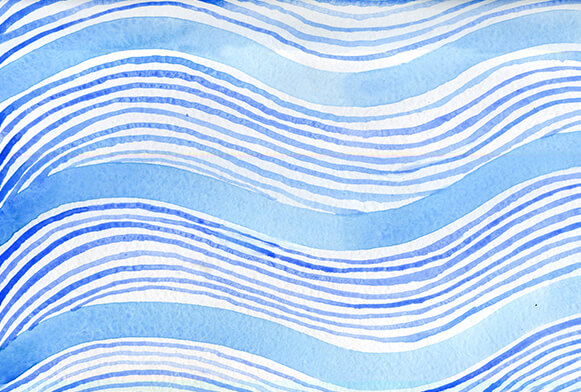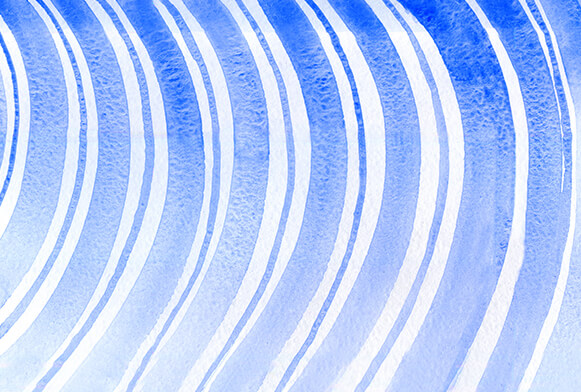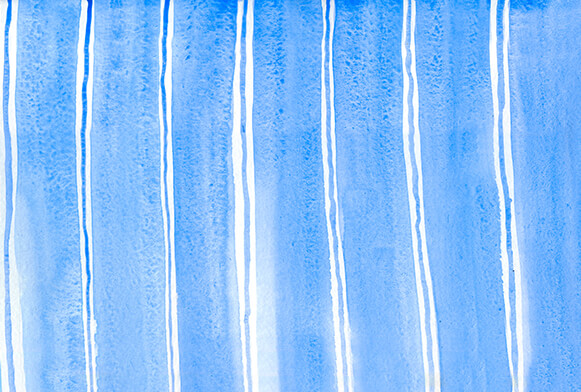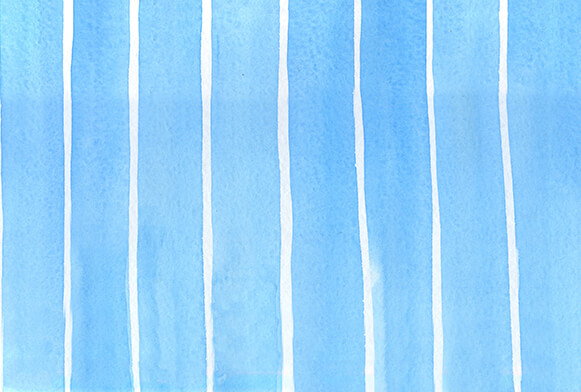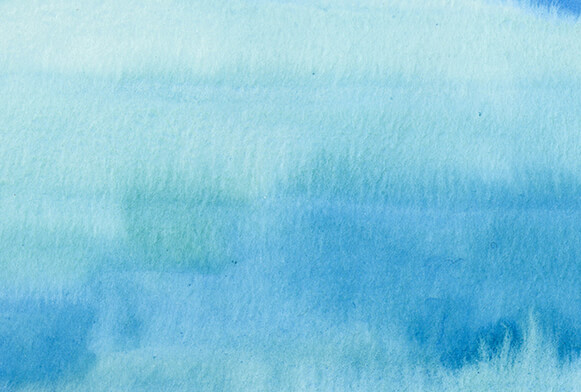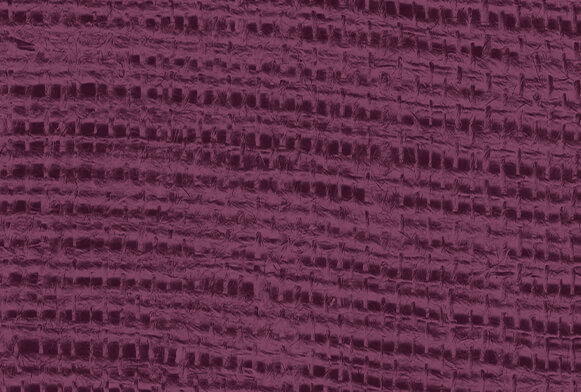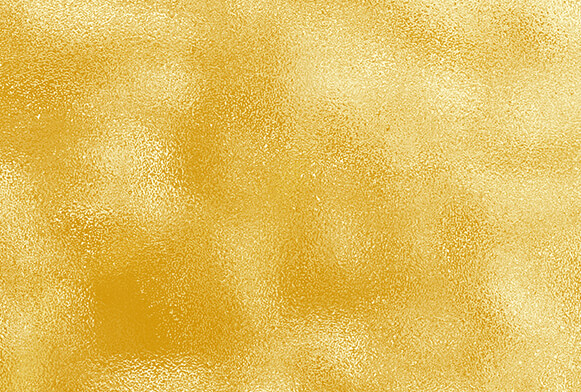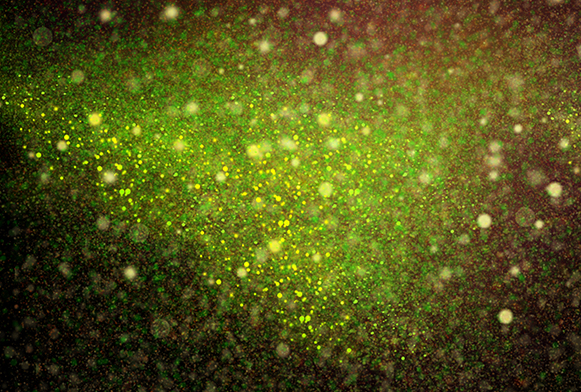200 Free Stripes Textures Photoshop
This collection of stripes textures contains a broad range of effects that add horizontal, vertical, circular, or diagonal stripes to your image. All included files are compatible not only with Adobe Photoshop but with GIMP, Paint Shop Pro, and other software that has layer functionality as well. These white stripes textures are saved in JPG format and are suitable for both Mac and PC users. You can add a stripe texture either to a RAW or JPEG image with equal efficiency. The offered resolution of 800x533 makes these effects perfectly suitable for any kind of project regardless of its scale."
More Free Photoshop Textures by FixThePhoto
This package includes a broad collection of textures that are considered a must-have for any respectable photographer and graphic designer. They’re very easy to use and can come in handy for both beginner and experienced photographs. Textures from this package can be paired with other patterns, effects, and overlays to create a professional-looking design that is ready to be printed or published on your website or social media profile.
Tips for Stripes Texture Free Bundle
The texture stripes from this bundle can be applied to a wide range of projects, but offer the best results when used for designs that need to convey a relaxed, inviting, and positive vibe. Given that the stripes are painted with watercolor, they are a natural fit for artistic images that can benefit from a hand-drawn feel.
The white and blue color palette of these free textures stripes makes them perfect for sea-themed photos, ads, and drawings. Be sure to check, however, that the color scheme of the rest of your design matches the wavy, blue stripes of these images so that the result has a professional, coherent look to it.
Features of Textures Stripes
This stripes texture package allows you to choose from 25 different images. All of them are reasonable choices if you’re looking to make a stylish background, wallpaper, or banner. The stripes are done in blue watercolor on a white background. They are drawn in all possible ways – horizontal, vertical, diagonal, curved, and wavy.
They also vary in width and intensity, giving you even more freedom in finding the optimal option for your design. Most stripes textures have a light blue tone, allowing you to blend them with the backdrop or easily add text on top of them.
A blue and white stripes texture can be a fantastic addition to beachside or sea-themed photos. It can also be a nice fit for artistic designs that can benefit from a bit of geometry, watercolor, and relaxing vibes.
You can use these textures with studio portraits, wedding photos, and e-commerce pictures to achieve a more creative look.