Adobe Photoshop CS5
Vet du ikke om bruk av Photoshop CS5 gratis er helt lovlig? Fortsett deretter å lese dette innlegget. Du vil oppdage all viktig informasjon om dette programmet. Videre vil du lære om trygge metoder for å få Photoshop CS5 gratis og undersøke flere gode analoger til dette programmet.
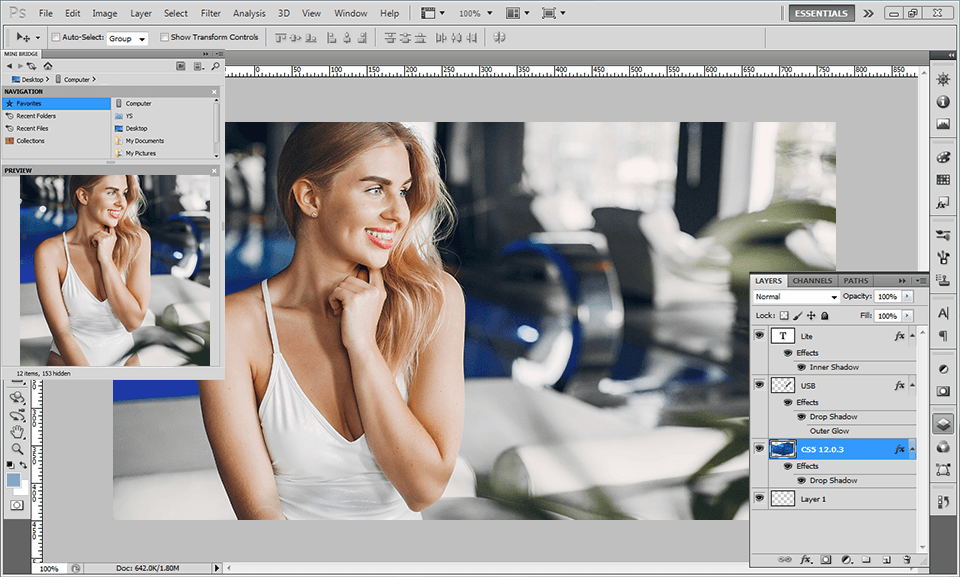
Når det gjelder en levetidslisens, er prisen på Photoshop CS5 $ 699 for fullversjonen og $ 199 for en oppgradering. Men du kan også bruke en gratis prøveversjon.
Velg programmet Adobe Photoshop CS5, som skal installeres i mappen Applications/Adobe Photoshop CS5.
Slik starter du Photoshop CS5 i 32-biters og 64-biters modus:
Du har fortsatt en sjanse til å oppgradere Photoshop CS5 til CS6. $ 199 er prisen for ikke-utvidede versjoner.
Ja, for å installere Adobe Photoshop CS5 på Windows 10-du trenger bare å starte oppsettfilen i kompatibilitetsmodus for Win 7. Høyreklikk på filen, gå til Egenskaper & gt; Kompatibilitet, velg Win 7 og dobbeltklikk på oppsettfilen. Husk at Adobe Application Manager ikke fungerer på Win 10.
Ja, du kan bruke mobilversjonen av Photoshop kalt Photoshop Express. Den er tilgjengelig for Android- og iOS -smarttelefoner.