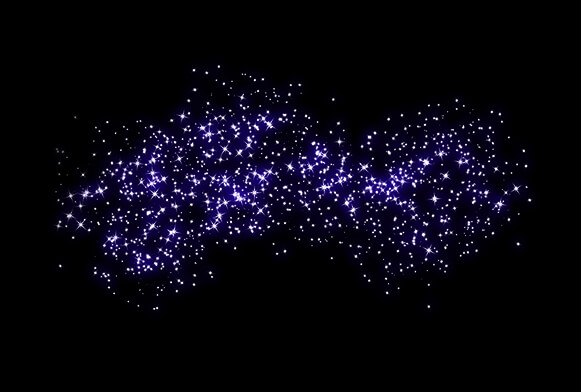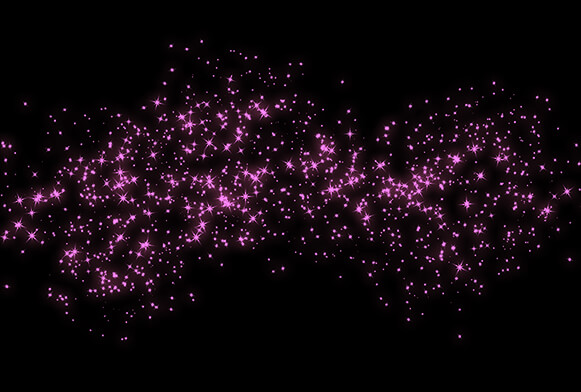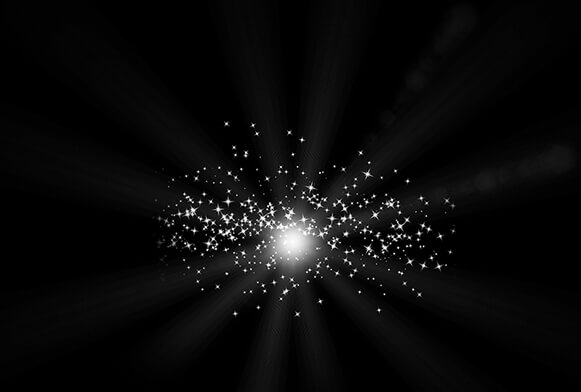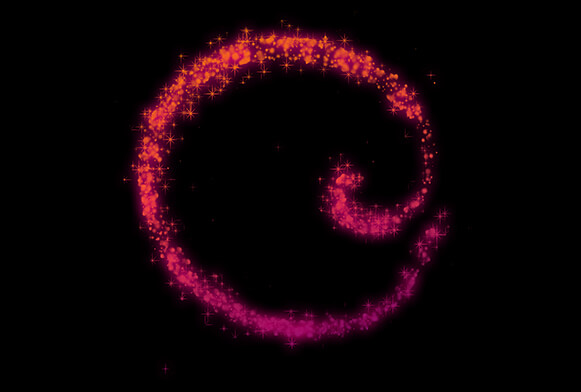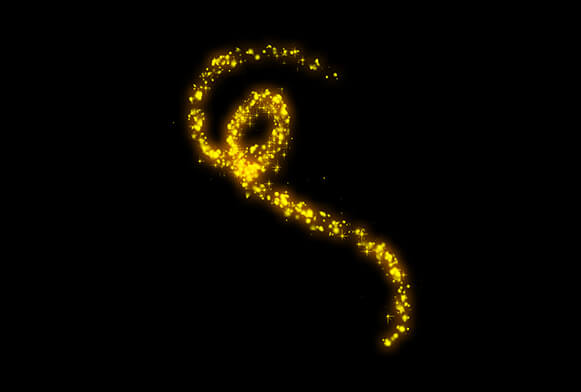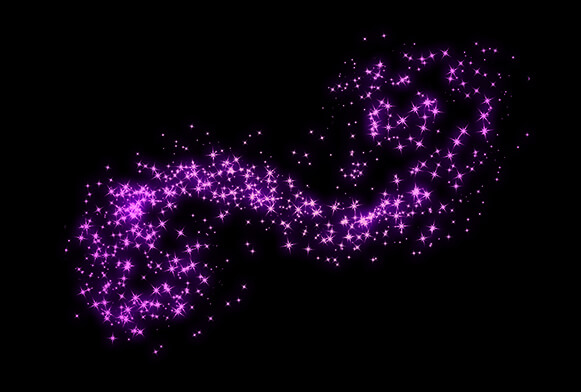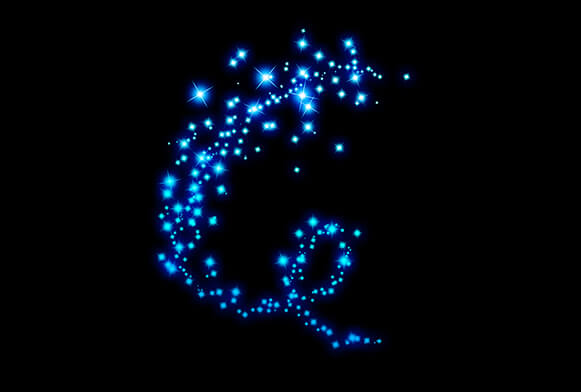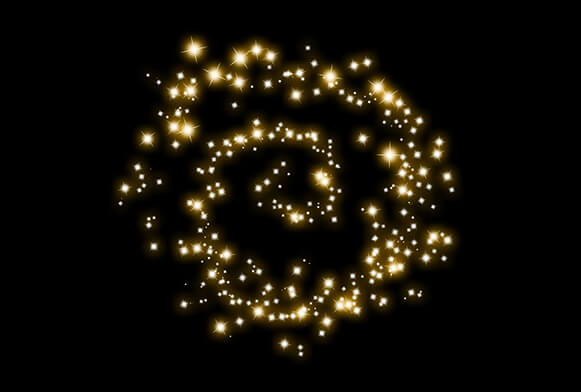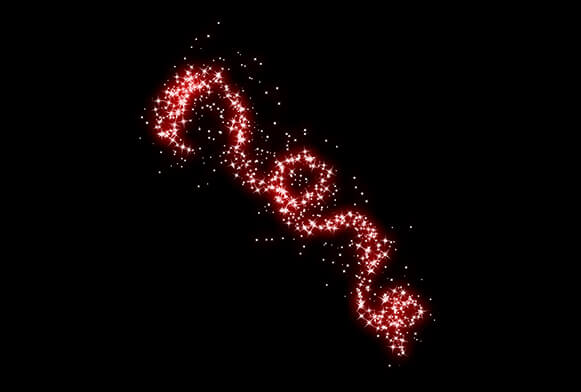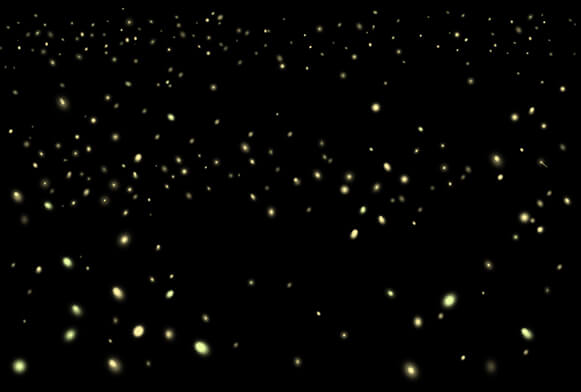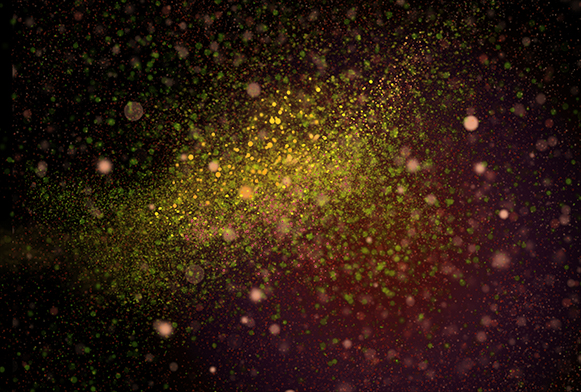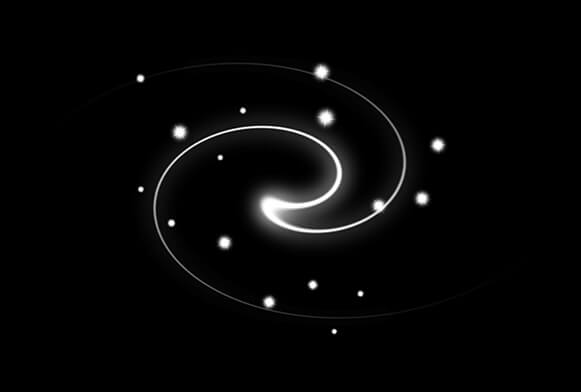Free Magic Overlay
By applying a magic overlay, you can make your photo more beautiful and add to it shining dust, flecks of light and other unusual effects. All the magic overlays from this collection come in PNG format. It allows you to open them in Photoshop, Paint Shop Pro, GIMP, Creative Cloud and other similar programs that support layers. Regardless of the device that you are using, Mac or PC, you can use these magic overlays to improve RAW and JPG photos with a resolution of up to 800x533px.
More Free Photoshop Overlays by FixThePhoto
These magic overlays are simple to apply, which makes them perfect for experienced photographers and newbies alike. Besides these magic overlays, you can use other effects to adjust contrast, fix colors and white balance. As the result, you will get pro-level photos that can be printed or published on social networks.
Tips for Magic Overlays Free
To achieve a more stunning effect when applying a magic Photoshop overlay, try using these tips:
- Apply magic overlays to photos with the main subject or a group of people.
- Try enhancing photos of romantic couples.
- Avoid using images with busy backgrounds.
- Apply these overlays to photos of sunsets, Bengal fires and various flares.
Features of Magic Overlay Photoshop
To create a warm and relaxing atmosphere in your photos, apply these magic transparent overlays that come in different sizes and colors. With them, you can make fire, lamps, sunsets, Bengali lights look more magical. They are suitable for enhancing photos taken indoors and outdoors.
These overlays are suitable for enhancing photos of romantic couples, portraits, family photos, etc. You can use magic overlays with a resolution of up to 800x533px for free or purchase a collection of large overlays with a resolution of up to 6000x4000px.