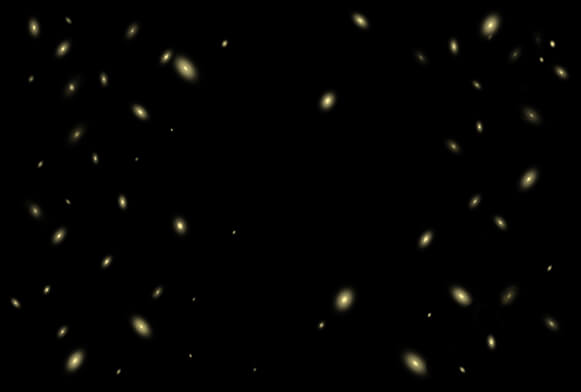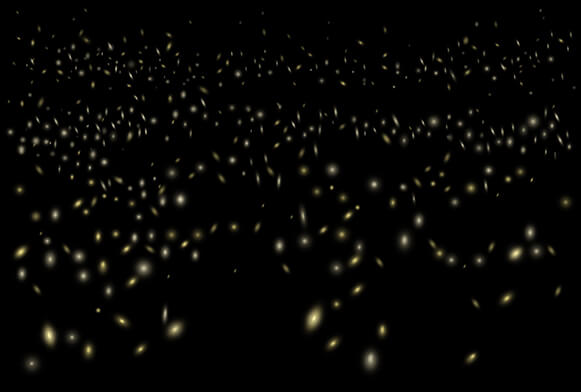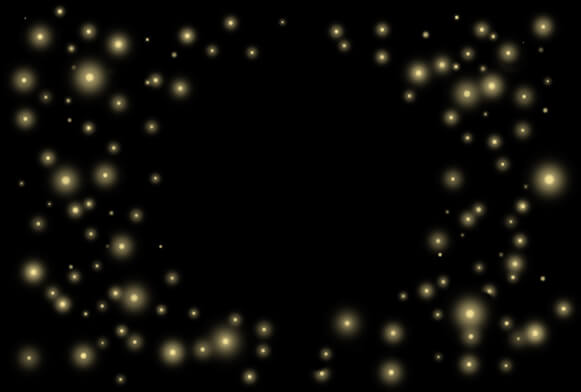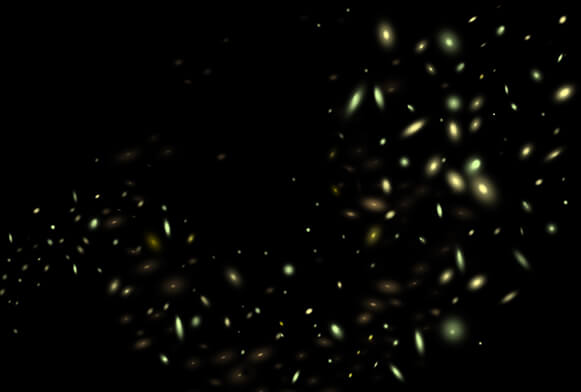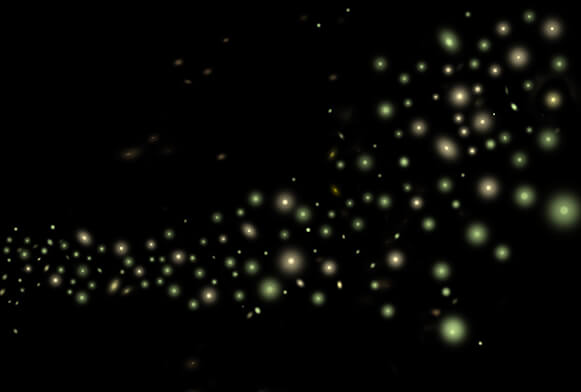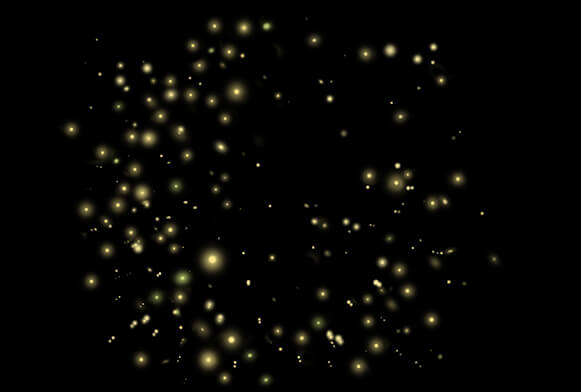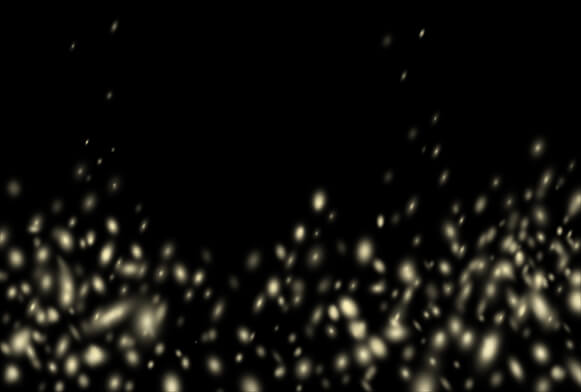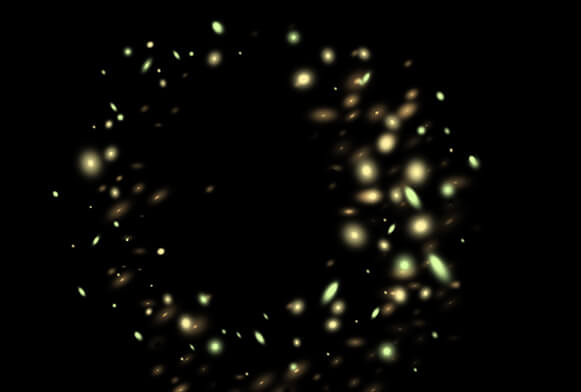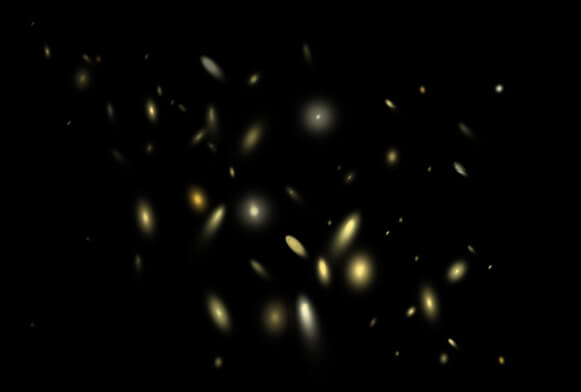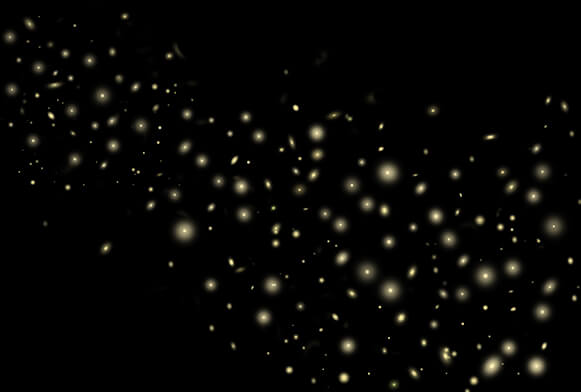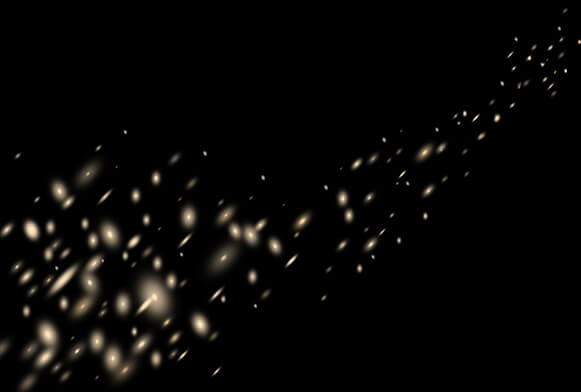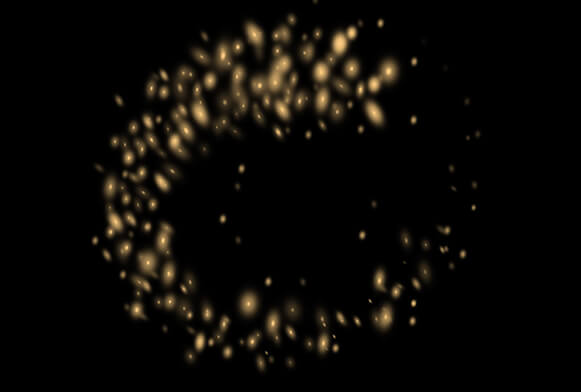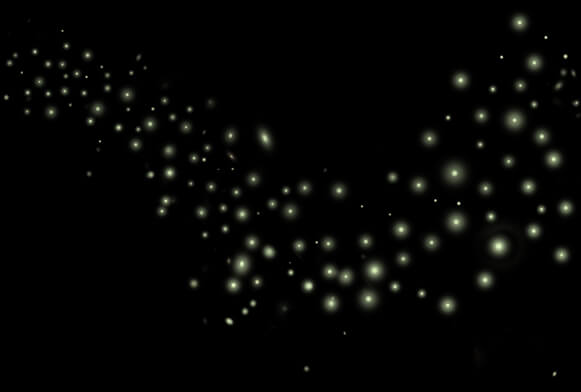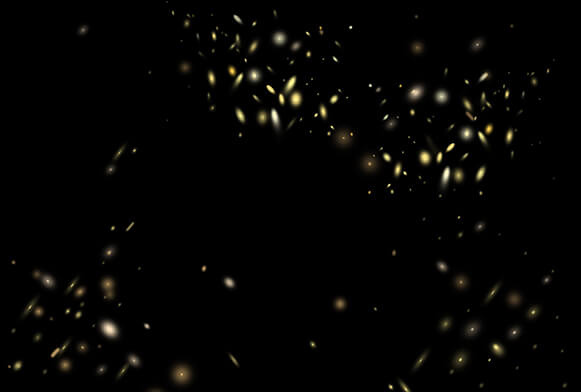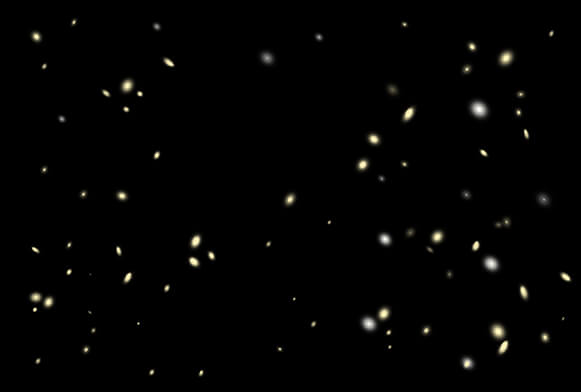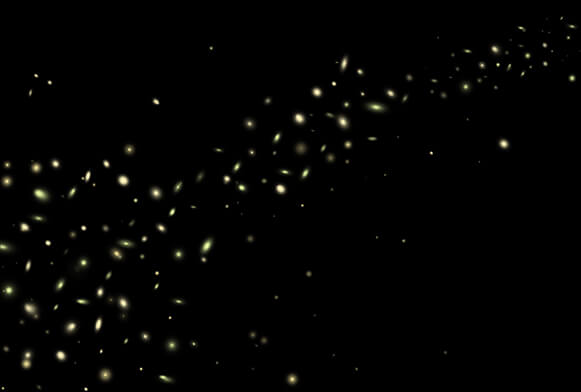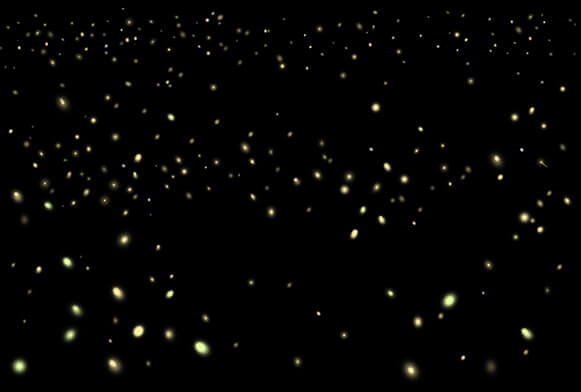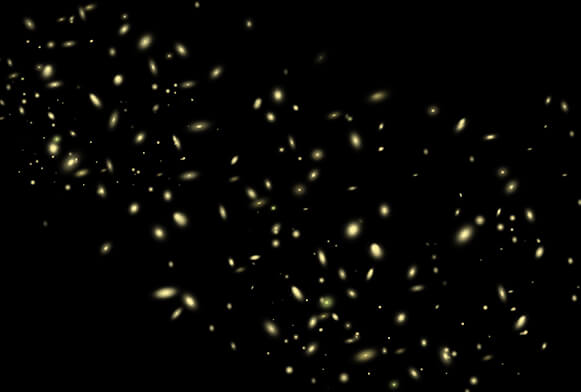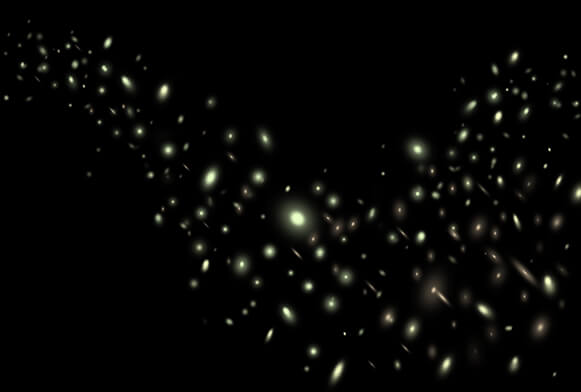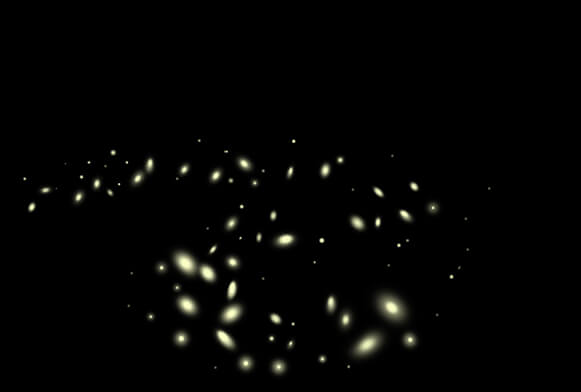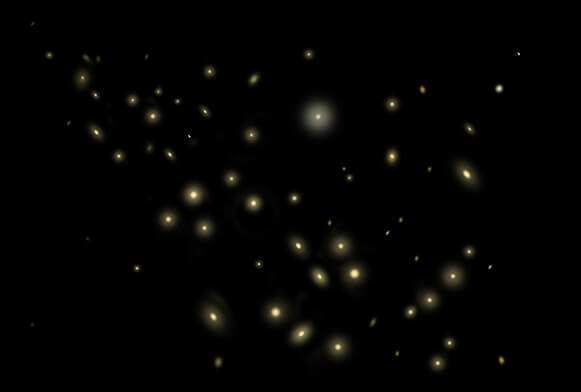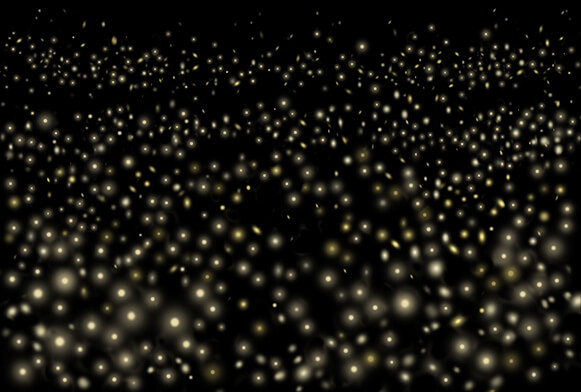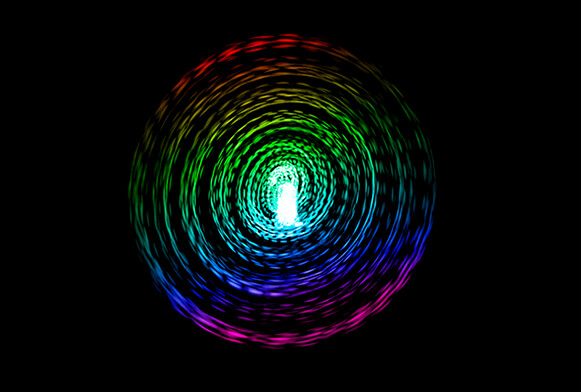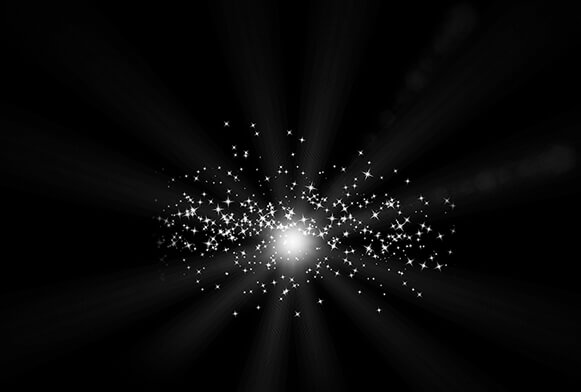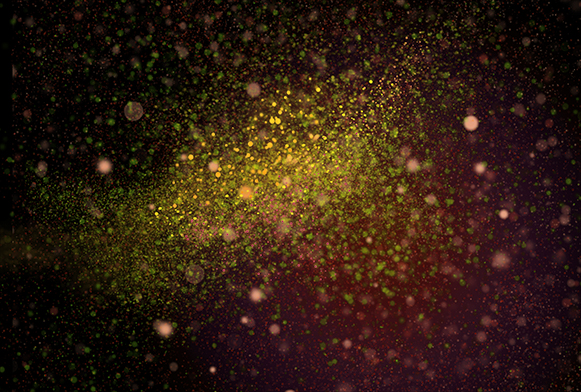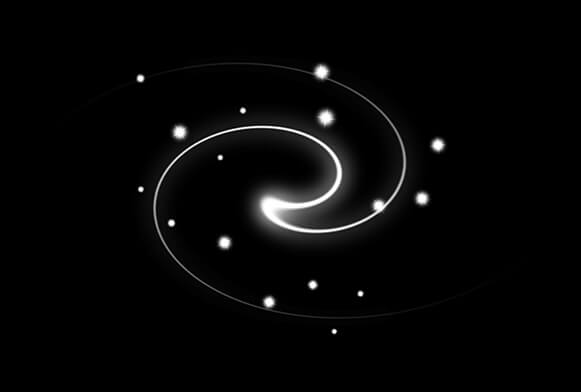Free Firefly Overlay Photoshop
Add glowing particles to your images in several seconds using Free Photoshop Fireflies Overlays. They are available in a PNG format and are user-friendly in Adobe Photoshop, Creative Cloud, GIMP, Paint Shop Pro, and any software that allows you to work with layers. Each Firefly Overlay Photoshop compatible with almost all modern Mac and Windows computers. Use them to edit RAW and JPG images. Turn a photo editing process into a pleasant activity with the help of firefly overlays Photoshop.
More Free Photoshop Overlays by FixThePhoto
This firefly overlays Photoshop bundle is very easy to use. You just need to download it, insert pictures, adjust the size, configure color and you are done! This is truly the fastest way to bring some shiny points, colorful mist, shimmering stars and glittering patterns to your shots. Get free fireflies overlay and make your images stand out!
Recommendations for Fireflies Overlay
- To make the firefly overlay effect more visible, apply it to a photo with a dark background.
- To keep an accent on the main subject but slightly beautify the background, you may use fireflies overlay. Thanks to the glowing particles scattered across the photo, all the colors look brighter.
- Firefly Overlay Photoshop will help emphasize the mysterious or fairy-tale atmosphere of the photo.
- Apply firefly overlay free to a photo taken in bright sunlight or combine it with an overlay that will add sunlight to the shot.
- It suits images taken outdoors, on the street, but if needed, you can try it for pictures taken inside.
- You can use this Firefly Overlays for Photoshop with pictures taken at any time of the year.
Features of Free Firefly Overlay Photoshop
If you are short of time but want to create catchy photos, you should definitely try these free firefly overlays Photoshop. They go perfectly together with product images, especially if the items are photographed on a black background. You can treat these free firefly overlays for Photoshop not only as efficient image editing tools, but also as a great way to express your creative vision. Delve into the magically glowing photography world, make your pictures shine and impress all the followers.
Get this collection of firefly overlays for Photoshop and start dispersing some fairy dust in your photos to give them a festive look. You can choose among the variety of colors, glows and shapes. These overlays are a perfect addition to your product, family, newborn, landscape, family, wedding and couple shots. Such firefly overlays will come in handy either you want to create a party invitation, postcards, design flyers, RSVPs for weddings, decorate posters, albums, etc.