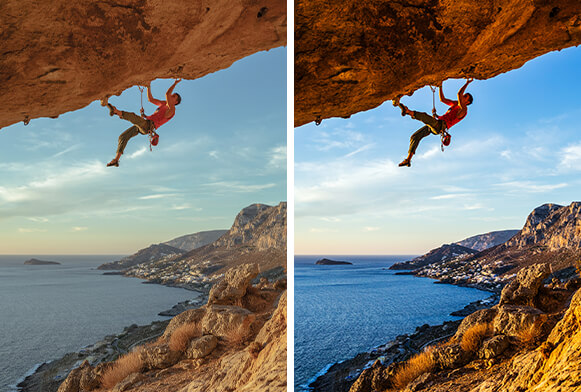300 Free Car Presets for Lightroom
The set of Free Car Presets for Lightroom consists of free Lightroom plugins that will give you the opportunity to add matte, film, b&w effects, etc. You will be satisfied with the results after truck photo presets free, as the photo will look perfect, unique and professional. Automotive photography editing is the effort-requiring process that needs concentration and professionalism. For making the procedure easier, free Lightroom presets automotive have been created and organized into groups. For photographer`s comfort they suit for every photo type and compatible with all Lightroom versions: Lightroom Mobile, Lightroom 4, 5, 6 and CC.
More Free Lightroom Presets: by FixThePhoto
Not always conditions of car shooting can satisfy all necessary requirements. The selecting right free car presets for Lightroom can improve this situation. And we are offer a wide choice of car photography Lightroom presets.
Recommendations for Truck Photo Presets Free:
1. If you see that the brightness of the picture is not enough for you and it lacks sharpness, just try our free car presets for lightroom: medium clarity, warm colors or dark light. With the help of such plugins you will get an ordinary, but exclusive picture. The contrast is good, the colors are bright, the sharpness is satisfactory and all this is achieved due to automotive lightroom presets.
2. Often a photo is overloaded with colors. It looks ridiculous, because it is impossible to choose on what to focus attention. If you face such problem while retouching a car photo, just try the b&w free Lightroom car presets. They will divert attention from small details and will focus all attention on the central part.
3. If you want to make a photo bright and juicy with a slight accent on details, choose car photography Lightroom presets free in which the clarity indicator predominates. Increasing micro-contrast with car Lightroom presets cuts out the contours of the photo. An interesting effect can be achieved by lowering the contrast and enhancing the micro-contrast on the soft and pale photo or by turning down clarity and increasing the photo contrast. This effect you will achieve using Lightroom free presets automotive.
4. If you want to get a realistic photo of a car and bring the picture captured by the camera closer to the image that our eyes see in reality, use the HDR effect achieved by free Lightroom car presets. Thanks to the HDR effect in Lightroom car editing expressive photos that look realistic and natural are produced.
2. Often a photo is overloaded with colors. It looks ridiculous, because it is impossible to choose on what to focus attention. If you face such problem while retouching a car photo, just try the b&w free Lightroom car presets. They will divert attention from small details and will focus all attention on the central part.
3. If you want to make a photo bright and juicy with a slight accent on details, choose car photography Lightroom presets free in which the clarity indicator predominates. Increasing micro-contrast with car Lightroom presets cuts out the contours of the photo. An interesting effect can be achieved by lowering the contrast and enhancing the micro-contrast on the soft and pale photo or by turning down clarity and increasing the photo contrast. This effect you will achieve using Lightroom free presets automotive.
4. If you want to get a realistic photo of a car and bring the picture captured by the camera closer to the image that our eyes see in reality, use the HDR effect achieved by free Lightroom car presets. Thanks to the HDR effect in Lightroom car editing expressive photos that look realistic and natural are produced.
Loading reviews ...