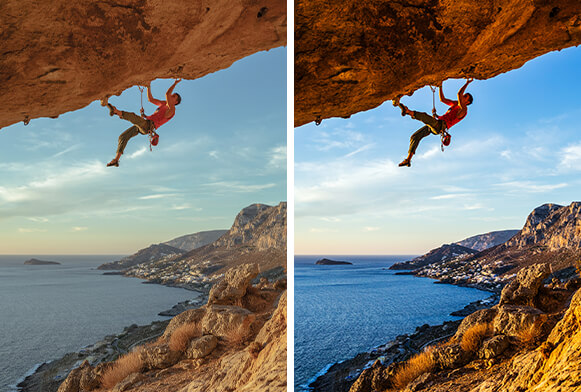300 gratis forhåndsinnstillinger for biler for Lightroom
Settet av Free Car Presets for Lightroom består av av gratis Lightroom-plugins som vil gi deg muligheten til å legge til matte, film, svart-hvitt-effekter osv. Du vil være fornøyd med resultatene etter at lastebilfoto-forhåndsinnstillingene er gratis, siden bildet vil se perfekt ut, unik og profesjonell. Redigering av bilfotografering er den innsatskrevende prosessen som krever konsentrasjon og profesjonalitet. For å gjøre prosedyren enklere, har gratis Lightroom forhåndsinnstillinger for biler blitt opprettet og organisert i grupper. For fotografens komfort passer de for alle bildetyper og kompatible med alle Lightroom-versjoner: Lightroom Mobile, Lightroom 4, 5, 6 og CC.
Flere gratis forhåndsinnstillinger for Lightroom: av FixThePhoto
Ikke alltid forhold av bilskyting kan tilfredsstille alle nødvendige krav. Å velge riktige gratis forhåndsinnstillinger for Lightroom kan forbedre denne situasjonen. Og vi tilbyr et bredt utvalg av bilfotografering Lightroom forhåndsinnstillinger.
Anbefalinger for forhåndsinnstillinger for lastebilfoto gratis:
1. Hvis du ser at lysstyrken av bildet ikke er nok for deg og det mangler skarphet, er det bare å prøve våre gratis forhåndsinnstillinger for biler for lysrom: middels klarhet, varme farger eller mørkt lys. Med hjelpen av slike plugins vil du få et vanlig, men eksklusivt bilde. Kontrasten er god, fargene er lyse, skarpheten er tilfredsstillende og alt dette oppnås på grunn av forhåndsinnstillinger for lysrom i biler.
2. Ofte er et bilde overbelastet med farger. Det ser latterlig ut, fordi det er umulig å velge hva du skal fokusere oppmerksomheten på. Hvis du møter et slikt problem mens du retusjerer et bilbilde, er det bare å prøve de svarte og hvite gratis forhåndsinnstillingene for Lightroom-biler. De vil avlede oppmerksomheten fra små detaljer og vil fokusere all oppmerksomhet på den sentrale delen.
3. Hvis du vil gjøre et bilde lyst og saftig med en liten aksent på detaljer, velg gratis forhåndsinnstillinger for Lightroom for bilfotografering der klarhetsindikatoren dominerer. Økende mikrokontrast med forhåndsinnstillinger for bil Lightroom kutter ut konturene av bildet. En interessant effekt kan oppnås ved å senke kontrasten og forsterke mikrokontrasten på det myke og bleke bildet eller ved å skru ned klarheten og øke fotokontrasten. Denne effekten vil du oppnå ved å bruke Lightroom gratis forhåndsinnstillinger for bil.
4. Hvis du ønsker å få et realistisk bilde av en bil og bringe bildet tatt av kameraet nærmere bildet som øynene våre ser i virkeligheten, bruk HDR-effekten oppnådd med gratis forhåndsinnstillinger for Lightroom-biler. Takket være HDR-effekten i Lightroom produseres det uttrykksfulle bilder som ser realistiske og naturlige ut.
2. Ofte er et bilde overbelastet med farger. Det ser latterlig ut, fordi det er umulig å velge hva du skal fokusere oppmerksomheten på. Hvis du møter et slikt problem mens du retusjerer et bilbilde, er det bare å prøve de svarte og hvite gratis forhåndsinnstillingene for Lightroom-biler. De vil avlede oppmerksomheten fra små detaljer og vil fokusere all oppmerksomhet på den sentrale delen.
3. Hvis du vil gjøre et bilde lyst og saftig med en liten aksent på detaljer, velg gratis forhåndsinnstillinger for Lightroom for bilfotografering der klarhetsindikatoren dominerer. Økende mikrokontrast med forhåndsinnstillinger for bil Lightroom kutter ut konturene av bildet. En interessant effekt kan oppnås ved å senke kontrasten og forsterke mikrokontrasten på det myke og bleke bildet eller ved å skru ned klarheten og øke fotokontrasten. Denne effekten vil du oppnå ved å bruke Lightroom gratis forhåndsinnstillinger for bil.
4. Hvis du ønsker å få et realistisk bilde av en bil og bringe bildet tatt av kameraet nærmere bildet som øynene våre ser i virkeligheten, bruk HDR-effekten oppnådd med gratis forhåndsinnstillinger for Lightroom-biler. Takket være HDR-effekten i Lightroom produseres det uttrykksfulle bilder som ser realistiske og naturlige ut.
Loading reviews ...