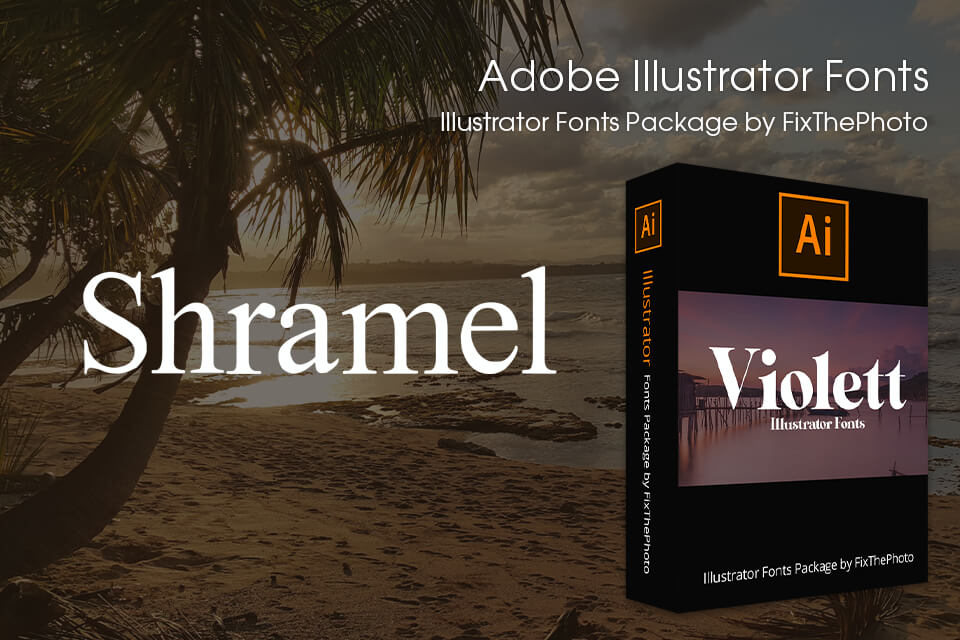正在寻找 Adobe Illustrator CS6 下载链接?现在在公司的官方网站上对所有人开放。大多数情况下,该程序由图形设计师使用,他们欣赏直观的界面并希望使用知名 Adobe 公司的最佳工具。在本文中,我将告诉您如何合法安全地使用该程序。此外,我将概述 Adobe Illustrator CS6 的主要优点。
快速的工作和稳定性 。使用 Adobe Illustrator CS6 下载完整版,您可以快速有效地执行最复杂的任务。借助支持适用于 Mac OS 和 Windows 的 64 位计算的高级 Mercury Performance System,您可以充分利用该程序以前版本中没有的有用功能。例如,可以打开、保存、导出大文件和预览您的项目。
提高您的工作效率并使用您喜欢的功能 。 Illustrator CS6 的现代直观界面可让您更高效地工作。现在工作过程变得更加简单明了。无论您是要使用颜色面板来准确地采样颜色还是启用 图层名称的内联编辑,您可以轻松完成。此外,还可以根据您的需要自定义用户界面的亮度。
完全控制您的项目 。如果您下载 Adobe Illustrator CS6,则可以使用该程序的高级功能轻松表达您的创造力。现在设计和编辑您的作品变得轻而易举。 Illustrator CS6 中全新的描摹引擎可让您在控制整个过程的同时创建准确的矢量图像。此外,还可以为笔画添加渐变。
能够处理更大的文件 。无论您使用的是 Adobe Illustrator CS6 Mac 还是 Windows 版本,都可以同时处理多个大文件。因此,可以避免内存不足错误。此外,开发人员还改进了创建包装设计、制图和大幅面图形等功能。
HiDPI 支持 。为了充分利用您对照片编辑监视器改进,Illustrator 原生支持高分辨率显示。如果您使用 Mac 操作系统,例如配备 Retina 显示屏的 MacBook Pro,您可以尝试此功能。因此,您可以使用清晰明了的 UI 元素,并享受面板中更清晰的缩略图。
与免费的 Adobe 软件一样,Illustrator 对系统要求不高。即使在性能较弱的计算机上,您也可以安装此程序。所以,不要犹豫,购买Adobe Illustrator。
| 处理器 | 多核 Intel 处理器(支持 32/64 位)或 AMD Athlon 64 处理器 |
| 操作系统 | 带有 Service Pack 1 的 Microsoft Windows 7、Windows 10* |
| 内存 | 32 位 2 GB RAM(推荐 4 GB); 64 位 4 GB RAM(推荐 16 GB) |
| 硬盘 | 2 GB 可用硬盘空间;安装过程中需要额外的可用空间;推荐固态硬盘 |
| 显示器分辨率 | 1024 x 768 显示器分辨率(建议使用 1920 x 1080) 要使用触控工作区,您必须拥有支持触控的设备或 Windows 10 显示器(建议使用 Microsoft Surface Pro 3)。 |
| 处理器 | 支持 64 位的多核英特尔® 处理器 |
| 操作系统 | Mac OS X v10.6.8 或 v10.7 |
| 内存 | 2GB 内存(推荐 8GB) |
| 硬盘 | 2 GB 可用硬盘空间;安装过程中需要额外的可用空间;推荐固态硬盘 |
| 显示器分辨率 | 1024 x 768 显示器分辨率(推荐 1920 x 1080) |
为了使您在 Adobe Illustrator 中的工作更加有效,我准备了一组独家免费字体。此系列适用于所有类型的照片、名片、各种营销材料和徽标。