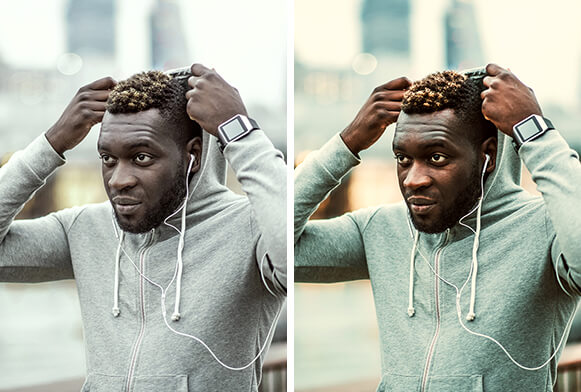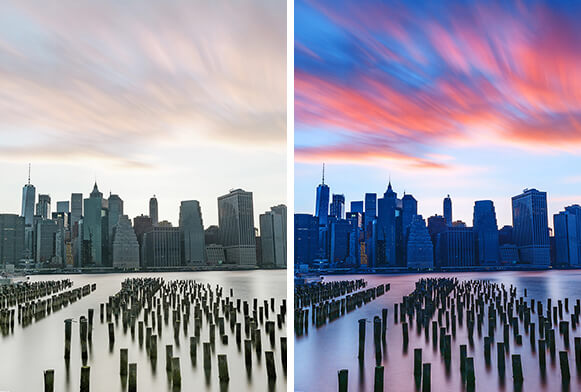Free LUTs for Photoshop
If you’re looking for professional color grading tools, this LUTs Photoshop collection will be very useful. The effects included in this bundle will help you add a blue, dramatic tone to your footage, highlight the subject and smoothen their skin, strengthen the colors, enhance the balance between the bright and dark parts of the image, and grant an overall professional look to your videos.
These free LUTs for Photoshop are provided in .cube format and are fully compatible with software like Premiere Pro, Sony Vegas, and DaVinci Resolve, among several others. Whether you’re looking for a Photoshop LUT for your travel vlogs, fashion show report, outdoor wedding video, or seaside footage, you’re bound to find a suitable option here.
More Free LUTs by FixThePhoto
This LUT Photoshop collection contains a broad range of different tools, with each of them providing a distinct look and allowing you to establish a professional editing style. Regardless if you’re just starting to learn color grading or you’re a seasoned video editor, you’ll find multiple LUTs that can serve your purpose.
If you’re willing to experiment a bit, you can mix the effects from this bundle with other premade LUTs to create a unique look and ensure your videos look exactly how you want them to. Browse through the offered options and choose an effect that will match your video content perfectly.
Tips for Free Photoshop LUTs
The majority of Photoshop LUTs included in this bundle are best suited for outdoor footage with slightly dim colors. In most cases, the applied effect will add cold or warm color toning, boost the contrast, smoothen out the flaws, and make the focused areas more pronounced.
LUTs that add a cold blue tone are great for establishing a more mysterious, dramatic atmosphere or making the water in seaside or beach videos deeper and more intense. Warmer effects are a natural fit for outdoor videos where you want to improve the lighting and make the subject’s skin shine.
Several LUTs don’t apply any toning and instead focus on boosting the colors and adjusting the white balance, making the footage look more lively, intense, and energetic You can achieve the best results when using a LUT Photoshop effect from this collection with event, travel, hiking, wedding, and sports videos. There’s also a black-and-white effect that can be a perfect fit for artistic studio projects and fashion videography.