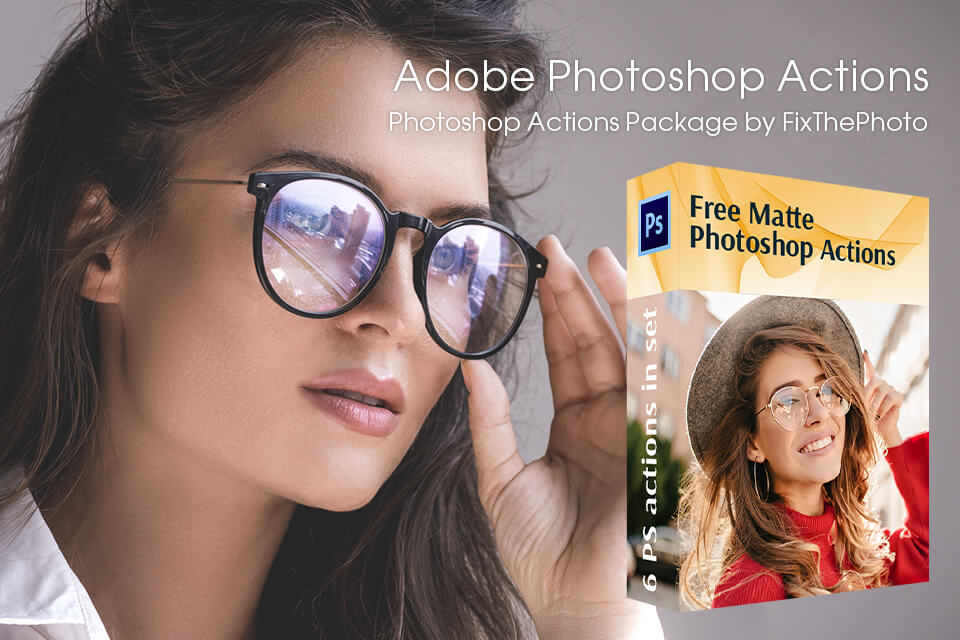如果您想使用 Photoshop Elements 的所有功能并合法使用,而无需安装Photoshop Elements 种子或注册机,请找到下载 Adobe Photoshop Elements 14 的可靠方法。
有用的主屏幕。 Photoshop 元素是一个非常用户友好的图像编辑程序。找到所有必需的工具并开始编辑镜头并不难。现在,您可以一键导入镜头并使用自动创建选项。组织者、照片和视频编辑器(Premiere Elements)也存在。可以向下滚动以查看所有功能。它位于屏幕的上部。如果您需要查看在线教程,请通过搜索栏找到它们。
优秀的组织者。 Elements 14 中的组织者将对用户的图片库进行排序,通过智能模式将照片分类为地点、事件和人物等组。与 Elements 13 相比,所有这些组都得到了增强。一个更突出的功能是面部识别。在测试过程中,主办方能够从大量婚礼照片中识别出人脸,并且比之前的 Elements 版本更先进。
快速编辑。 Adobe Elements 14 中的图片编辑器分为三种模式:快速、引导和专家。此外,还有提供各种一流在线指南的 eLive。这三种模式针对不同的技能水平。快速模式提供最基本的菜单、设置、标准色调调整和一键应用的效果。
智能外观功能。 Adobe Photoshop Elements 14 在其大约 50 种有用效果的选择中添加了“智能外观”。 “Smart Looks”在分析手头图片的基础上,从 2500 多个库中挑选出五种效果。
改进了图片查看。 现在,只需将光标悬停在建议的选项之一上,用户就可以立即看到应用调整后图片将如何变化。要应用该操作,只需单击该图标。
附加设置。 在 Elements 14 中,可以创建明信片、日历、图片拼贴、幻灯片、打印信封和标签、创建自己的相册、将照片发布到社交网络(交换)等。现成的模板对于那些不了解设计的微妙之处和印刷技术特性的人来说,这将极大地促进工作。
| OS: | Microsoft Windows 7 with Service Pack 1、Windows 8 或 Windows 10(32 位版本将安装在 32 位系统上;64 位版本将安装在 64 位系统上) |
| RAM: | 2GB 内存 |
| Disk space: | 5GB 可用硬盘空间(安装过程中需要额外的可用空间) |
| Screen: | 1024x768 显示分辨率(以 100% 的比例因子) |
| CPU: | 1.6GHz 或更快的处理器,支持 SSE2 |
| OS: | Mac OS X v10.9 或 v10.10 |
| RAM: | 2GB 内存 |
| Disk space: | 5GB 可用硬盘空间(安装过程中需要额外的可用空间) |
| Screen: | 1024x768 显示分辨率(以 100% 的比例因子) |
| CPU: | 64 位多核 Intel 处理器 |
如您所见,Adobe Photoshop Elements 14 的系统要求相当低。所以,如果你没有最强大的电脑,你可能会得到这个照片编辑器。
如果您希望在 Ps Elements 中编辑镜头时获得独特的风格,请获取此免费操作包。
下载免费的哑光动作,使人像、新生儿、婚礼和情侣摄影更柔和、更通风,在几秒钟内增添浪漫气息。这些 Photoshop 操作可提高亮度并略微增加饱和度。