50 Photoshop Manipulation Ideas & Tutorials

What Is Photo Manipulation?
We see image manipulations in photo exhibitions, political propaganda, advertising, and commercial industry. It can be quite controversial if we compare results with unedited shots. Photojournalists are forbidden to use photo manipulations. NPPA’s Code of Ethics says that photographers should not photoshop pictures in any way that can mislead people or confuse subjects.
Picture Manipulation Tips
Usually, when you come across photo manipulations for the first time, the question arises “How did the author create this?”. The answer is always almost the same: a professional image editing software like Adobe Photoshop or GIMP, numerous Photoshop tutorials, presets or Photoshop actions along with a lot of patience.
Find a Comfortable, Efficient Workflow
In-depth image manipulation can take days or even weeks. To make your workflow convenient, you need efficient gear. In case you don’t have an opportunity to purchase something like the iPad Pro, you can begin with something cheaper, for instance, the Huion H420. Its price is only $30 and it has nice capabilities of photo manipulation for beginners. With the help of a stylus and tablet, you can use the brushes more effectively. If to compare with a mouse that has just 2 pressure levels (on and off), a stylus provides you with more pressure sensitivity similar to drawing with a pen.
- See more tablets for photo editing.
Work with High-Resolution Images
The more pixels they have, the better result will be. Your image should be at least 150% larger than the final photo. For example, in case you need a picture 800 pixels wide, an original one must be at least 1200 pixels wide. If there is an opportunity to use a double size (1600 pixels), then the outcome will be even better.
Pay Attention to The Lighting and Shadows
Photo manipulation photographers create a composite picture with various light sources along with mix-matched shadows. They also might add a person to the picture but forget about shadows. A perfectly manipulated image has persistent shadows and clear light sources.
Get Creative
Read inspirations books, watch surreal movies, attend photo exhibitions to experiment with your own photo manipulations. You are not just removing some defects, you are creating an image from your own imagination.
50 Inspirational Photo Manipulation Ideas
Photo manipulation is the craziest thing you can do using Adobe Photoshop. Time, patience and imagination will help you achieve a fantastic result. Just get inspired and try. Consider the following ideas and the wow effect is guaranteed.
1. Robot Woman
 by Maxi
by Maxi
The cybernetic woman resembles a man at the times when robots invade our planet in the future.
2. Abstract Poster

The next picture can impress everybody as it is a real work of art. If you want to know more about changing the eye color in PS quickly, then look for some helpful photo manipulation tutorials.
3. Marine Vibes

If you want to get the photo similar to this one, then use textures. They will add some depth to your masterpiece. There are different textures. You can choose a dark or a light one in accordance with the main purpose of your art.
4. New Titanic
 by Khuong Nguyen
by Khuong Nguyen
Khuong Nguyen is a photographer from Paris who performs photo manipulation using contradictory objects in his pictures, such as an animal and a shoe.
5. Piano
 by Dimitry Rogozhkin
by Dimitry Rogozhkin
Dimitry Rogozhkin is an artist whose pictures remind apocalyptic Hollywood films. He tends to mix image manipulation with portraits. He has been in love with drawing and art for many years and they serve as his inspiration too.
6. Balloons
 by Robert Jahns
by Robert Jahns
Robert Jahns (Nois7) performs photo manipulation, however, his photos are so qualitative that they look very realistic. He works as an art director, photographer and digital artist as well. In his pictures, he frequently works with the impossible and at the same time takes advantage of the natural world to make his images realistic.
- Check out free Photoshop filters for creative photo manipulations.
7. Fight
 by Riccardo Bagnoli
by Riccardo Bagnoli
Riccardo Bagnoli is a photographer from Italy who lives in Boston, Massachusetts. He works with advertising, fashion and portraits. He is good at creating very imaginative stories in absolutely different styles. Bagnoli’s works look like scenes from sci-fi films about the interaction of humans with different creatures and the presence of shocking superpowers.
8. Climbing
 by LSD Photographers
by LSD Photographers
LSD Photo Advertising Studio was created by Marco and Paolo, photographers who realize ideas, shoot and edit their pictures together. They do wonderful, surreal and weird photography manipulation that changes people’s views on the real world in a fun and unpredictable way.
9. Flatland
 by Aydın Büyüktaş
by Aydın Büyüktaş
Aydın Büyüktaş is a Turkish photographer who made this photo as a part of a series of images "Flatland". They show how landscapes fold into each other and create a very unusual look.
10. Full Moon Replacement Service
 by Erik Johansson
by Erik Johansson
This image by Erik Johansson shows a moon service that is trying to choose the best moon to be put into the sky.
11. Cracked-Skin-Effect


The main idea, as well as the biggest complicity in manipulation photography, is combining the original photo with its enhanced texture which has the cracked effect. Advertisement specialists like applying unusual techniques because they look very effective and quite unusual. Modern designers constantly search for something fresh and unforgettable for fashion magazines and such type of art is the best way to attract more viewers.
12. Photoshop Painting

Are you looking for some photo manipulation ideas to have fun? Then this variant deserves your attention. Using it, everyone can become a hero of their favorite painting.
13. Ink Smudge Effect
 by Amanda
by Amanda
This effect is included in the list of the most fantastic photo manipulation examples. I don’t know what words to use to describe the possible final look. The effect gained the popularity thanks to a produced tempting and mysterious outcome.
14. Create a Human Robot Hybrid in Photoshop
 by Victoria Redondo
by Victoria Redondo
This effect shows what is photo manipulation the best of all. For achieving a fantastic result, you need to pick up a suitable image. If it depicts the model’s face and body, for example, in underwear, then you will be able to emphasize all body lines. Be sure, the viewers will be impressed with the effect of transforming a model into half-machines.
15. Glitch Portrait Effect in Photoshop

This option has an impressive variety of variants. If you want to enjoy the best possible result, then choose a photo in which the model is captured with clear visible edges.
16. Merge Two Photos


Combine two or more photos for unusual results. Keep it natural without overphotoshopping. Pick photos with similar colors and in one shadow picture.
17. Time Wasting
 by Graphics Tute
by Graphics Tute
Look at the next example. It has a pessimistic vibe and carries a sense of wasted time.
18. Magic

These composite photography ideas prove that our imagination has no boundaries. We can bring every idea to life. Photoshop will easily help us achieve the desired outcome.
19. Halftone Dots Photoshop Effect

This effect divides an image into countless dots which may be monochrome or colorful. Such an option is called a Halftone. The greatest advantage of this effect is that it matches wedding, portrait and even landscape photography equally well. Just look for photo manipulation ideas Pinterest to make sure.
20. Red/Cyan 3D Effect

If you want to know how to make photo manipulation quickly and make the image recognizable, then pay attention to this effect. It will help you widen professional horizons and bring you a lot of pleasure. Additionally, your portfolio will attract even more viewers and the difference between the works before and after will be incredible. Be sure, by wearing 3D glasses enhanced pictures will revive.
21. Easy Smoke Dispersion Effect in Photoshop


The effect is quite simple to repeat. However, the final result can be compared with top-quality image retouching. Only the best photo manipulation specialists can provide such an outcome.
22. Pixelated Effect in Photoshop
 by Styles
by Styles
Are you eager to show your own creativity with this amazing effect? Such composite photography examples can modify every traditional shot a lot. As a result, it will become unrecognizable.
23. R 3D Effect
 by Graphics Tute
by Graphics Tute
Not every image manipulater dares to work with such effects. However, this option can turn out to be very beneficial at a professional level. You can use it in different advertisements and logos. As a result, any billboard and image will become striking.
24. Uprising

It is a great option for photo post-production and giving it post-apocalyptic motifs. Use special textures when creating such a photo manipulation.
25. Poor Doggo

The manipulated pictures are surreal. It means the viewers can even see a magic fairy or a flying cow. You will need to regulate shadows. They will make shots clearer.
26. Flying

All examples of photo manipulation prove that proportions are very important. Of course, everything depends on your initial idea. Do you want to create a whale that is bigger than a house? Just do it! Remember one rule here. The realistic look of the image depends on the proportions.
- View free Photoshop plugins for faster photo manipulation.
27. Time to Work
 by Garrigosa Studio
by Garrigosa Studio
It is important to go beyond the boundaries in photo manipulation. This is what the creators of this collage did. Let the animals do something human and get a similar interesting manipulation.
28. Bath Time
 by John Wilhelm
by John Wilhelm
Nature takes the first place in terms of photo manipulation examples. This professional designer creates unusual and exciting manipulation of nature pictures.
29. Celebrate
 by Christophe Gilbert
by Christophe Gilbert
Christophe Gilbert is sure that every small detail makes a big difference. Just look at his amusing image manipulation works.
30. Passengers
 by Andric Ljubodrag
by Andric Ljubodrag
Andric Ljubodrag is a photographer who shoots for advertising. His works are both funny and witty. They are very unique and unusual.
31. Paintings
 by Garrigosa Studios
by Garrigosa Studios
Garrigosa Studios is a well-known company that deals with brands advertising. Its photos are very famous and used by Nike, Audi and other popular companies.
32. Make Dynamic Photo


If you’re limited in budget on additional photo props and expensive studio lighting equipment, you may use your Photoshop skills to realize your extraordinary photo project ideas.
33. Dark Shadow
 by Brooke Shaden
by Brooke Shaden
Brooke Shaden frequently takes pictures of herself and, using picture manipulation, gives a new life to a photo. She characterizes her pictures as a juxtaposition of light and dark in people.
34. Surreal

Tommy Ingberg combined his computer skills with love to fine art photography. To tell a story, this Swedish photographer creates a series of pictures. He often achieves it using juxtaposition or eliminating integral elements.
35. Unusual Portrait
 by Alberto Seveso
by Alberto Seveso
Alberto Seveso was interested in CD covers from the 90s and this led to a huge love to the artwork. He creates photos and illustrations and often mixes them to get unusual and inspirational works.
36. Sailing to the Night

For his image manipulation works, Erik Alms uses morning light, angle a little from the back, a foreground object, a background object that explains the story and clouds added in Photoshop.
37. Friends Forever
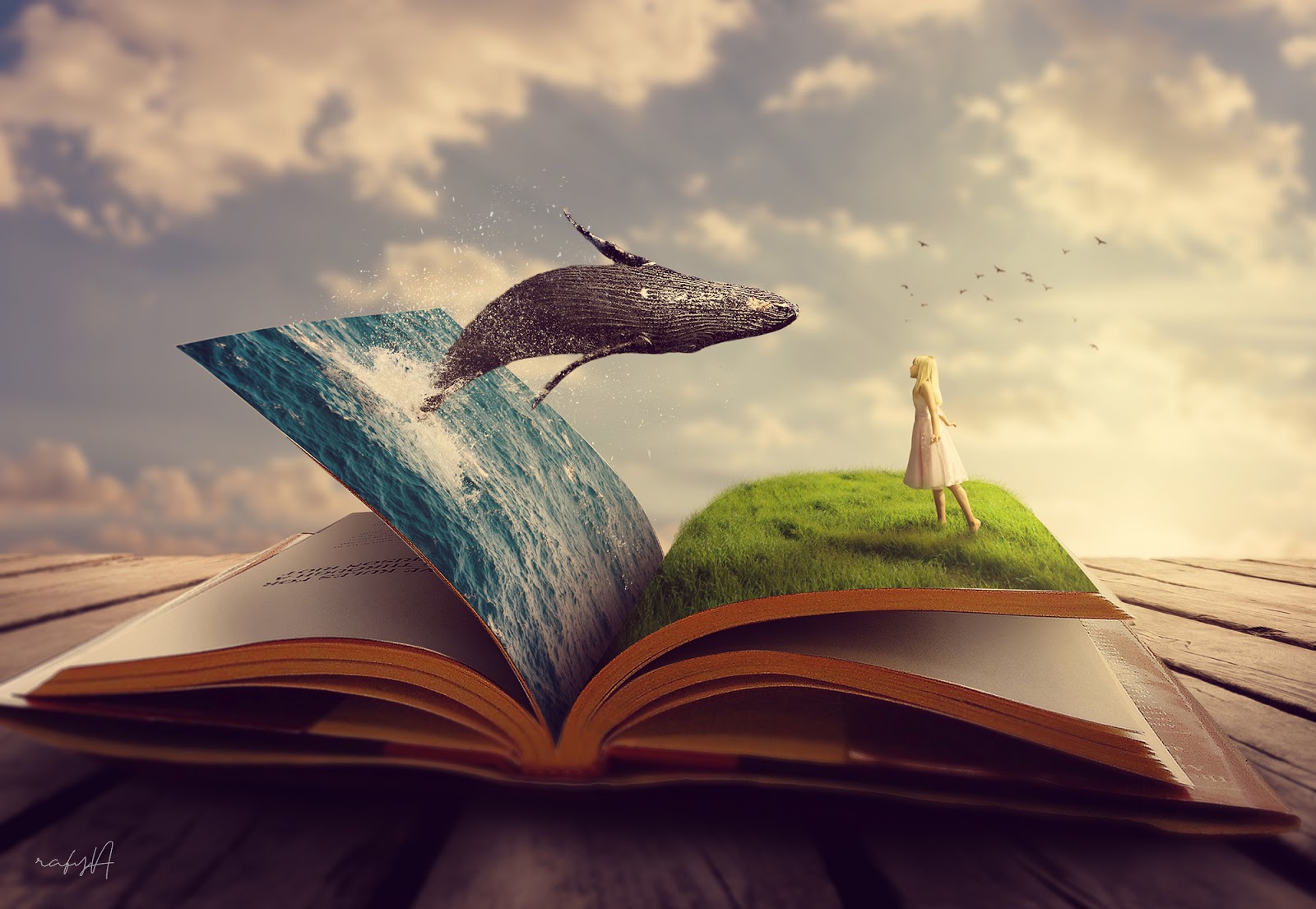 by John Wilhelm
by John Wilhelm
It is an interesting example of baby photo manipulation. As a result, you will be able to add a unique photo to the kids’ album.
38. Natural
 by Frank Uyttenhove
by Frank Uyttenhove
Frank Uyttenhove is a popular professional shooter. He creates astonishing manipulation works. All of them involve people and animals.
- See more examples of photoshopped models.
39. Octopus
 by leovilela
by leovilela
As I have mentioned before, nature is one of the most favorite topics for photo manipulation. It’s interesting to use huge animals in our familiar environment.
- View more about how to get Photoshop free.
40. Sadness
 by Anka Zhuravleva
by Anka Zhuravleva
Anka Zhuravleva was making sketches all her childhood. Later she understood that photos often served as her inspiration for drawings. Now she likes to mix them both to create interesting photo manipulation pictures.
41. Fire
 by Frieke Janssens
by Frieke Janssens
Frieke Janssens creates surreal conceptual pictures. For her work, she uses photography manipulation, drafting and planned in detail sets and props.
42. Drive-In
 by Kyle J Thompson
by Kyle J Thompson
Kyle Thompson started creating pictures after getting inspired by abandoned houses. A lot of his photos are self-portraits shot at such places. Even though he often shoots himself for his pictures, he covers his face making it look like anyone can be in these photos.
43. Turtle
 by Tim El-Helou
by Tim El-Helou
Tim El-Helou is a pro in Photoshop and his pictures are proof of it. Objects in his photos are often out of order or have unusual sizes, sometimes even both. As a result, you get a picture manipulation work that looks pretty real until the moment you decide to take another look at it.
44. Swimming with Fishes
 by Staudinger + Franke
by Staudinger + Franke
Staudinger + Franke is a popular photo studio created by Robert Staudinger and Andrea Franke in Vienna. The majority of their pictures are created for the advertising sphere. They produce very fascinating and qualitative juxtapositions.
45. The Thing of Dreams
 by Murat Akyol
by Murat Akyol
Murat Akyol is a great artist who expresses his dreams using photo editing. Pictures that he creates are wild and diverse, which might mean that he has quite unusual dreams.
46. The Key
 by Alex Belko
by Alex Belko
This picture is called "The Key" and it’s a digital self-portrait by Alex Belko who is great at working in Photoshop. This picture was chosen for an honorable category at the Sony World Photography Awards. This image has a lot of details and I wonder what idea he had when he was working on this manipulated photography piece.
47. The Last Step

Sergey Dibtsev created a picture called "The Last Step" that was selected by the Sony World Photography Awards. This manipulation photography work is his view on misery and loss. It shows a woman in danger, a broken-hearted man in deep thinking and a helicopter looking for something on the land.
48. Comatose Red
 by Milad Safabakhsh
by Milad Safabakhsh
Milad Safabakhsh is an Iranian artist with great Photoshop skills. He created a picture "Comatose Red" which achieved an honorable category at the Sony World Photography Awards. This work is thought to show the feeling of being in a coma with a light tunnel giving you the way back to life.
49. Fish Park
 by Yong Lin Tan
by Yong Lin Tan
Yong Lin Tan took this picture from his balcony when it was heavily raining. Then he came up with some photo manipulation ideas to show how it feels to be inside the concrete jungle and look for freedom that everyone strives to get.
50. Evolve
 by Bara Prasilova
by Bara Prasilova
Bara Prasilova is a Czechoslovakian photographer and Photoshop artist who created a series of pictures entitled "Evolve" for the Hasselblad Masters book vol. 4. In this manipulation photography work, women with long hair show the bonds between human relationships and fear, emotions and worries that people can feel.
Photography Manipulation Freebies
To perform such photo manipulation techniques, you might need a lot of various tools for Photoshop, including textures, clip arts, overlays, presets and actions.
Snowflakes Photoshop Brush


A wonderful free Photoshop brush for winter photography, which will add agility and additional atmosphere to your photo manipulation.
Cloud Photoshop Brush


You can use this incredible brush not only for landscape photography, but also create curly clouds in portrait photos with it.
Fog Photoshop Brushes


Add a mystical atmosphere to your photo manipulation using this brush, which will help create a slight haze.
Photoshop Smoke Brushes


Most often such brushes are used for mystical photo projects with a mysterious forest and a girl in an old dress. Try this material, it is very easy to use.
Hair Brushes Photoshop


Lacking hair volume? Do you need an extra flying curl? Download this brush and enjoy the effect in one click.



