Price: Free with Creative Cloud subscription or $9.99/month

VERDICT: Adobe Portfolio is an online gallery maker service popular among photographers and other creatives. You can use it to create awesome galleries from your works. This web platform has a direct connection with Lightroom.
You can easily update your gallery by deleting or adding pictures. You can use Adobe Portfolio for free if you have already subscribed to Adobe Cloud.

This Adobe product is a great choice for those who want to display their photos and videos on their personal web pages. Adobe Portfolios are suitable for creating a single-page website as well as for full-blown portfolio projects.
A photo or video gallery is an excellent way to draw attention to your work and show off your skills and mastery. You can import your works directly or upload them from Lightroom or Behance.
You should use the Splash page if you need to create a single-page website. You can easily customize the page to suit your needs. Don’t forget to indicate your contact details and links to profiles on social networks.
Complete Adobe Portfolio Review

If you already have a Creative Cloud subscription, then you can use all the features of Adobe Portfolio without extra payments. Log in and get free access to the wide possibilities of this portfolio maker.
- Find out how to get Adobe Portfolio for free.
Wide Set of Possibilities
Stylish layouts. Create Adobe portfolio by selecting one of the available layouts. Here you will find suitable options for a wide variety of art forms, including photography, illustration, architecture, graphic design, web design, motion graphics, etc.
Responsive design. Be sure to check out how a responsive layout looks on various devices, such as a tablet, mobile phone and desktop.
Easy customization. Adobe Portfolio reviews point to the simplicity and ease of creating and editing your web page with this product. This editor does not contain any distracting factors so you can be fully focused on your main tasks and demonstrate your creativity.
Real-time editing. You can preview all the changes that you make in real-time. If something goes wrong, you will see and be able to fix it at once.
Custom domains and other features. Other Adobe Portfolio benefits are Google Analytics tracking, Adobe Fonts, a personalized URL, password-protected page and more.
Content Hosting. Adobe Portfolio hosting is unlimited thanks to a Creative Cloud subscription. Its bandwidth allows you to upload a huge number of pages. You can import content from your PC, Creative Cloud or other websites to showcase your best photos in one place.
Effective Integrations. This platform has tight integration with Behance, Adobe Fonts, Adobe Stock and Lightroom, allowing you to upload your work to the gallery.
Password protection. Use a password for either the whole site or for specific pages.
Multiple websites. You can have up to 5 websites on one account.
- Learn how to use Adobe Creative Cloud for free.
Basic Range of Themes
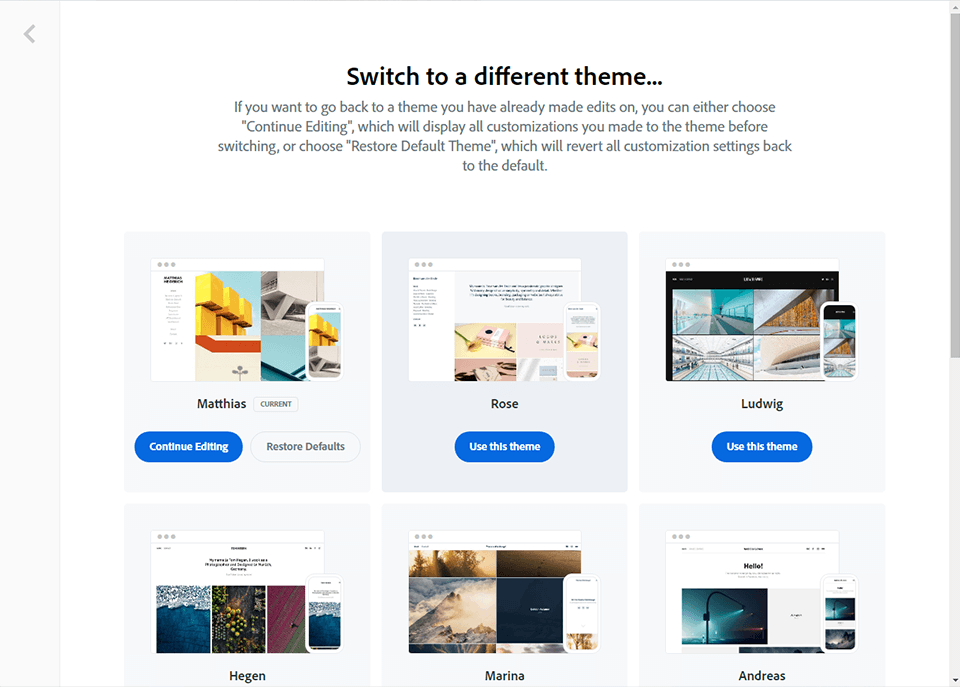
A dozen of Adobe Portfolio themes are available to you. Browse large previews to choose the right theme. Take advantage of a small thumbnail to see how your choice looks on a mobile device. Thus, you can make sure that your website has an attractive look on screens of any size. Select any topic and click on it to preview.
Adobe Portfolio templates can be changed if you are tired of them or they are not relevant any longer. Therefore, do not be afraid to make a mistake. You can replace the theme at any moment.
- View more WordPress photography themes
Friendly Interface
After selecting a theme, the main interface appears. It consists of 2 sections. You can create and view your pages in the larger section on the right. At the same time, the left one is responsible for controlling the settings.
To understand the interface, you do not need any knowledge of coding and HTML since it is very simple and straightforward. If you still want to clarify some points, you can study the Adobe Portfolio tutorial.
Simple Editing

The theme you have selected already contains basic pages with your contacts and examples of work. You can customize them to your tastes or create new ones. You can use all the editing tools that are located in the left section. Adding galleries, new albums, pages and your images are available to you.
When creating your Adobe Portfolio website, you can customize fonts, insert “About Me” sections and text blocks, change the theme layout and more. Editing is not very complicated, so even beginners can handle it.
However, some things may seem strange. For instance, new pages appear in the menu and you do not have the ability to edit them. To make changes, you need to create a completely new page without ready-made section layouts.
- Check out my Lightroom Review.
Automatic Image Size Compression
The Adobe Portfolio app optimizes all images for viewing and downloading, reducing the resolution of pictures.
As a result, your photos are great for using online. Moreover, such optimization will serve as additional protection against theft of your pictures. So, watermarks are optional. But if you want to add them, you have such an opportunity.
Individual Customization
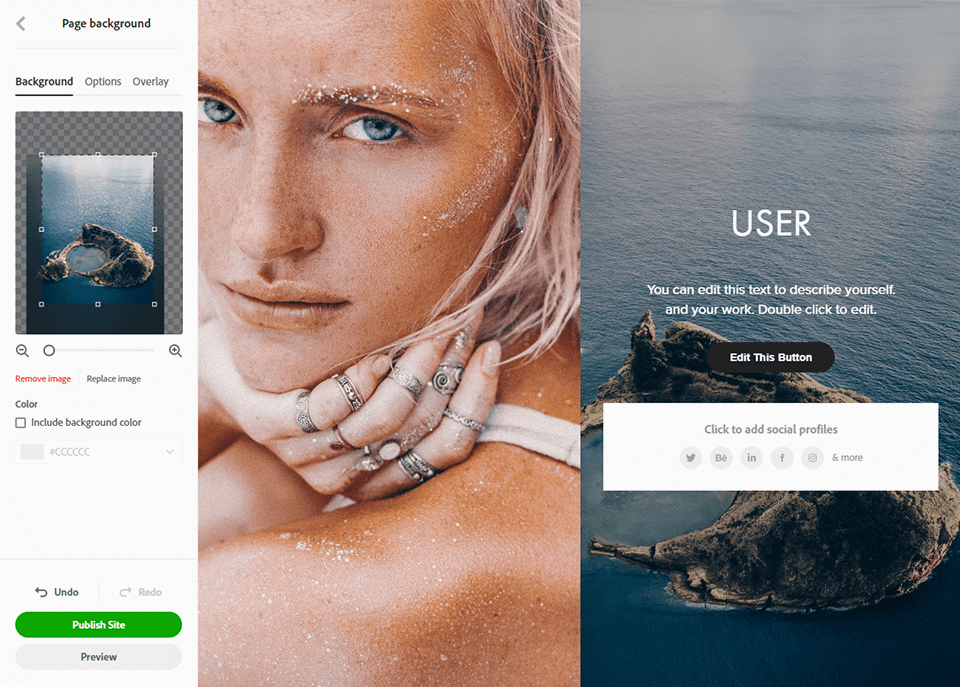
You can customize any section. If you are not interested in it, all these options will not bother you as they are located in the special "Customize" menus.
If you want to give your Adobe Portfolio website a more personal look, then you get all the necessary tools for this. You can take advantage of adding a background image, changing the size of a header, customizing the margin sizes and more.
Adobe Portfolio also allows you to add links to your accounts on social networks. The platform has a close integration with LinkedIn, YouTube, Twitter, Facebook and others.
- Find out how to download Adobe Fonts for free.
Convenient Page Thumbnails

According to the Adobe Portfolio review, you can get a little confused when adding a new page. You can use one of two features. Using the Sidebar, you create a page that can be seen in the navigation menu. It is located at the top of the website.
You can also embed new pages in these ones. However, they are not displayed in the navigation menu. You can see these pages as large thumbnails on the webpage where you created them.
These page thumbnails are easily customizable. You can modify them by rounding the edges or adding a special effect that is activated when you point to them with the cursor. For example, you can change the color thumbnail to black and white. You can also apply various color overlays. By uploading another image, you will fully transform the thumbnail.
Easy Lightroom Integration
Click on the big blue Add Content button on the editing screen to get access to four different features. They are Lightroom Album, Page, Link and Gallery. Go to Lightroom Album to have access to a photo collection from Lightroom CC.
You can also get any pictures from synced Lightroom Classic CC. As stated in Adobe Portfolio tips, you can upload a complete collection using the Lightroom Album option rather than exporting each photo individually. Mark the needed collections in the full Lightroom Web interface that opens.
- Get useful info on how to get Lightroom for free.
Well-Established Support Service
If you have any questions or problems with Adobe Portfolio, you can find solutions in a Help Center. It contains a huge number of useful articles related to various process stages. You will find reliable tips on how to customize your website, integrate Adobe products, create a portfolio, troubleshooting and more.
If you are interested in Adobe Portfolio pricing or other financial aspects, you should go to the Pricing & Billing FAQ. Here you will find all of the opportunities provided by Creative Cloud membership. If you wish, you can use a regular mailing system to keep in touch. All you need to do is make your request and wait for an answer.
Unfortunately, there is no real-time customer support, so you cannot speak on the phone or write in a chat.
Adobe Portfolio Prices
Adobe Portfolio is part of the Adobe Creative Cloud membership. Therefore, if you already have a Creative Could subscription, you can use the platform absolutely for free.
Those users who have not got membership yet can choose any of Adobe Photographer plans. They provide you with all the necessary tools for creating online galleries.
- The Starting Plan provides you with access to basic Adobe products, including Lightroom CC, Photoshop CC, Lightroom Classic CC, website customization tools and 20GB of storage. You pay $9.99 per month for all these features.
- The Advanced Plan includes the same set of features as the option above. But it costs $19.99/month as it offers 1TB of storage.
- Creative Cloud Complete Plan for $52.99 per month. You get access to all products created by Adobe.
Although Adobe plans do not provide too much variation, you get all the tools for quick and efficient creation of online portfolios.
You should also consider that registration and domain management require additional expenses. You will pay about $10 to $20 each year.
- Find out about other free software from Adobe.
Similar Products

Ann Young
Hi there, I'm Ann Young - a professional blogger, read more






