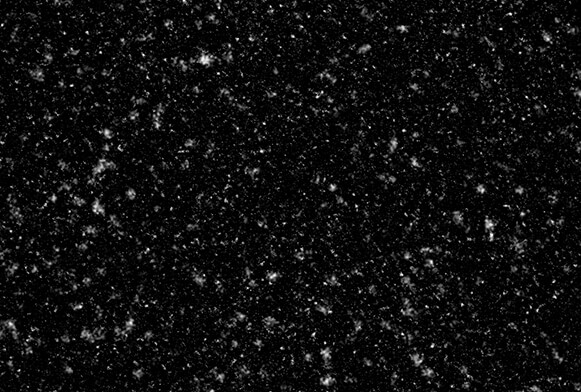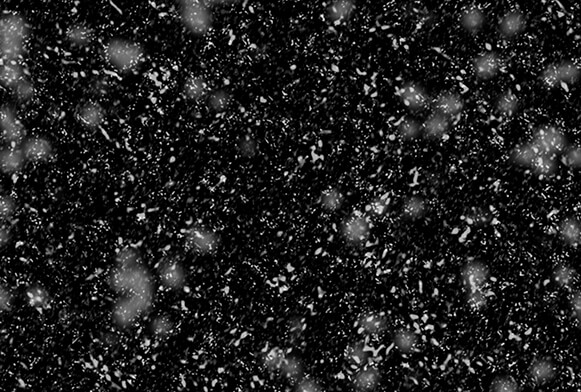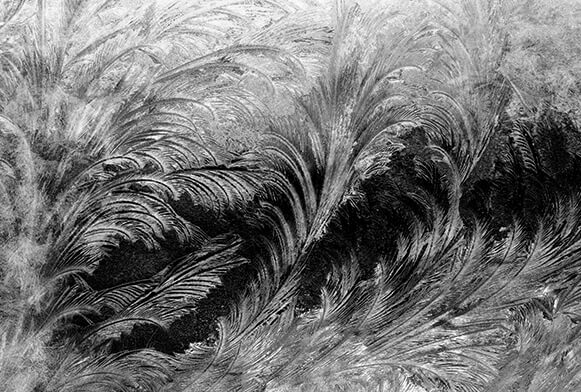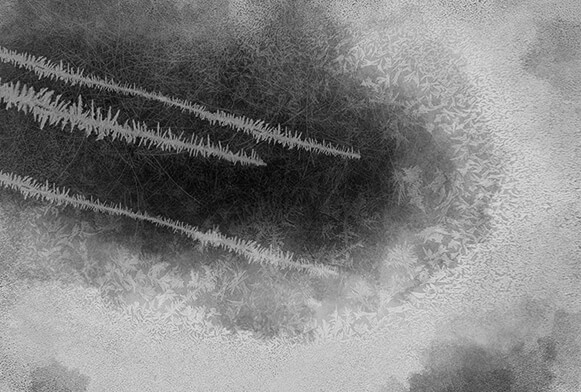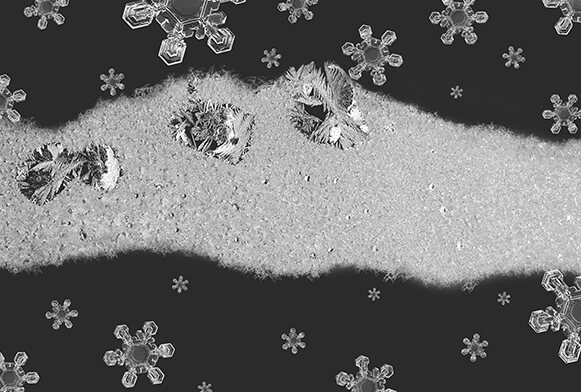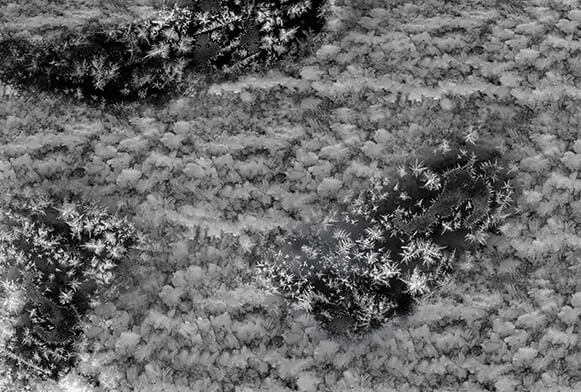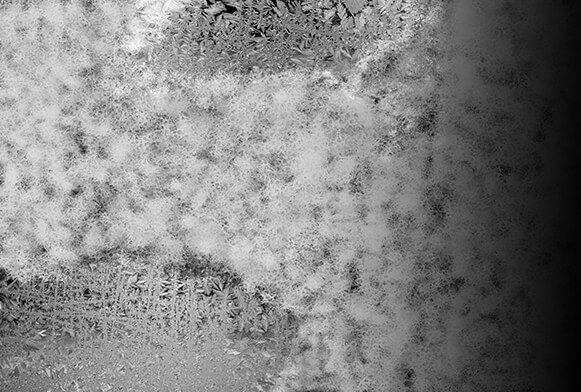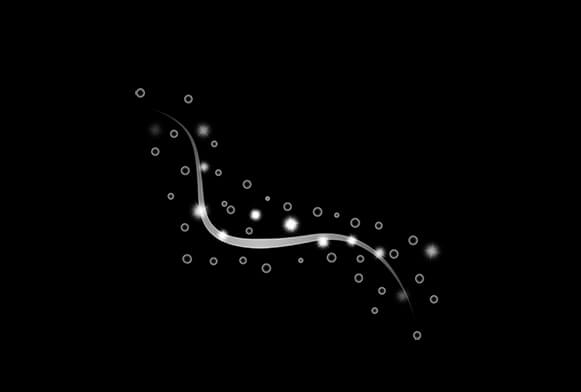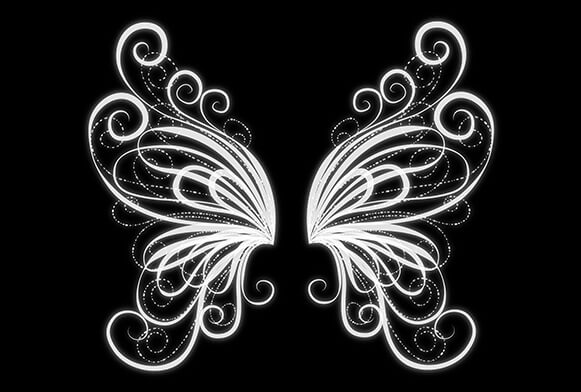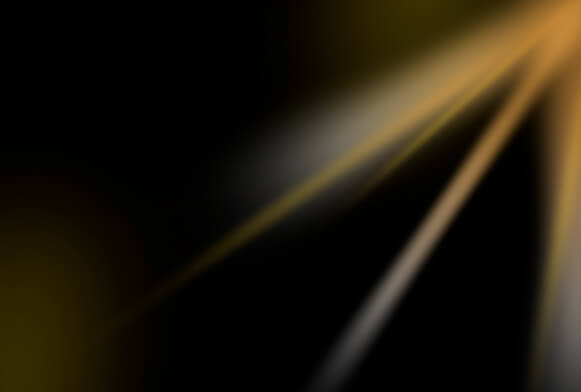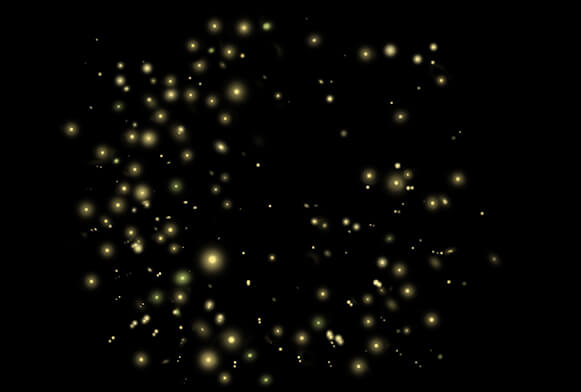Free Snow PNG Overlays
These snow PNG effects were designed to add a swarm of beautiful snowflakes to the photo, filling the scene without overwhelming the main subject. You can pick PNG snow files with different densities, color tones, and sizes to ensure the created effect looks natural.
Other than making a photo look like it was taken on a snowy day, these overlays enhance the lighting, improve the contrast, and can apply a bit of toning that makes the colors more popping, representing a perfect fit for images that look dull or suffer from dim colors.
Whether you’re retouching images for your client, designing a collage, banner, invitation, or blog post, or putting together an ad for a winter resort, using one of these snow transparent effects can do wonders for your work.
More Free PNG Overlays by FixThePhoto
The snow falling PNG images from this page will look great with these PNG files. They are designed in a similar style and can be used for wintertime and portrait photos by professional designers, experienced and amateur photographers, bloggers, and anyone else involved in the visual design industry.
You can apply these PNG files in a couple of clicks, while the process of editing them and adjusting the effect to fit specific photos only requires basic Photoshop skills.
Tips for Applying Free Snow Falling PNG
When it comes to suitable photography genres, a snow PNG overlay can be used with any winter-themed photo as long as it’s taken outdoors. Whether the picture features newlyweds, a family having fun in their backyard, a group of friends walking in the park, the added transparent snow will look natural.
While universal, there are still multiple image types that won’t look good with a snow effect PNG overlay. Studio and indoor photography as well as photos that look like they were taken on a warm summer day or at the beach will only confuse the viewer, as the snow will look ridiculously out of place. It’s also important for the models to wear season-appropriate clothing so that the entire scene looks coherent.
You can use these snow fall PNG effects on both close-up and full-length portraits as long as you ensure the snowflakes don’t obstruct the model’s face. It’s also recommended to apply these overlays on winter photos that have dim colors, as they will boost the contrast and highlight all the important details.
Finally, add the snow PNG transparent overlay before making any other changes to ensure all parts of the final photo are edited in the same style.