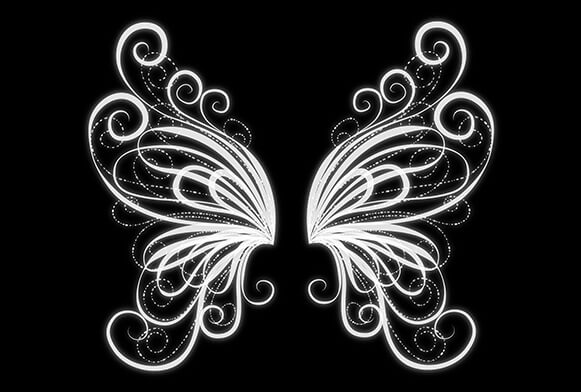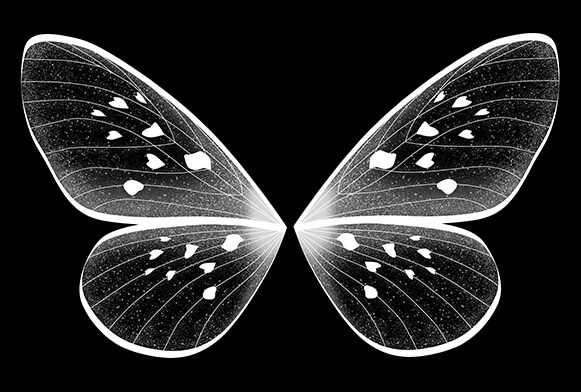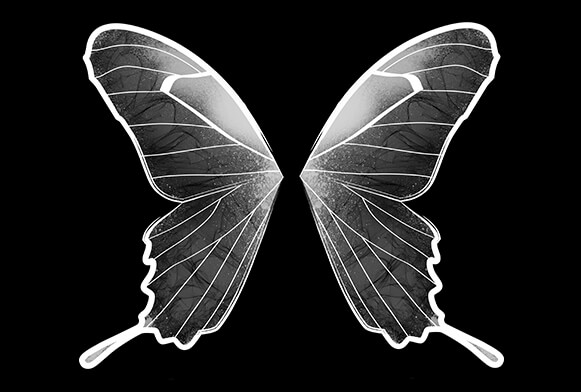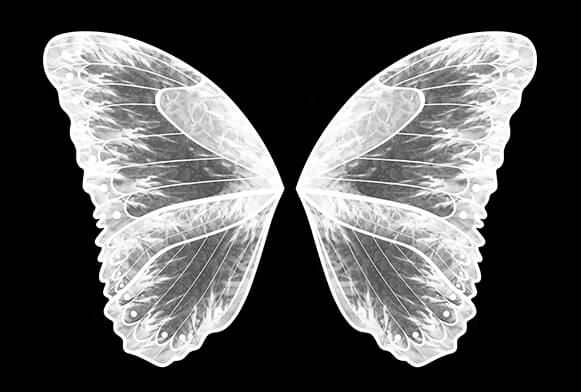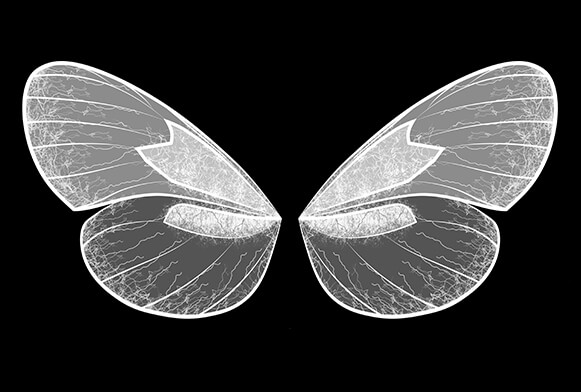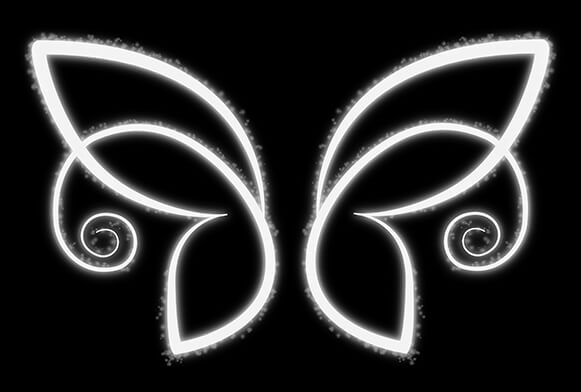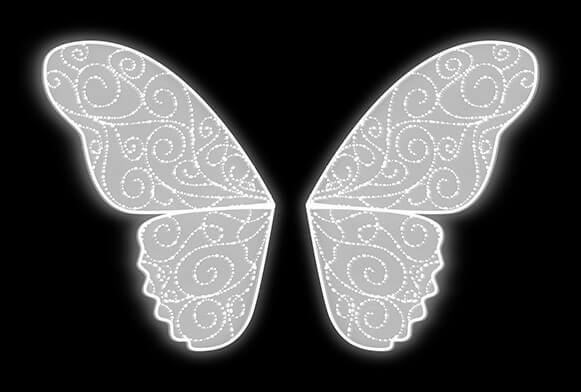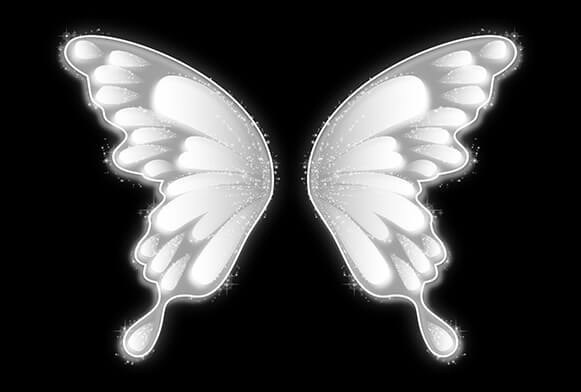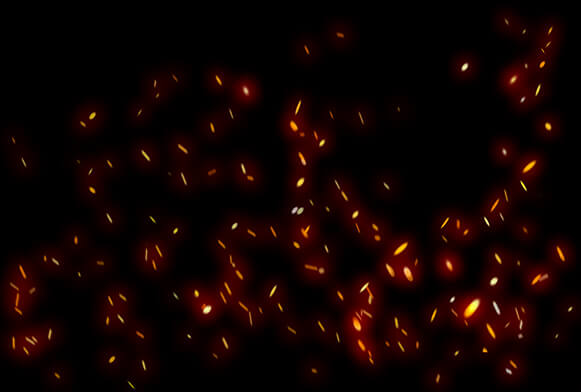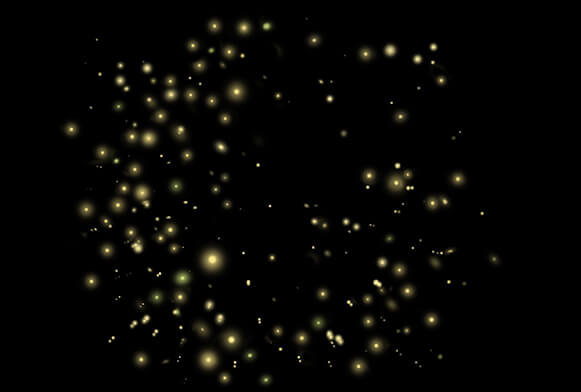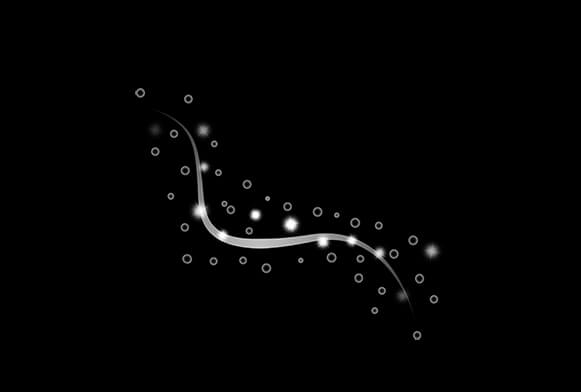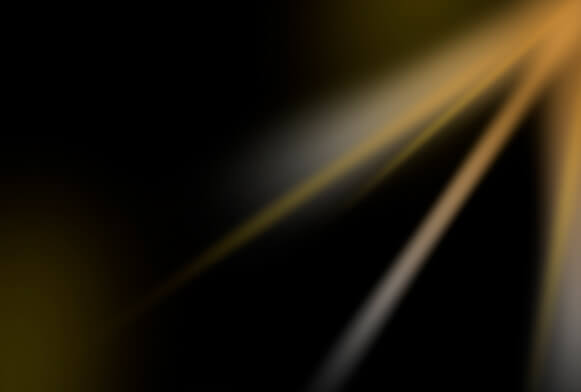30 Free Wings PNG
Download FREE Wings PNGs to add magic to your baby, newborn, and female photography photos in several clicks. Having downloaded this photo editing kit, you will get 30 FREE PNGs that can be easily customized to your photo and lighting. Each fairy wing PNG overlay is represented as wings of different sizes, shapes and colors. There are wings of butterflies and fairies, so you can choose the most suitable option. Having basic Photoshop skills, you’ll be able to create amazing photo compositions and manipulations, “attach” wings to your subject, so that everything looks natural, boost the overall atmosphere and accentuate certain details. All Wings Transparent PNGs show professional results, they are absolutely easy to use and FREE. This makes them an ideal choice for amateur photographers and designers who are looking for inspiration.
More Free PNG Overlays by FixThePhoto
This FREE Wing PNG Free Collection will surely interest photographers, who want to emphasize fairy-tale look of their models and create captivating children pictures. These fairy wings PNGs are of great help if you want to edit photos in unusual manner, edit the entire photo session in one style or expand your portfolio with magical pictures. You can also resort to these overlays while creating collages, postcards or invitations, as well as decorating your blog or website. Either you keep your edited images in a digital format or print them, the fairy wings won’t lose its charm and quality even in the high resolution.
Features of Fairy Wings PNG Free
- If you are a children/newborn photographer, you absolutely need to download these wings PNG overlays, as they help make kids images even more charming.
- You can bring some magic to your wedding and family pictures with the help of this bundle.
- Fairy wings will look truly interesting in colorful and bright photos, though you may need to adjust saturation.
- Wings PNG transparent overlays help balance foreground and background, especially if the latter one contains many details.
- If you have dark photos, taken in the evening or at night, you can try any overlay from the pack to draw attention to the model, surrounding him/her with the glow.
- Apply the overlay first and then adjust other parameters of the picture.