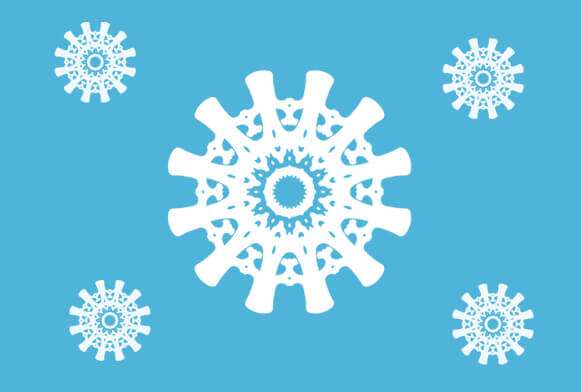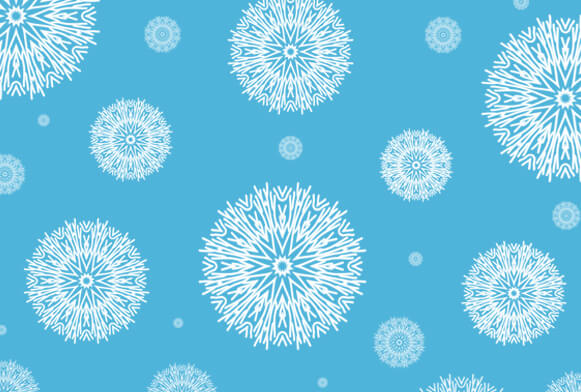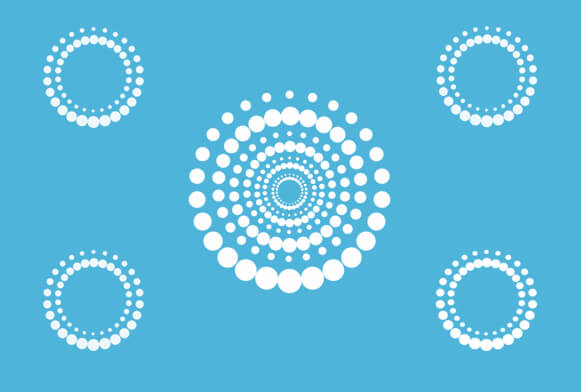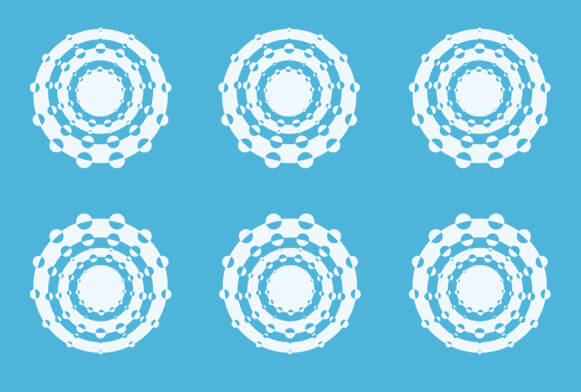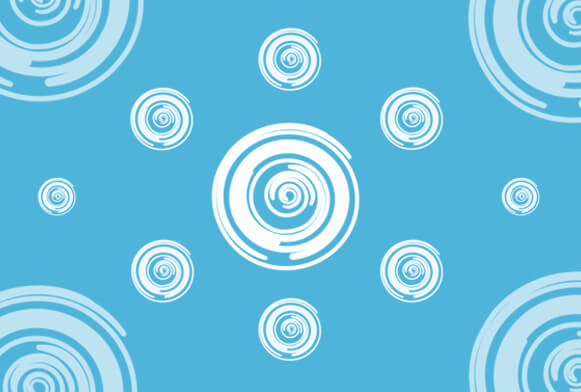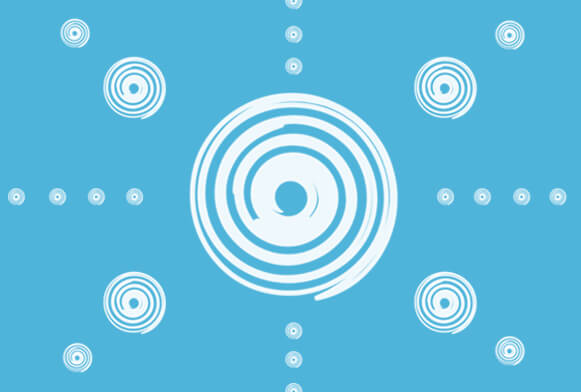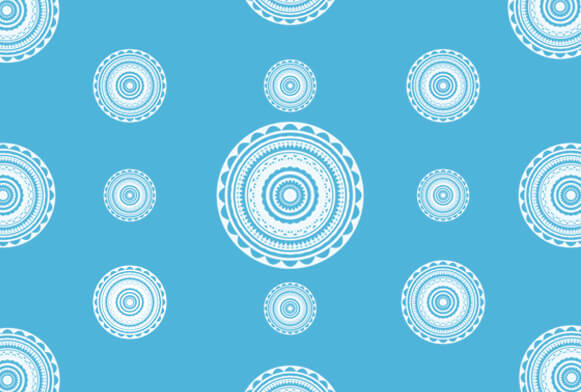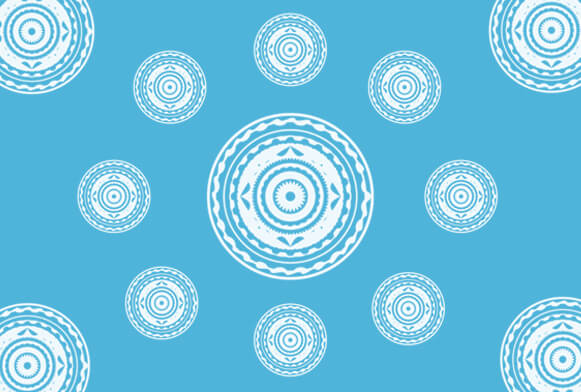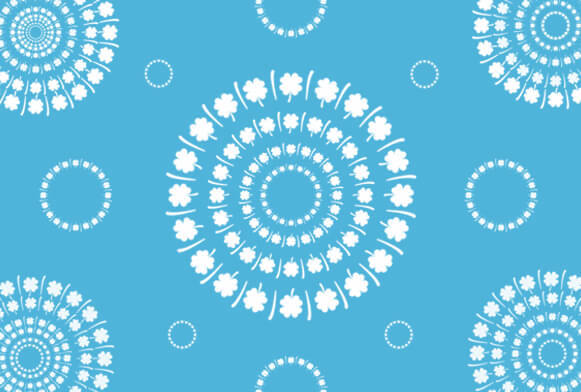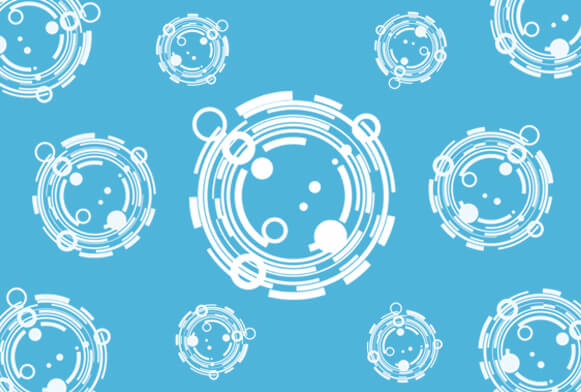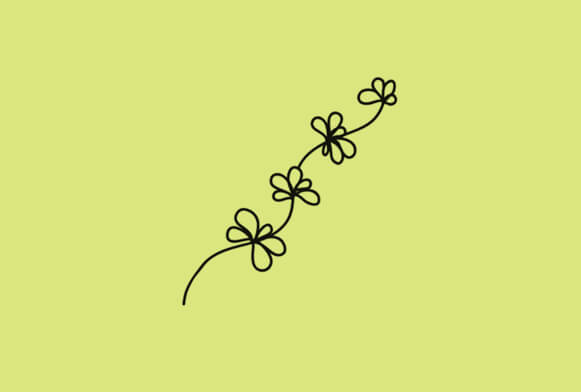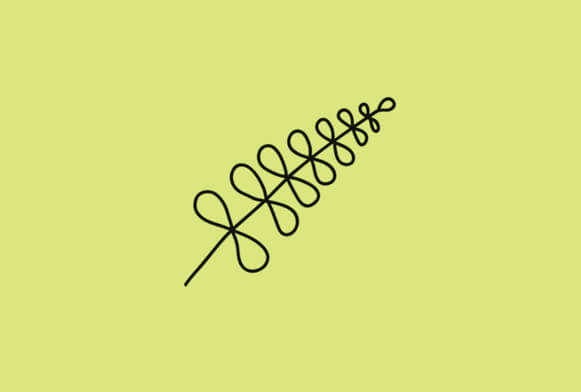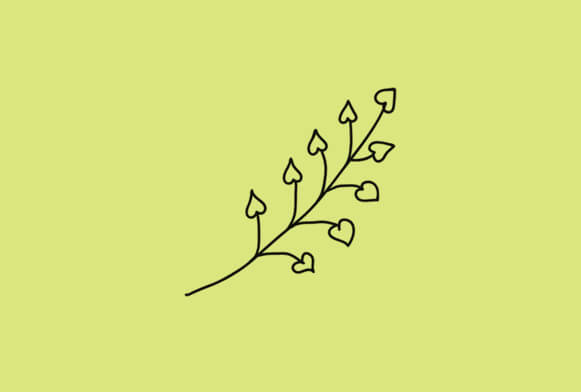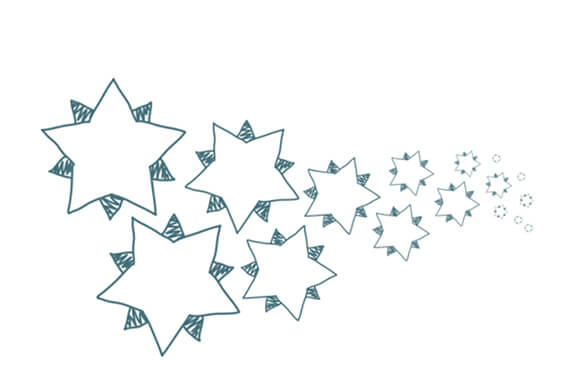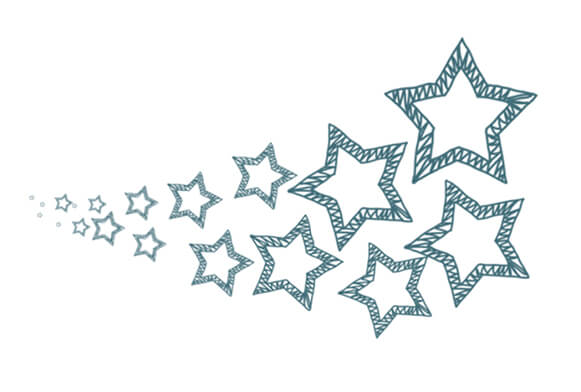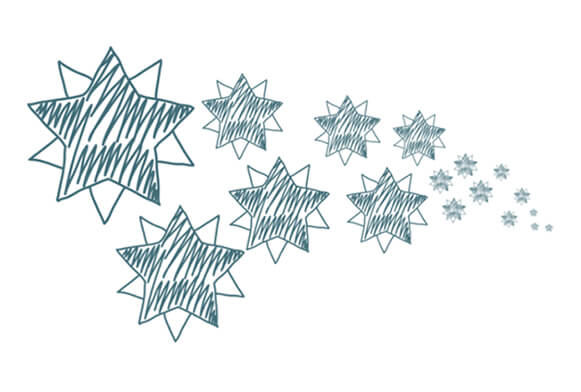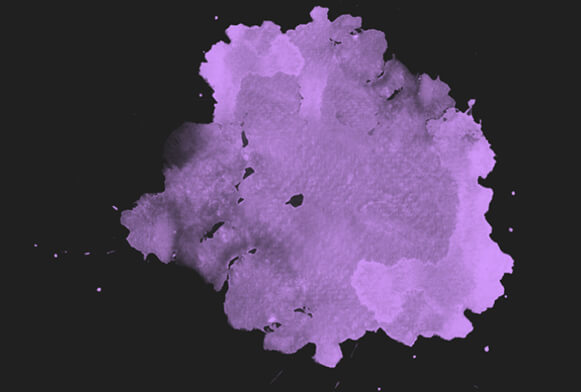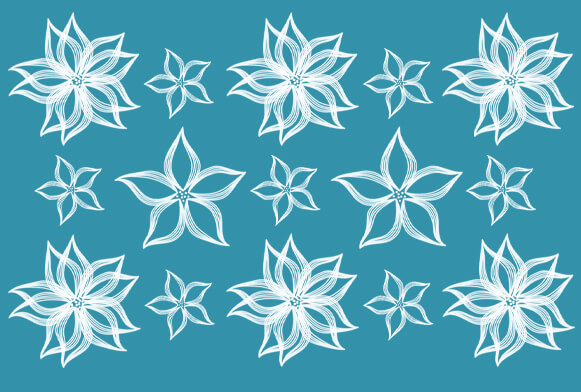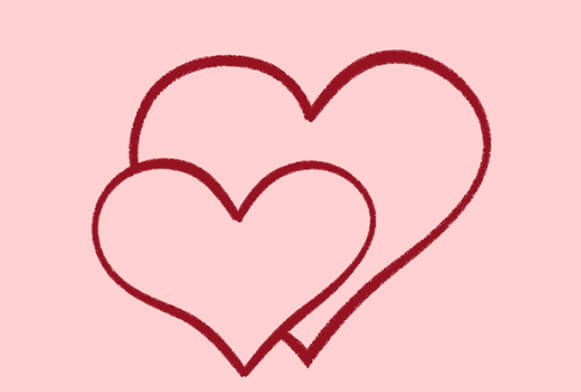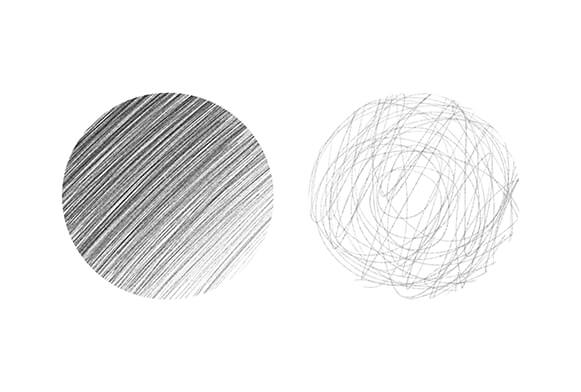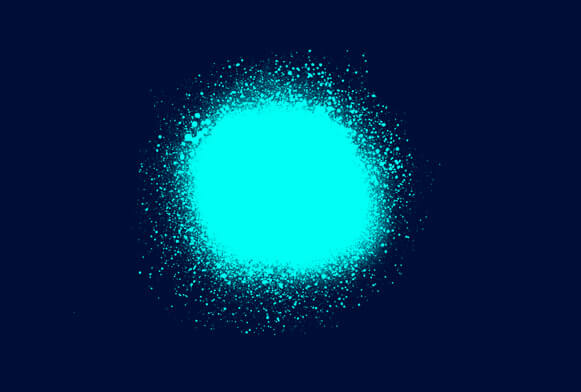Free Circle Brush Photoshop Collection
These free circle brushes for Photoshop can help you make unique patterns, add frills to the interior or subject photos, as well as create an unusual inscription or a background. This original and unique collection can be useful for any purpose.
You may use free Photoshop circle brushes to embellish photos, postcards, logos, posters, letters, and this is the minimum list of where they can come in handy. All brushes in the bundle are available in ABR format and can help you make your pictures attention-grabbing.
More Free Photoshop Brushes by FixThePhoto
These are great circle Photoshop brushes both for professionals and beginners. You can easily extend your personal collection of brushes for more convenient work in Adobe Photoshop.
These free circle Photoshop brushes are easy to download and use. You can combine effects, complementing them with other plug-ins. All brushes are created by experienced designers, so you can be sure they work flawlessly.
Tips for Circle Brushes Photoshop
You can use free circle Photoshop brushes to create an original frame for photos or invitations. Some brushes are more suitable for winter images, while others perfectly complement summer shots.
Looking through the pack, you will find several circle Photoshop brushes perfectly suitable for designing logos, as well as those tools that allow producing unique inscriptions.