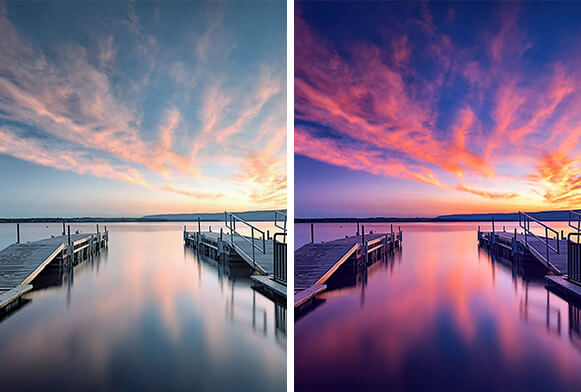150 Free Landscape Photoshop Actions
If you’re still looking for free landscape Photoshop actions, this is the best bundle to enhance your nature photos in several clicks. They add clarity, saturation, correct white balance, highlight tones and shadows. Free Photoshop Landscape Actions are fully customizable according to your personal taste and style. Compatible with Photoshop CS3-CS6, Creative Cloud and PSE 11-1 on Mac and Windows. Best Photoshop actions for landscape photography will significantly simplify your picture editing and color correction turning it into pleasure.
Related Photoshop Landscape Actions
This set includes the Best Photoshop Actions for Landscapes offering you all kinds of plugins necessary for image editing and color correction. You have a chance to create the best image ever, so don’t miss this opportunity! These tools improve light, colors, contrast, etc. resulting in an impressive professionally edited image.
More Free Photoshop Actions by FixThePhoto
This Landscape Photoshop Actions Bundle is designed primarily for outdoor photography. Ps filters make the sky, water, and landscapes pop in your pictures. Don’t worry, after applying these Photoshop actions for landscapes you will not lose originality and damage photo quality. The actions save the time during image editing maintaining your personal unique style. Free Landscape Photoshop Actions are really user-friendly allowing you to apply some sophisticated techniques if you want.
Best Photoshop Actions for Landscape Photography
- Apply Photoshop Landscape Actions to warm images taken in natural lighting or with harsh light.
- Photoshop actions landscape photography are must have for outdoor photographers and architecture-lovers. They highlight the green color making it deep and slightly bluish and add coolness to the photo.
- Apply free action to landscapes and cityscapes where blue colors and its tints prevail.
- Landscape Actions Photoshop Free also influence brightness and saturation. It makes the image deeper and adds some volume. The tool adds light without destroying the image quality and changing the color gamut. It refreshes the landscape with a light-blue shade.
- Actions will add contrast and brightness, making the image slightly darker and edgier.