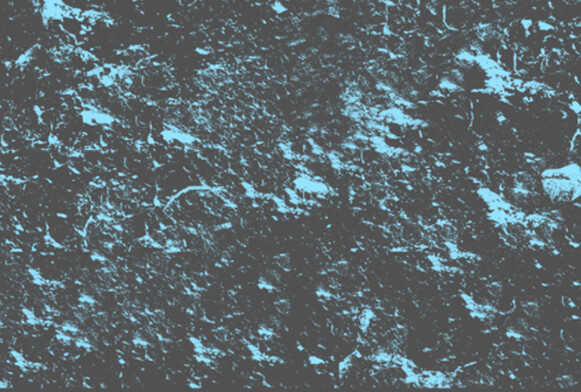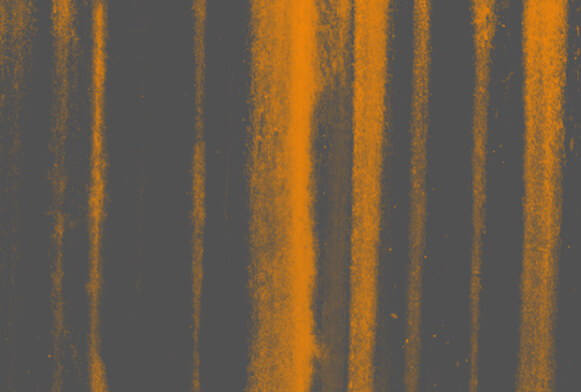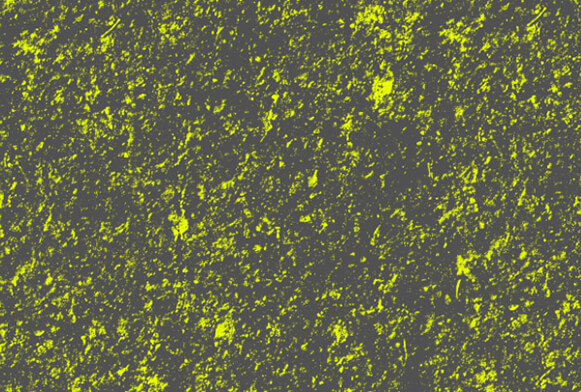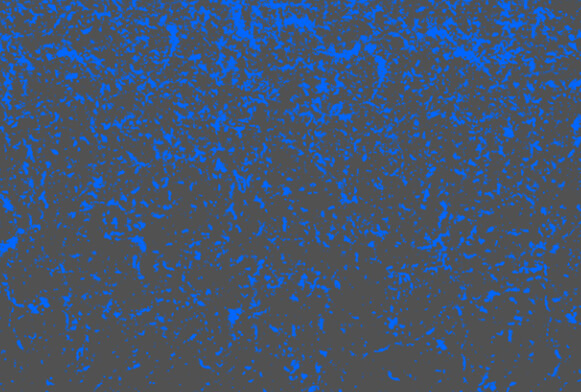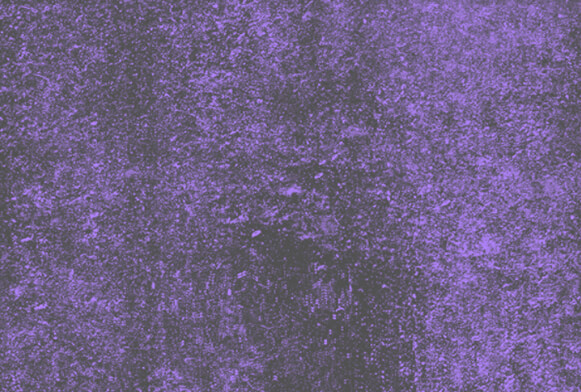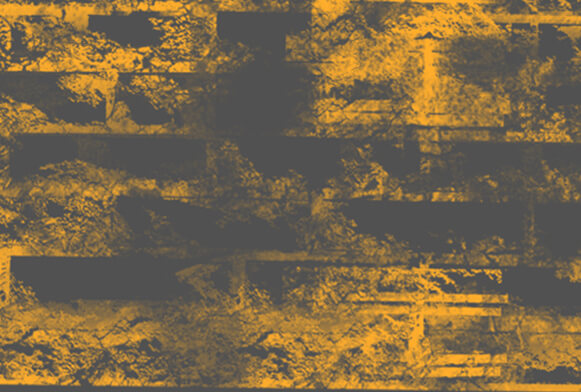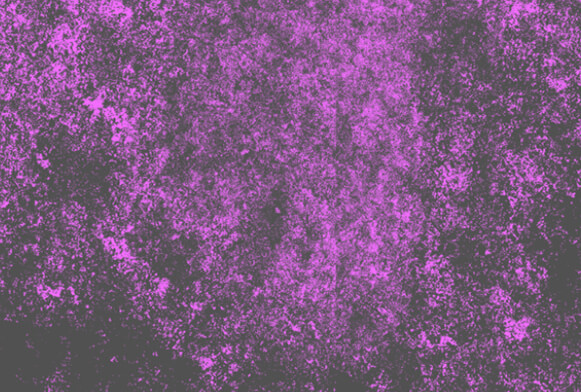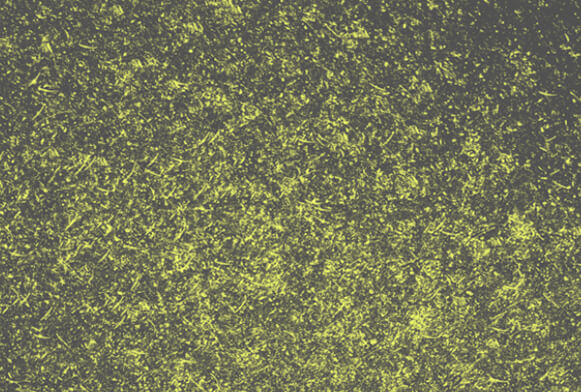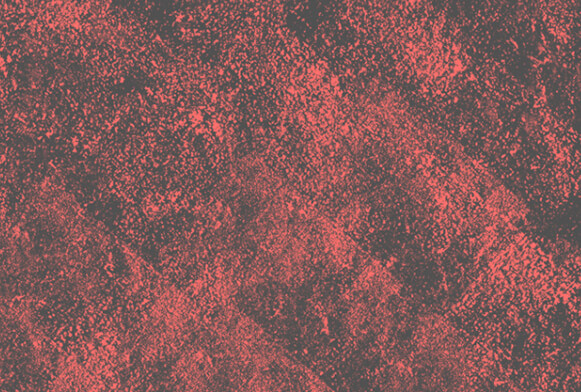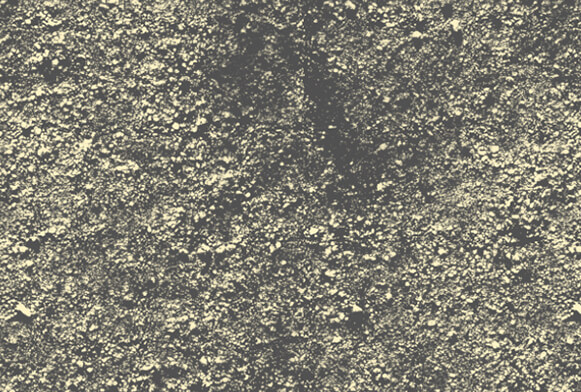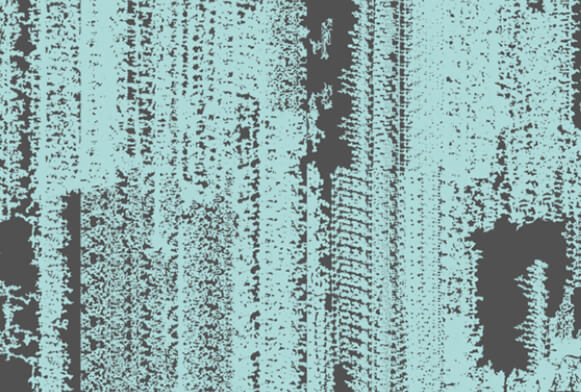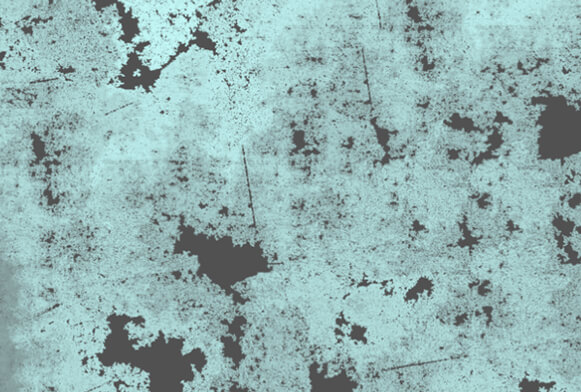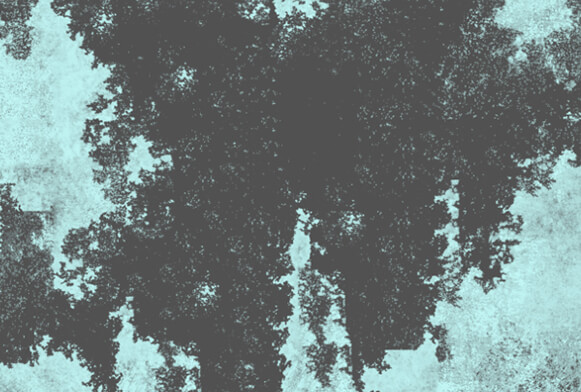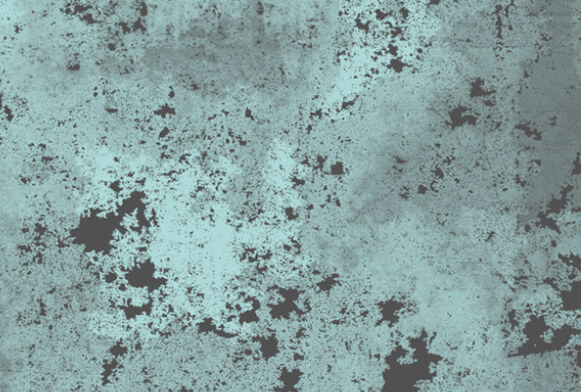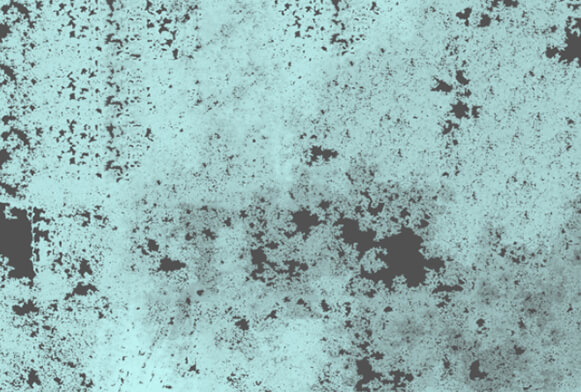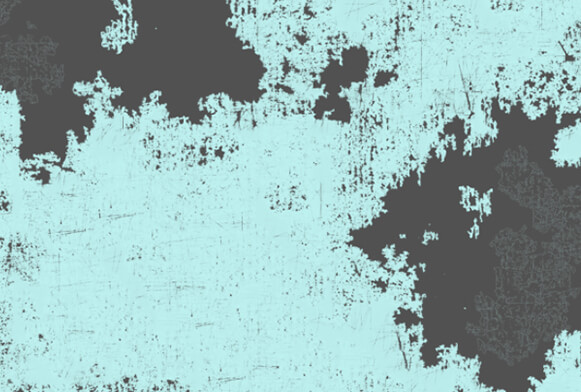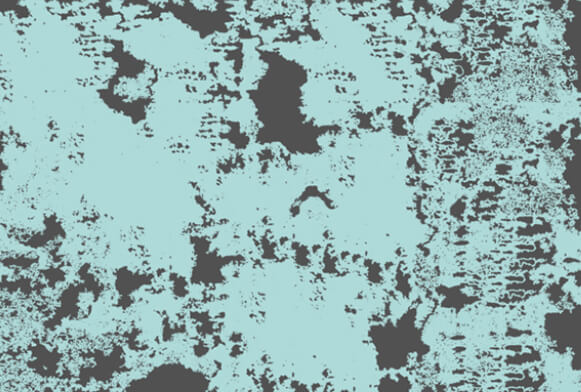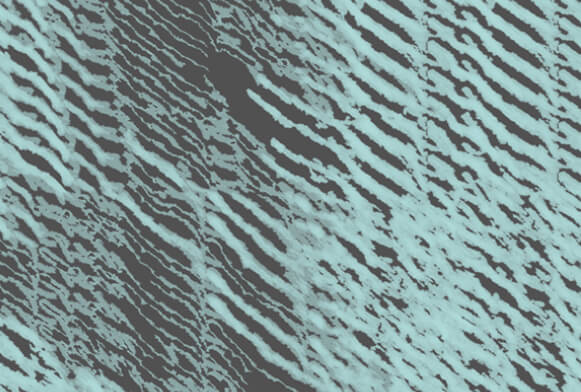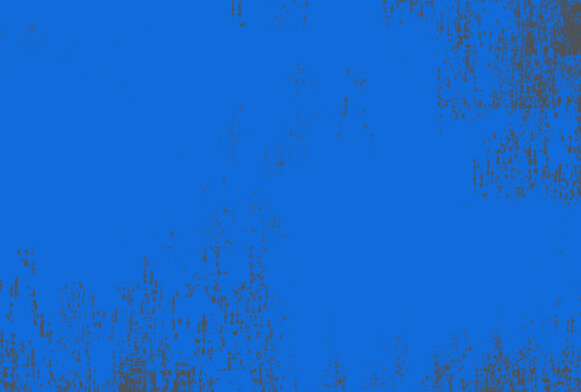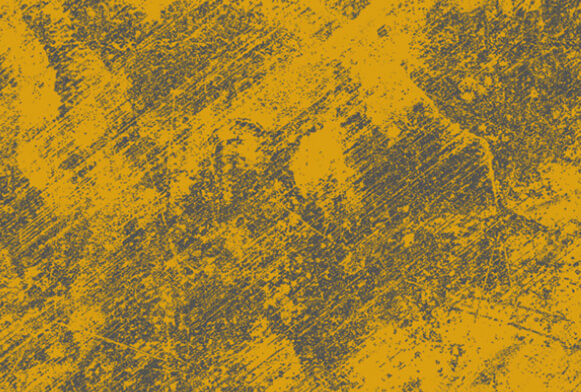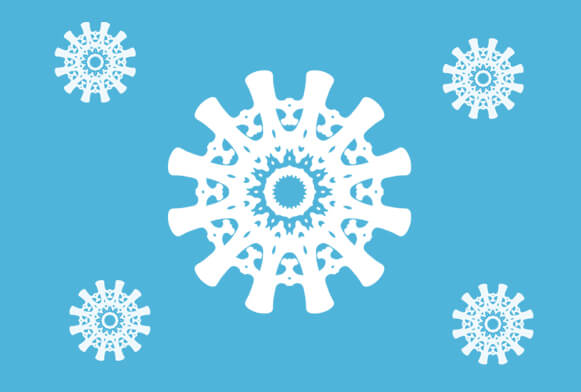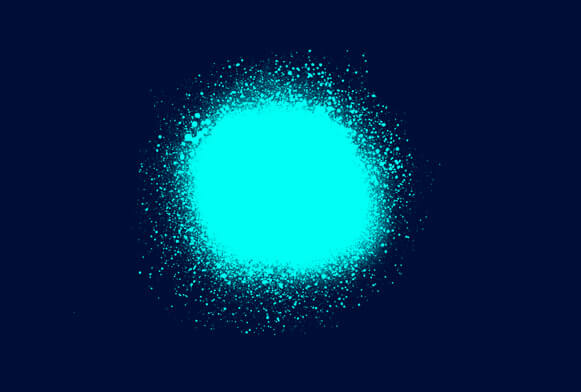100 Free Grunge Brushes Photoshop Bundle
With the help of this collection of free Photoshop grunge brushes, you can enhance your photos without spending precious time and money. These grunge brushes for Photoshop will come in handy for portrait and Instagram photographers. In this package, you will find a variety of grunge brushes of different tints and colors.
All brushes come in ABR file format, which makes them compatible with Photoshop 4-6. After downloading them from our website, you can use them to edit your RAW and JPG photos.
More Free Photoshop Brushes by FixThePhoto
If you like using a grunge brush for Photoshop, here, you can find even more brushes for newbies and professional designers. All of them are free of charge. With them, you can quickly and professionally enhance your images in Photoshop.
These brushes are easy to download and use. For a better result, combine several effects and use them with other brushes. These brushes were created by professional designers to facilitate your workflow.
Recommendations for Using Photoshop Grunge Brushes Free
By using a grunge Photoshop brush, you can add scratches, patterns and lines to your portrait, urban, apparel and fashion photos. Before applying a new effect, make sure to create a new layer to ensure that the original image won't be damaged.
Keep in mind that these brushes are less suitable for enhancing luxury photos. You can apply them to your landscape and cityscape photos. For a better effect, try combining them with various textures to create professional photos for your portfolio, promo materials and images for social networks.