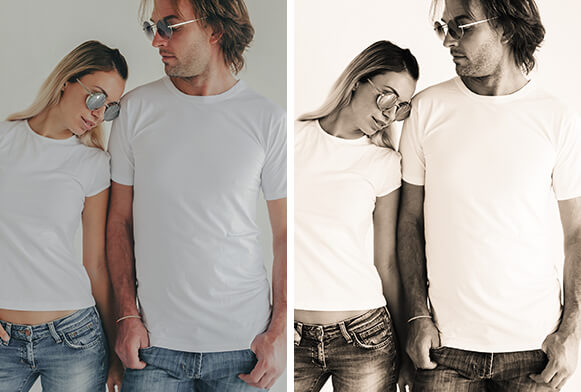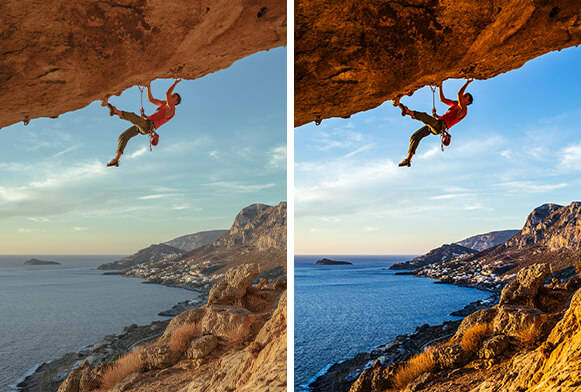300 Free Sepia Lightroom Presets
Download these Free Lightroom Sepia Presets to add a vintage feel to your photos in several clicks. Lightroom Sepia Presets are really helpful if you need to tone photos in brown, alter the intensity of colors and get rich or soft shades. Being very universal, these Free Sepia Lightroom Presets can be used with various Lightroom versions: Lightroom Mobile, Lightroom 4, 5, 6 and CC. Every shooter will find the Sepia Lightroom preset to his/her taste.
Using these sepia presets, you can get very beautiful color interplay in your images that resembles the color of dry leaves in fall. They are really helpful if you need to tone photos in brown, alter the intensity of colors and get rich or soft shades. Being very universal, these Sepia Lightroom Presets can be used with various photo genres depending on the photographer’s ideas.
Why Choose Our Sepia Lightroom Presets?
You don’t need special image editing skills to use these Sepia Lightroom presets. They are totally intuitive and make image editing process easy. If you have a certain photo editing style and want all your pictures to look consistent, you can slightly alter the Sepia Lightroom preset, as all the filters are easily customizable. This helps you reveal your creativity. FixThePhoto team is glad to present this collection that is a real finding for the majority of photographers. Being created with all contemporary image editing standards in mind, these sepia filters will inspire you to create truly memorable projects.
All Sepia Lightroom Presets Free have been specially designed with taking into consideration all needs of contemporary photographers before being presented here. Recently the number of trends has been increased. Among them using sepia presets Lightroom has never been ignored. For this we advise to consider their advantages and grab them.
Every Lightroom sepia preset is simple in using. While dealing with such plugins you will not need to find instructions or spend hours in order achieve satisfactory result. The only thing you will require is one click on your laptop.
In case you want a unique result, you may adjust your personal settings of chosen free sepia Lightroom preset or customize it. That will be a possibility to check your creativity.