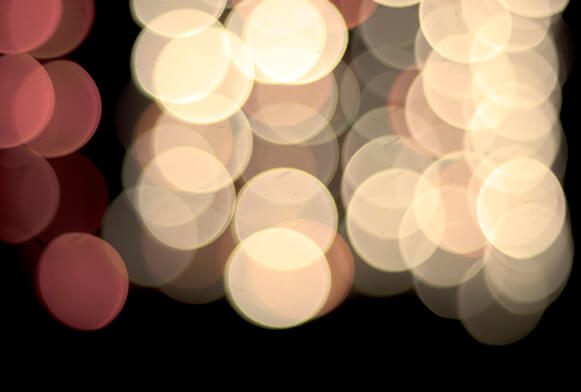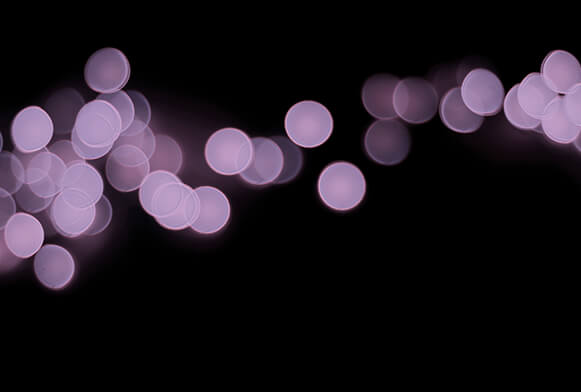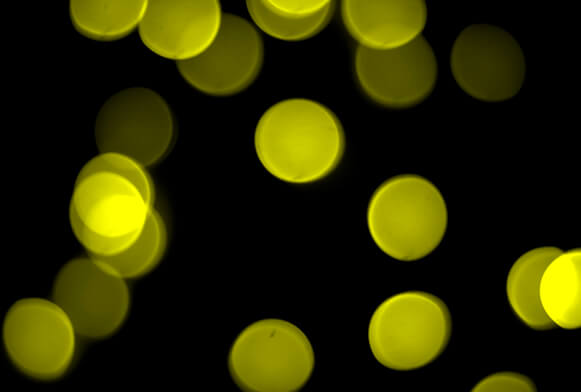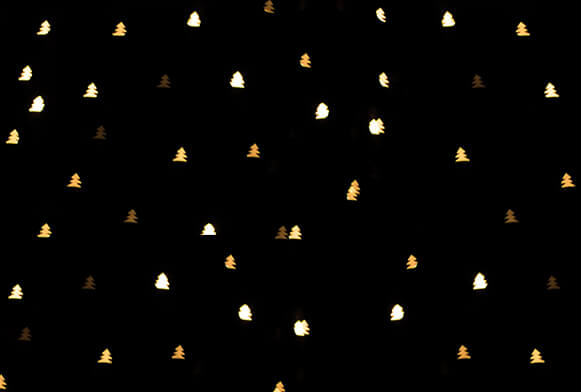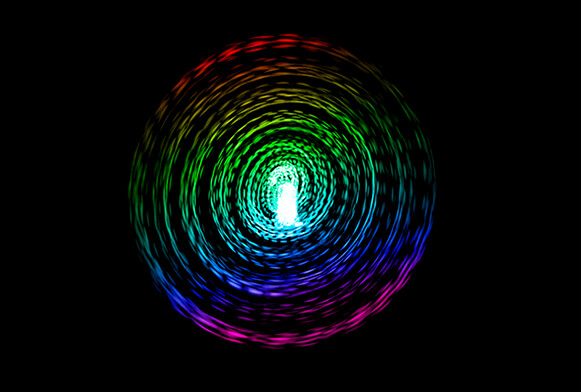Free Natural Bokeh Lights Overlay
Apply this free bokeh lights overlay and add some playful golden flares. They will make the images more joyful and brighter. You can apply Light Bokeh Overlay while working in Adobe Photoshop, Creative Cloud, GIMP, Paint Shop Pro, and any program that allows working with layers. PC and Mac users can test out these JPG files format. It is possible to enhance pictures of JPG and RAW formats
More Free Photoshop Overlays by FixThePhoto
Do you think that your photos lack a magical touch? Then pay attention to this bundle of free bokeh lights overlay. They significantly affect the close portrait shots. Just a few clicks and you get a magnificent change that can surprise even the most captious client. You have the opportunity to apply one natural bokeh overlay to one picture or several images at once.
Recommendations for Free Natural Bokeh Overlays
- It is ideal for the photos taken in the twilight of cozy cafes and restaurants.
- You will get a slightly blurred background and the focus will be on the person you photograph.
- Highly recommended for city photos with many light sources: headlamps, street lights, shop windows, etc.
- The bokeh effect will look perfect in photos taken against the window with the sun rays breaking through.
- Light bokeh overlay creates a romantic atmosphere in the picture. The photo becomes noticeably brighter and small specks of bokeh create the impression of something wonderful and magical.
When to Use Free Bokeh Light Overlay
Natural bokeh overlays can be used to make portrait photos warm, attractive, and vibrant with the help of magical background. We have designed a set of 10 amazing effects that are likely to be very useful in the process of photo editing. Each light bokeh overlay can significantly improve the overall look of the image adding lightness, freshness, and brightness to the background. If you need to focus on a particular object or a model’s face, use these light bokeh overlays on a blurred background.
We offer you 120 free overlays that will help you improve the color scheme of your photos and make the background a professional look. You can use this set of overlays when editing photos in Photoshop. All you need is to drag the selected light bokeh overlay onto the photo and adjust the opacity for a natural look. You will surely get incredible results. These light bokeh overlays are suitable for many types of photography: portrait, wedding, studio, family, newborn, city shots. Bring color and shine to your pictures in several clicks.