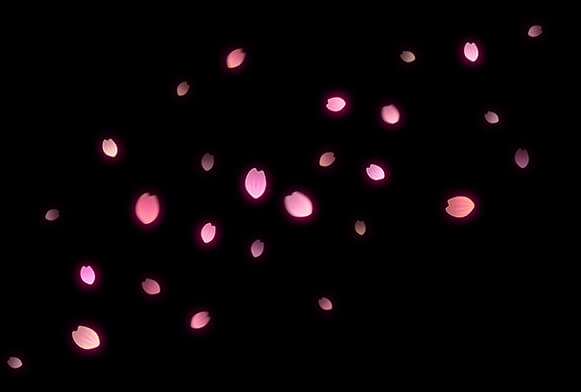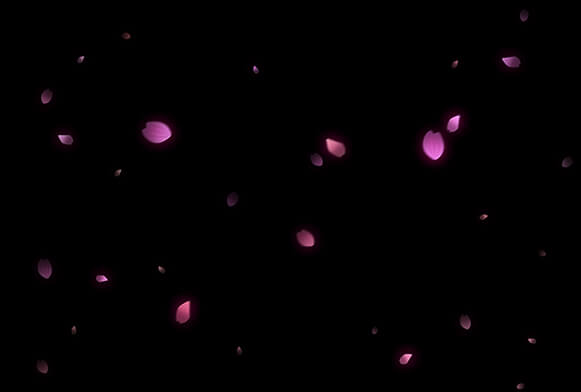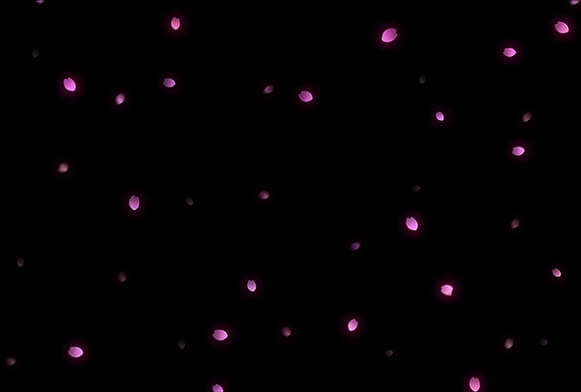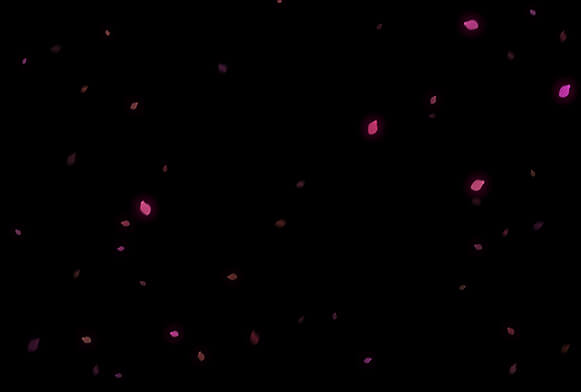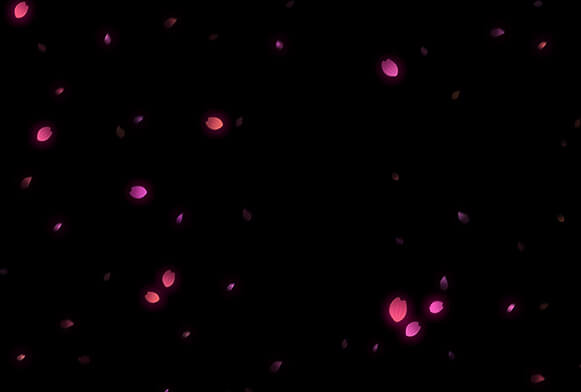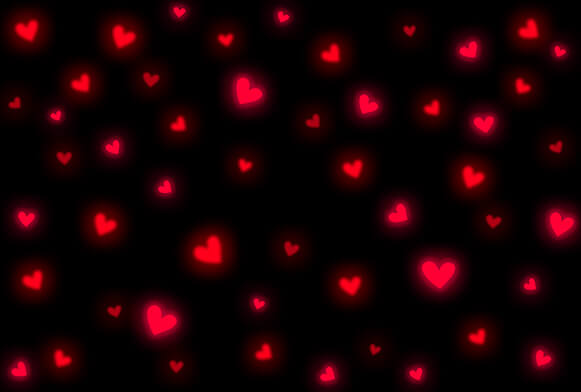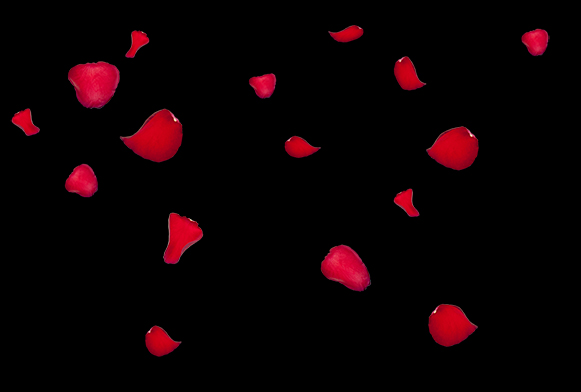Free Cherry Blossom Overlays
Once you apply a suitable cherry blossom overlay, your photo will acquire a romantic atmosphere. These overlays come in a PNG format, so can be uploaded to any photo editor with layers support (Adobe Photoshop, GIMP, etc). You can use them to improve RAW and JPG images on your Windows and Mac desktop. Just make sure the resolution of your photo doesn't exceed 800*533px.
More Free Photoshop Overlays by FixThePhoto
If you are looking for well-designed tools to edit your outdoor photos taken in spring, here is a great collection to pay attention to. These cherry blossom overlays can appeal to both beginner and experienced photographers in need of efficient tools for streamlined photo editing. The overlays from this pack can be used for improving wedding, portrait, children, and engagement photos. You can combine them with other effects to prepare images for your portfolio, sharing on social networks, and print.
Tips for Cherry Blossom Overlay Photoshop
If you want to beautify your photos without tiresome image editing, make sure to download this collection. Cherry blossom overlays work best for photos taken outdoors in natural lighting. If there is much greenery in the frame, they are a sure way to go, as they will naturally complement the composition. In general, cherry blossom overlays Photoshop are created for editing photos taken in spring, so if you need to enhance autumn or summer shots, you'd better select another kit.
Features of Cherry Blossom Overlay Free
You may spend several weeks capturing the beauty of cherry blossoms at different stages, or you can download this collection of top-notch overlays and save lots of time.
Each cherry blossom overlay from this pack allows you to complement your photo with beautiful petals in a realistic way. You can resort to these filters if you want to hide a distracting background, frame a model with beautiful petals flying around, or liven up a picture with colorful accents.
There are multiple cherry blossom tree overlays in the bundle, which means you can produce really original images. But mind that you need to apply them to photos taken outdoor to achieve realistic results.