Snow Photoshop Actions
Winter Tale Bundle is 30 magical and holiday Snow Photoshop Actions that you can use to turn a simple “street” winter photo into a bright picture filled with fairy tale snowy effects. No matter what photos you will use: Christmas family photos or baby images, all your pictures will look awesome and get that fairytale mood of the winter holidays.
This image editing collection includes 30 Photoshop Snow Actions that you can use to perform quick and high-quality portrait photo editing as well as do basic color correction or add falling snow. This bundle will make outdoor photos warmer and atmospheric. The bundle also includes 15 snow brushes of different sizes and shapes, which you can use to add a falling snow effect when there’s no snow in the photo at all or you simply want to increase its amount.
Snow Photoshop action examples: Reduce Blue, Minimize Yellow in Light, Warm Matte, Winter Forest, Clean White, Snowy, Haze. Download more Photoshop actions for photographers to create lighting effects or improve skin color in a couple of clicks.
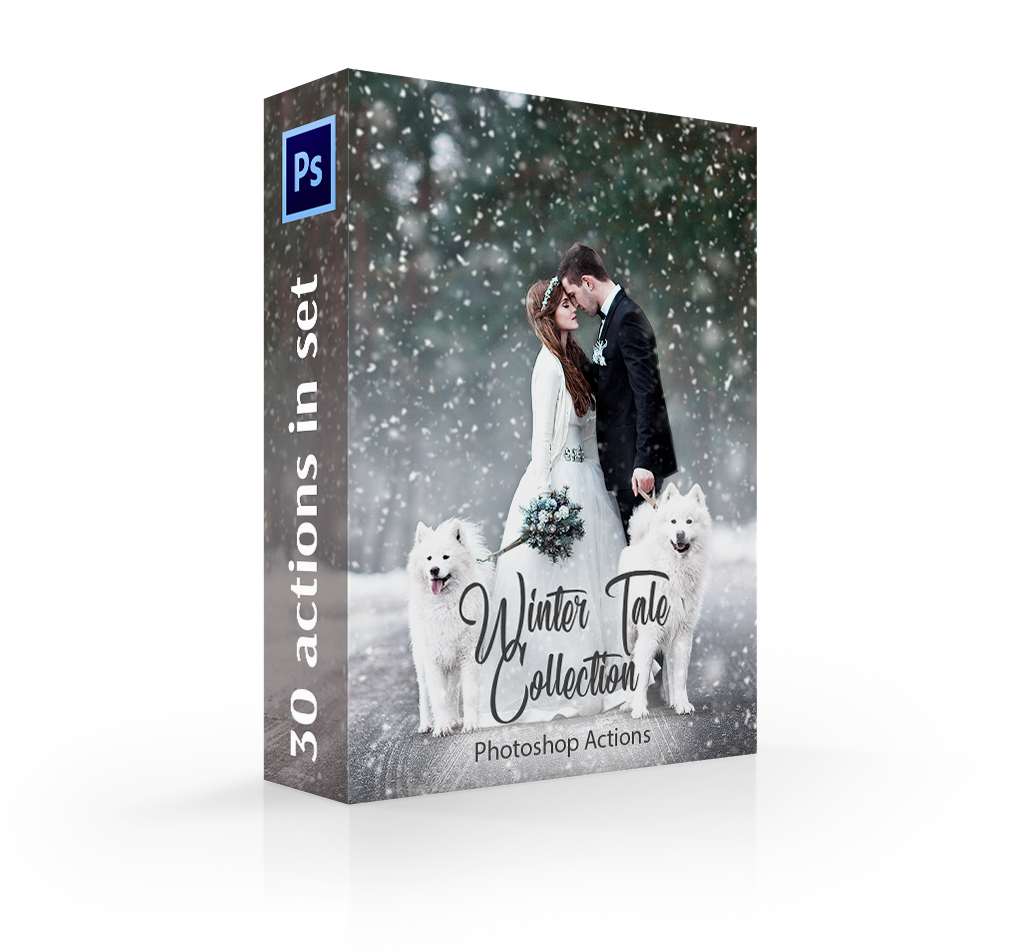
- 30 Premium Snow Actions Photoshop
- 15 Original brushes
- Supported by PS CS6 and CC
- Can be customized to match the photographer’s style
- Works on MacOS and Windows computers
- Supports both RAW and JPEG formats
Photoshop Action Snow Effect
Use one or several Snow Photoshop Actions from this collection to make your holiday photos pop in several clicks. Having applied these Winter Photoshop Actions, you will get:
- Realistic falling snow
- A bluish snow tint that will highlight the emotional tone of a photo
- Basic image editing, you will emphasize the compositional center and focus a viewer’s attention on the models and clothes
- Deep photo toning that will make winter images more dramatic and romantic
- Create a fairytale winter mood, especially on the baby photos
- A detailed and volume street photograph
- Increased saturation, softness, and luminance





















.jpg)




Sign up
Sign up with Email