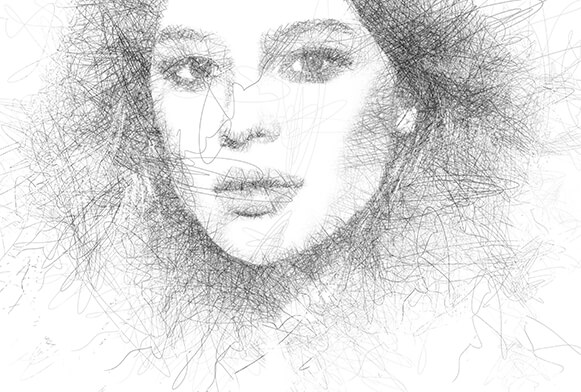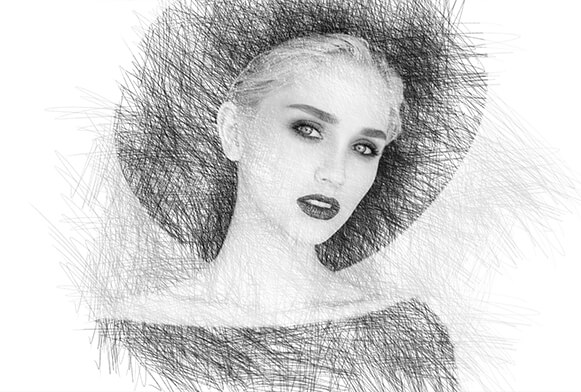110 Free Watercolor Photoshop Actions
This watercolor action Photoshop collection is designed to turn your pictures into watercolor art, create extraordinary backgrounds, and even more. With these filters, you can create a stunning grungy look and make your pictures appear just like a real-life watercolor painting. They are compatible with Photoshop CS3-CS6 versions. These Photoshop watercolor actions work best with portraits and landscape photos, but you can also apply them to images of buildings and nature.
Related Watercolor Photoshop Actions
If you want to add even more Photoshop actions for watercolor to your toolkit, consider downloading these filters. They emulate watercolor painting, contain unclear edges, glitches, shimmer, and splatters to make your pictures engaging and professional-looking. You may experiment with several filters or use them individually. Each action included in the kit is completely editable, so you can adjust the settings according to your vision. Any photographer, web designer, or blogger will be excited to use these plug-ins.
More Free Photoshop Actions by FixThePhoto
Check out even more actions that will help you accomplish all your creative goals. They are suitable for all kinds of pictures, regardless of the genre. Complement the watercolor action Photoshop free collection you've already downloaded with top-tier effects that will allow you to transform an ordinary picture into stunning artwork. Whether you are a professional or a novice Ps user, you can easily figure out how to use these plug-ins. You can apply these effects to your shots and make them look amazing in both digital and printed formats.
The plug-ins are available in the ATN format. You can import them into all newer versions of Photoshop. Aside from highlighting details, these filters add unusual particles and shapes to a picture, thus producing harmoniously beautiful results.
This watercolor action Photoshop free collection guarantees gorgeous results regardless of the type of photo and lighting scenario. These filters are aimed at enhancing portraits and pictures taken outdoors. They also work great with architecture and landscape photographs.
Thanks to these filters, you can improve skin tones and let the makeup of the models stand out. You can customize each effect to add the most appropriate finishing touch to your photos.
Avoid applying these watercolor Photoshop actions to newborn photos or those images containing numerous small details since you will hardly achieve an aesthetic look and feel in such images.