Cinematic Actions for Photoshop
Make your photos pop using our Photoshop Cinematic Actions. With their help, you can turn shots into still pictures from a Hollywood movie. Such images are becoming more and more popular, since movie-making is something that never goes out of fashion.
This set of Cinematic actions for Photoshop is suitable for absolutely any photo, starting with a street portrait and ending with a landscape. They are fully adjustable and universal.
What result can you expect after applying these Photoshop plugins for photographers? You will get muted brightness and saturation, a certain contrast and peculiar tinting, which will create beautiful color schemes. Every Cinematic Photoshop action also works with colors, gradients, adds noise and artistic vignetting.
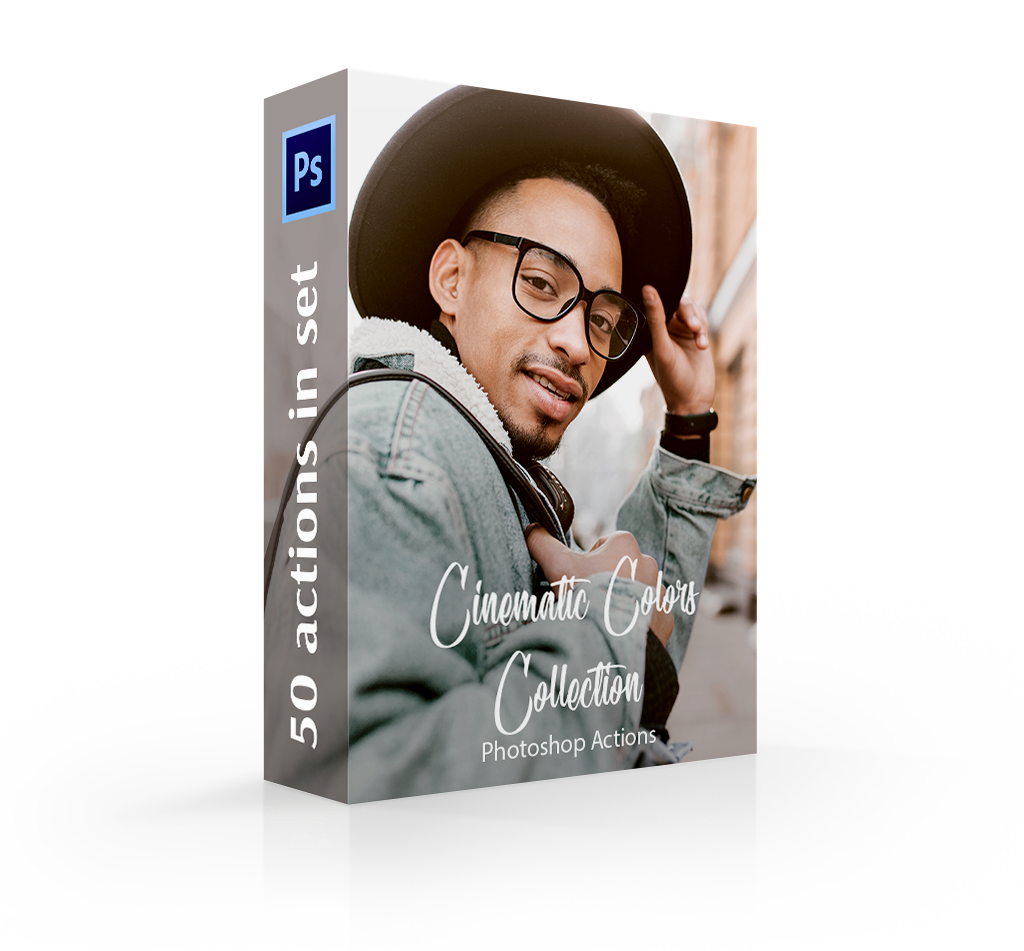
- 50 Cinematic Photoshop Actions
- Compatible with Photoshop* CS 6 & CC
- Adjust to your individual photo editing style
- Mac and PC
- RAW or JPG
Best Cinematic Actions for Photoshop
The set contains 50 professional Ps actions that help get the cinematic look in the photo in several clicks. They are easy and quick to use. These Cinematic actions Photoshop make it possible to get a classic effect, as well as try a variety of color combinations. If you are still in doubt, we suggest you checking the photo examples and the descriptions below in order to understand what results you will get.
Action Samples
- Orange & Teal – Gives your images a Hollywood vibe with the help of teal-and-orange color grading.
- Old Film – Washes out the tones, reduces contrast and adds heavy grain to imitate old film look in the pictures.
- Brown, Chocolate – Use these plugins to add earthy browns and reduced saturation to your images. This is the surest way to imitate the Sepia mood.
- Peach – Highlights pink and yellow shades in your pictures in order to create a warm and fuzzy mood.
- Rain – Accentuate deep purples and blue colors with the help of this preset.
Download this Cinematic Color Grading Photoshop action set and you will surely figure out how to use each plug-in easy. To get the best effect, you can combine them or play with opacity. Experiment and get amazing and stylish results.


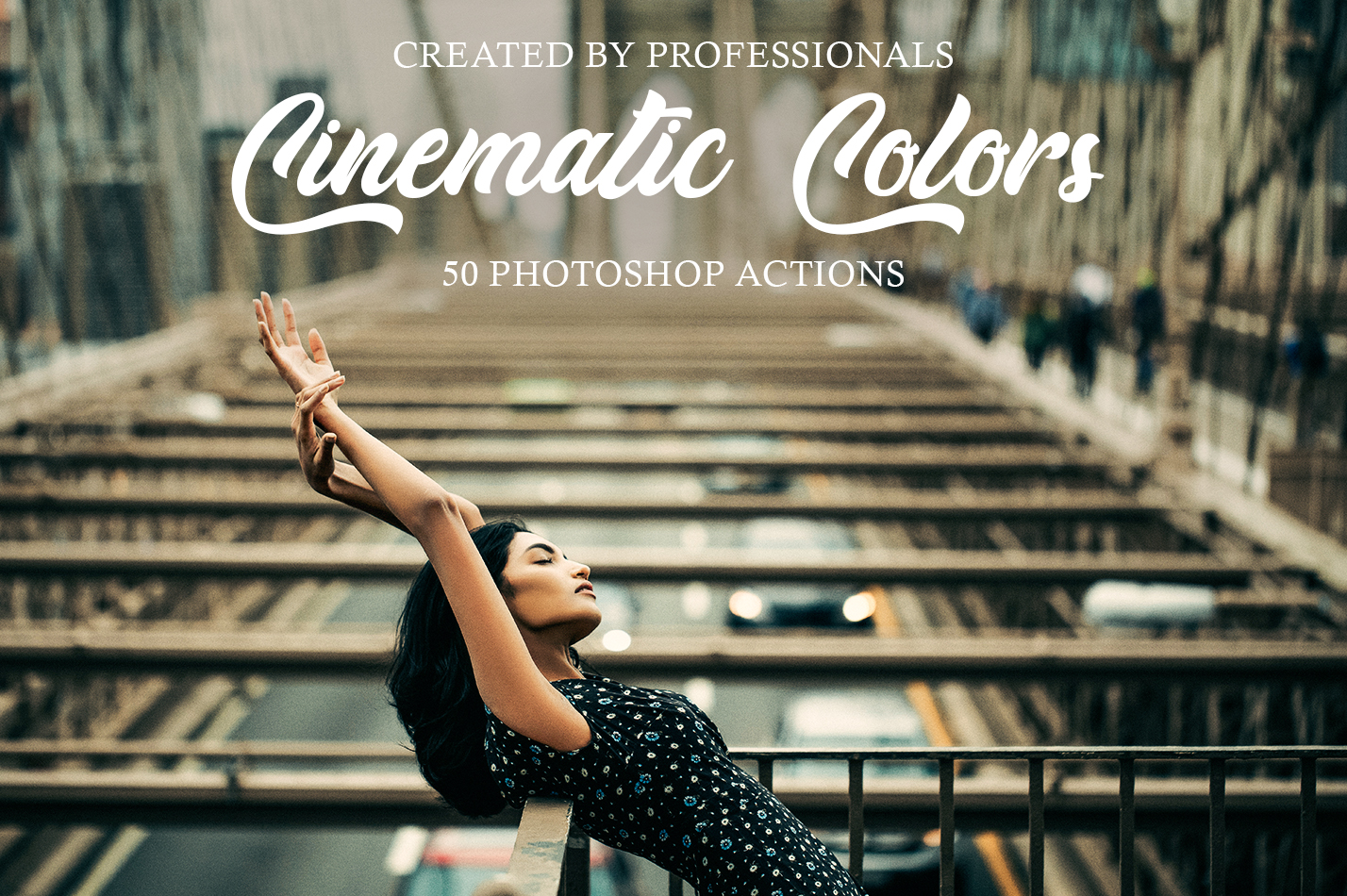























Sign up
Sign up with Email