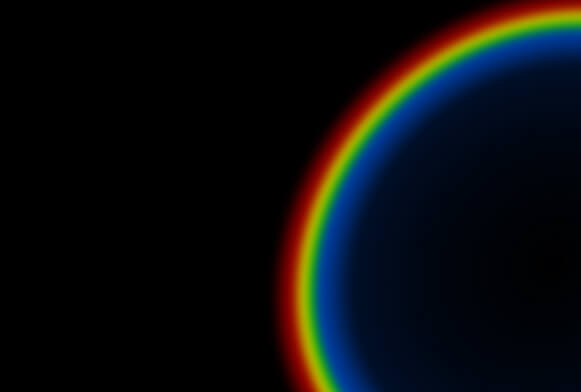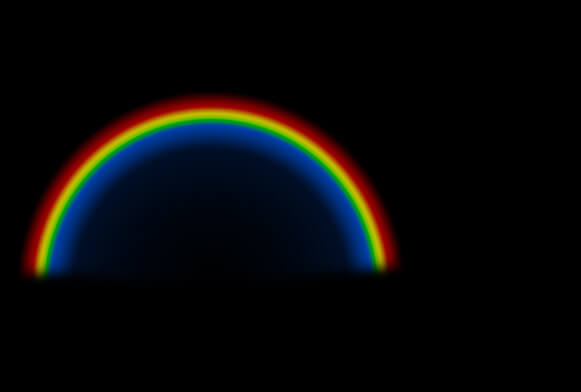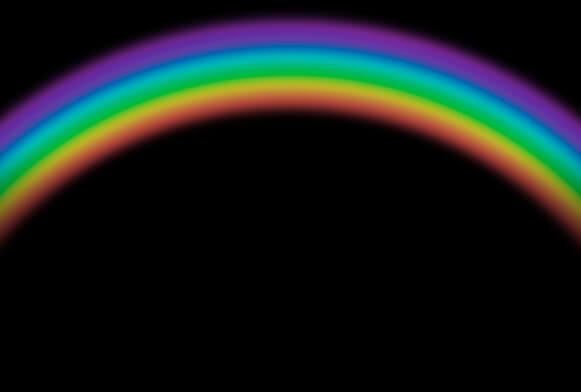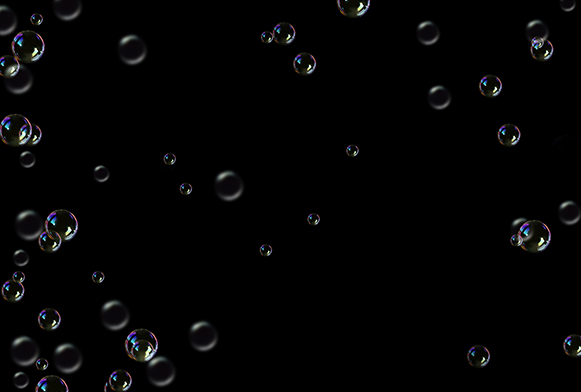250 Free Photoshop Rainbow Overlay
Using these Free Rainbow Photoshop Overlays, you can add a rainbow to any photo in just a few clicks. All overlays look very realistic, so no one will ever guess that you added in Photoshop, Creative Cloud, GIMP, Paint Shop Pro. These overlays are in JPG format and work well with RAW and JPG photos. Download free rainbow overlays for Photoshop in resolution 800*533px.
More Free Photoshop Overlays by FixThePhoto
The rainbow usually appears unexpectedly. But how to "catch" and show this nature beauty in the photo? To ease the task and get awesome results, you can use these high-quality and free sky, lightning, rain, cloud, rainbow Photoshop overlays.
When to Use Free Rainbow Overlay Photoshop
- It is important how you arrange the free Photoshop rainbow overlay and the rest of the landscape in the frame. Place the rainbow naturally as if it was there in real.
- Do not take images with a light background if you want to add the free rainbow Photoshop overlays.
- If you add these seven-color arc overlays, even the most boring landscape will look magical.
- You can also edit the photographed flowers on the rainbow background.
Free Rainbow Overlays for Photoshop
In this set, you will find rainbow overlays for Photoshop of different sizes and directions. The rainbow can have not a full arc or can go from edge to edge when all seven color spectra are clearly visible. There is also such a phenomenon as double rainbows. Wedding, portrait, urban, summer, landscape, and many other photographs will be complement perfectly with any free rainbow overlay Photoshop from this bundle.
For image editing, use photos taken outdoors in clear weather, with good lighting, sky, and horizon. Just select the picture you like and pick the overlay, as well as the desired place and the rainbow's size. These free rainbow Photoshop overlays will inspire you, so the photos are sure to please everybody.