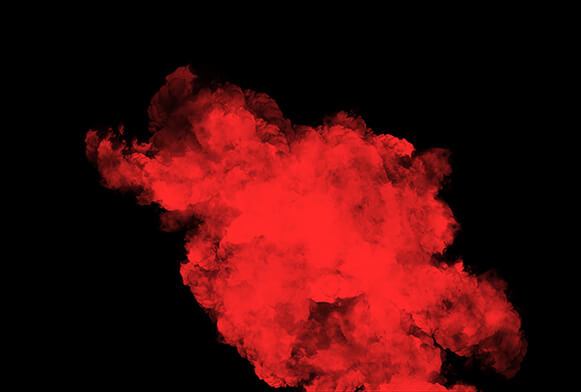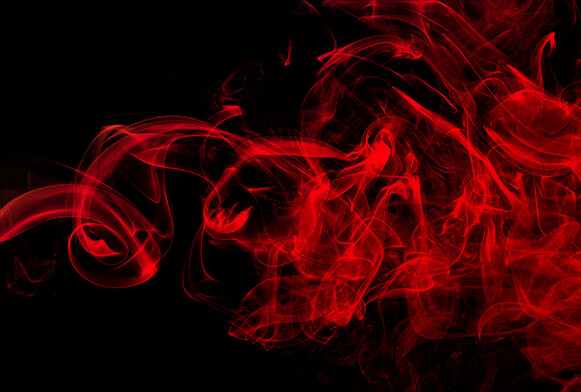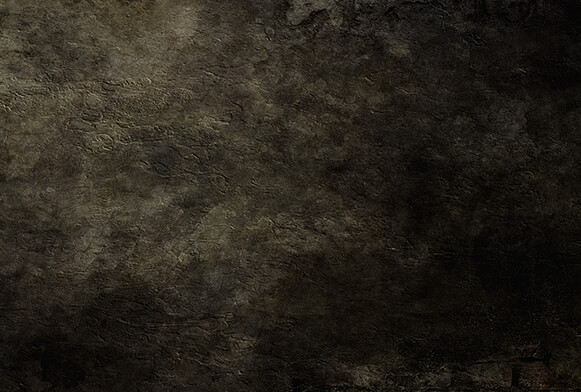Free Red Smoke Overlay Photoshop
Use free red smoke overlay Photoshop to create a “surrounded by fire” effect, which will make your picture bright, saturated and catchy. Red Overlay comes in a .PNG format and works efficiently on the latest PCs and Macs. Use Red Smoke Overlay bundle to edit JPG and RAW formats in Creative Cloud, Adobe Photoshop, Paint Shop Pro, GIMP and any program that allows you to work with layers.
More Free Photoshop Overlays by FixThePhoto
Depending on the effect you want to get, you can easily combine different overlays, choose their sizes and location. Having used our free red smoke overlays, you will get a “mysterious” and stylish photo in several moments and for free. Nobody will see that effect was added in Photoshop and not photographed.
Red Smoke Photoshop Overlay – Tips for Using
- Red smoke overlay Photoshop will be a perfect option if you want to emphasize the model in the photo and give her/him a dreamy and, at the same time, bold look.
- Use free red overlay if you want to highlight the foreground of your photo.
- Red smoke Photoshop overlay will add colors and volume to your picture. Use overlays to make your photo look like the cover of a magazine.
- You can use red smoke overlay for dynamic pictures, so that it will give a feeling as if you’re passing through a bright red smoke.
- Free smoke overlay Photoshop is great for promotional pictures when you have a plain background and the accent is on the model. By means of these overlays, you will be able to create a professionally looking colorful and saturated photo that can be easily placed on a billboard or in different advertising catalogs.
Features of Red Smoke Overlay
Download these Free Red Smoke Overlays to make your photos stylish and dramatic in several clicks. This set includes 100 unique free Photoshop tools with different density and red smoke location. For greater results, it is better to use Photoshop smoke overlay for portraits, wedding images, sports pictures, photos of cars, etc. Try each red overlay and you are sure to find an appropriate effect for any photo you took. In addition to that, you can use these free red overlays to create postcards, posters, collages, invitations, and other art projects.
Download and apply red smoke Photoshop overlay to photos without worrying about the final result. You will get qualitative and realistic images without image quality loss. If you select the right shot, the smoke will naturally complement it.