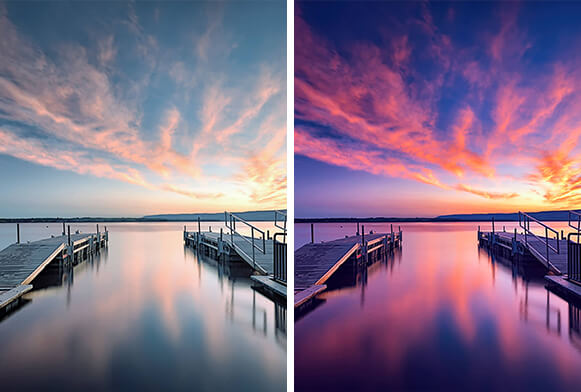115 gratis mørke Photoshop-handlinger
Disse mørke handlingene for Photoshop er ment å justere fargepaletten av et bilde. De tilfører en subtil sjokoladefarge, øker metningen, gjør skyggene dypere og gjør huden av alle på bildet jevnere og mer solbrun. Alle inkluderte effekter er fullt kompatible med Photoshop CC, CS6 og andre nyere versjoner av programvaren. Du kan bruke denne mørke action-Photoshop-pakken med både RAW- og JPG-bilder. Resultatene vil være spesielt imponerende hvis du bruker disse verktøyene for utendørs-, portrett-, gate- og landskapsfotografering.
Relaterte mørke Photoshop-handlinger
Hvis du er interessert i mørke Photoshop-handlinger, vil du også bli glad for å laste ned disse verktøyene som er laget i samme stil og kan brukes til å redigere bilder i Photoshop på et profesjonelt nivå. Du kan kombinere begge typer av -handlinger eller bruke dem individuelt mens du justerer de tilgjengelige innstillingene til du finner det perfekte utseendet for hvert fotografi. Alle inkluderte effekter er praktiske å bruke og fortjener å være med i verktøysettet av enhver reise-, bryllups- eller motefotograf som ønsker å forbedre arbeidsflyten sin.
Mer Gratis Photoshop-handlinger av FixThePhoto
Ta en titt på enda flere handlinger som kan brukes til å bruke alle slags av -effekter som passer for enhver fotosjanger der ute. Kompletter de gratis mørke Photoshop-handlingene du allerede har lastet ned med enda mer profesjonelle effekter som kan bli et viktig tillegg til verktøysettet av både nybegynnere og erfarne fotografer. Uansett om du legger ut arbeidet ditt digitalt eller skriver det ut, vil bildene du produserer se like flotte ut.
Tips for bruk av mørke handlinger for Photoshop
Det er flere ting du kan vurdere for å sikre at du får mest mulig ut av av Photoshop mørke handlinger. For eksempel, mens disse verktøyene er like godt egnet for utendørs og innendørs bilder, bør du ikke bruke dem på bilder som har et overflod av varmt lys siden det mottatte resultatet kan være for intenst og virke unaturlig.
Den mørke Photoshop-handlingen har en tendens til å gjøre stemningen av bildet mer dramatisk, så det er bedre å bruke det på bilder der du vil fremheve modellens følelser i stedet for letthjertede barneportretter.
Siden mørke Photoshop-handlinger er gode til å få huden av til å se solbrun ut og fjerne av feil, samtidig som de fremhever ansiktsuttrykkene og gjør bildet mer iøynefallende. De passer også naturlig for alle bilder som lider av blide farger og altfor dystre bakgrunner, siden de forsterkede fargene vil sørge for at selv en kjedelig scene ser fengslende ut.