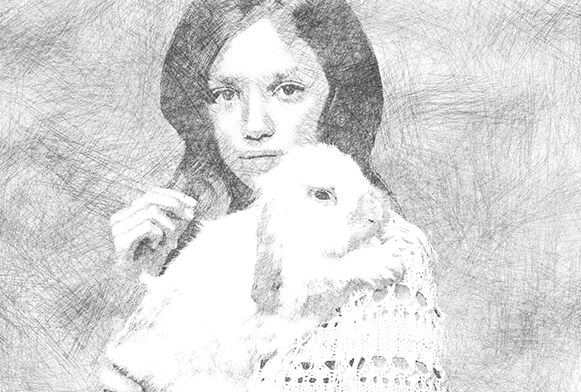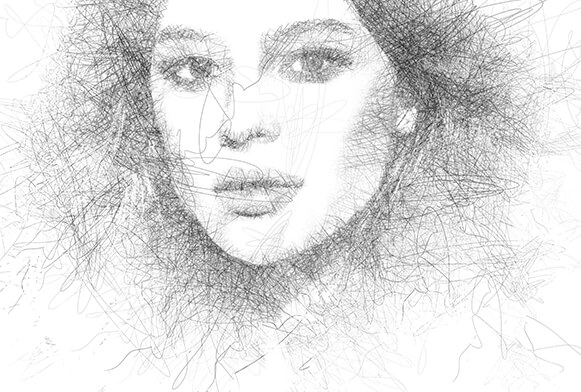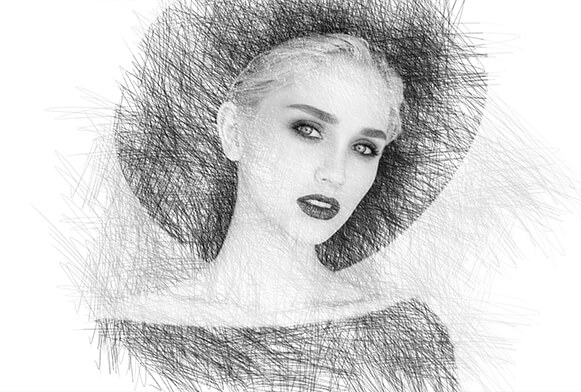Gratis oliemaling Photoshop Action Bundle
Denne samling vil få dine billeder til at ligne et maleri. Disse handlinger giver dig mulighed for at justere farvepaletten ved at dæmpe alt for lyse farver og gøre et billede blødere. De hjælper dig med at tilføje subtile teksturer for mere realistiske resultater.
Ved at bruge en hvilken som helst Photoshop-oliemaling fra denne samling kan du løse lysproblemer og forbedre farver på få sekunder. Du kan redigere billeder i JPG- og RAW-format.
Denne pakke er kompatibel med den nyeste og tidligere versioner af Adobe Photoshop. Disse effekter er velegnede til en række forskellige af fotograferingsgenrer, herunder portræt, bryllup, udendørs, landskab og andre.
Relateret oliemalingshandling Photoshop-samlinger
Uanset om du er en professionel fotoredigerer eller en uerfaren entusiast, er det ret nemt at bruge disse handlinger. Du kan justere indstillingerne af hver Adobe Photoshop oliemaling handling for mere imponerende resultater. Du kan downloade andre effekter i denne stil og kombinere flere filtre for at få dine billeder til at se mere iøjnefaldende ud. Denne samling vil være praktisk for professionelle skydespillere, rejsende, bloggere og almindelige fotoelskere.
Mere Gratis Photoshop-handlinger af FixThePhoto
Download denne oliemaling Photoshop action gratis af og se vores andre samlinger. Med dem kan du oprette din egen personlige værktøjskasse for hurtigt at forbedre dine billeder. Gør dine billeder til iøjnefaldende stiliserede billeder med denne pro-pakke. Du kan printe dine billeder ud eller gemme dem på din enhed.
Oil Paint Action til Photoshop gratis bundt
Anvend et filter, der simulerer brede penselstrøg med fokus på midten af billedet, hvis du vil henlede mere opmærksomhed på motivet. Denne Photoshop-oliemaling med en subtil lærredslignende tekstur er fantastisk til billeder taget mod en almindelig ensfarvet baggrund. Det vil hjælpe med at blødgøre skarpe linjer og gøre alt for lyse toner blødere.
Denne gratis Photoshop-handling med oliemaling med en stor flerfarvet penselstrøg-effekt fungerer fantastisk til mørke portrætter. Det giver en lidt ru, mat tekstur til billedet. Udover at tilføje et par nuancer til baggrunden, gør det hele billedet smukkere. Du kan også bruge denne kollektion, hvis du skal skjule nogle ufuldkommenheder, ordne modellens tøj eller frisure.