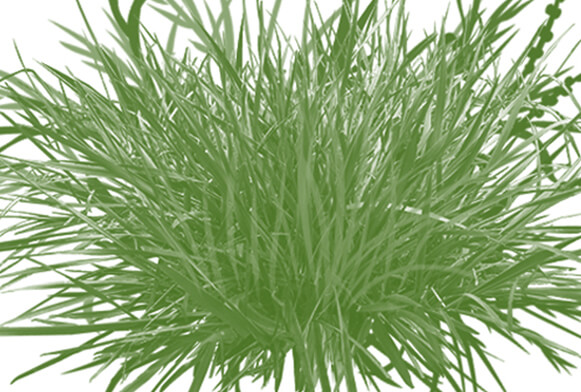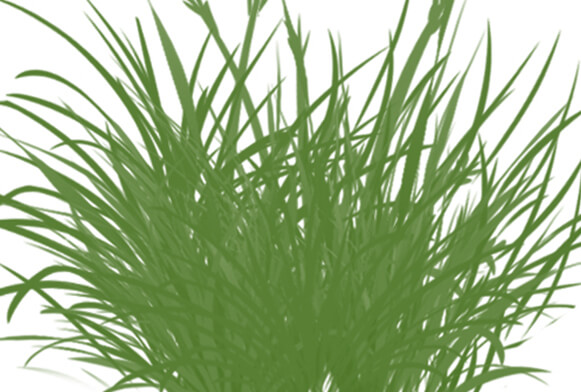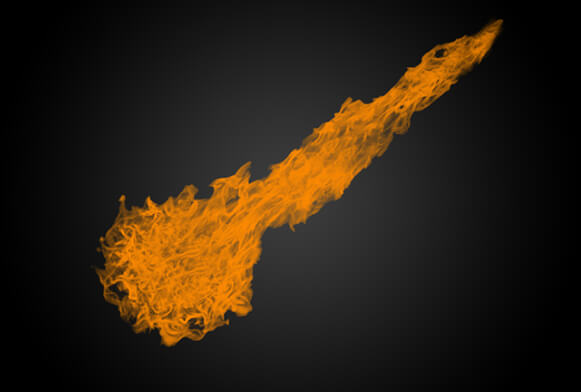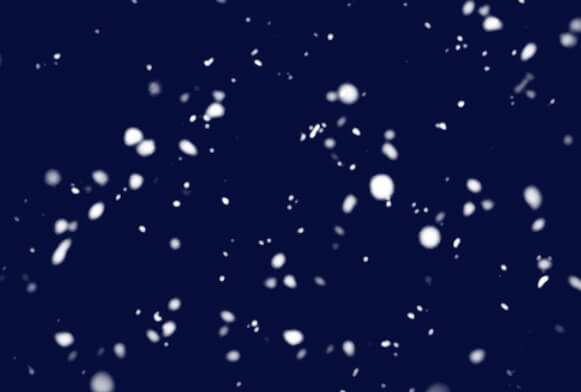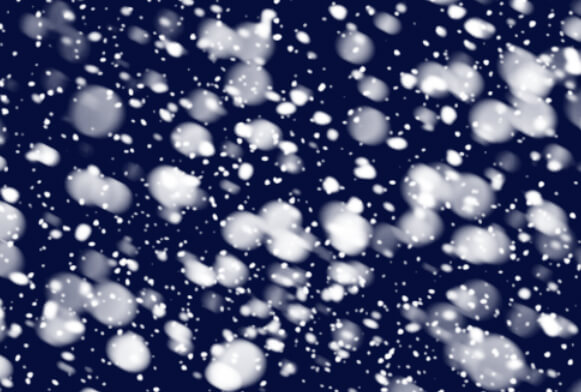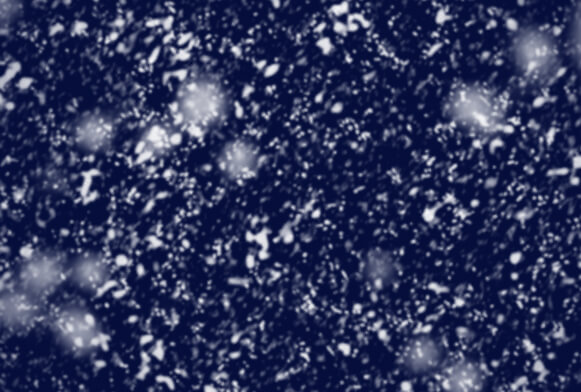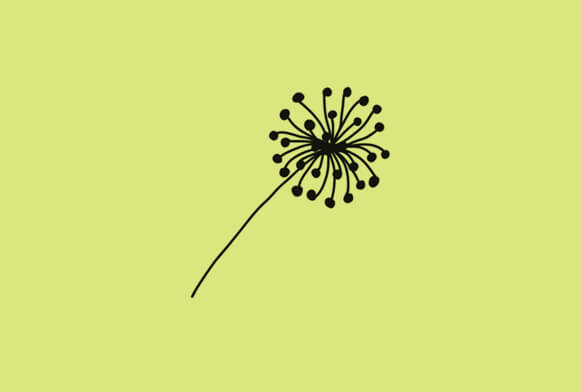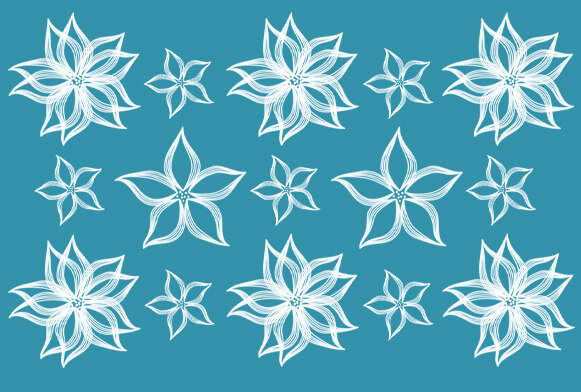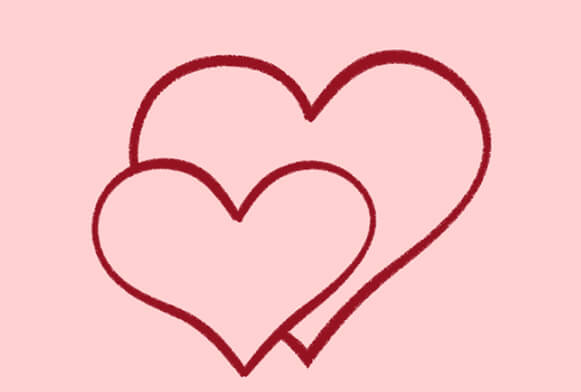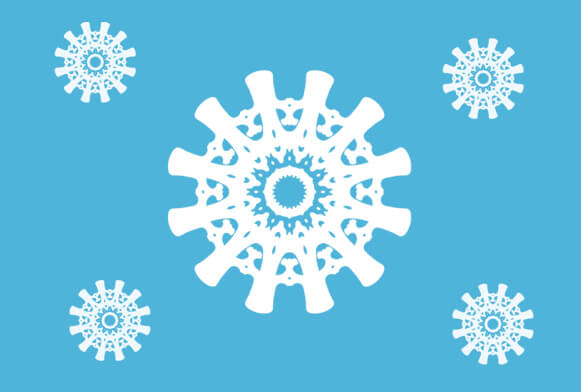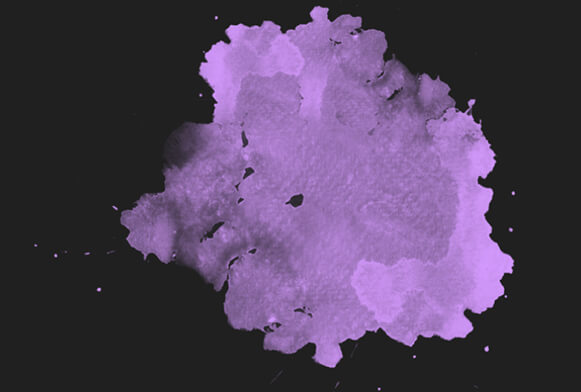110 kostenlose Photoshop-Pinsel für Gras
Ein Bundle von 10 kostenlosen Graspinseln für Photoshop, die zusammen und separat verwendet werden können. Sie eignen sich für Fotografen, Blogger, Fotoretuscher und Grafikdesigner, die ihre Arbeit vereinfachen möchten.
Jetzt können Sie Photoshop-Graspinsel mit einem Klick herunterladen und anwenden. Mit jedem Gras-Photoshop-Pinsel aus diesem Bundle können Sie ganz einfach realistisches Gras zeichnen und den Hintergrund in Ihren Fotos verbessern.
Mehr Kostenlose Photoshop-Pinsel von FixThePhoto
Wenn Sie ein im Sommer oder Frühjahr im Kostenlosen aufgenommenes Foto bearbeiten müssen, können Sie aus diesem Paket ein geeignetes Photoshop-Pinselgras auswählen. Sie können diese Werkzeuge auch verwenden, um schöne Texturen und schöne Rahmen in Ihren Designs zu erstellen.
Kostenlose Photoshop-Graspinsel unterscheiden sich in Farben und Größen, sodass Sie sicher etwas Passendes für Ihre Bilder finden. Sie sind alle im ABR-Format verfügbar, sodass die Bildbearbeitung in Ps problemlos möglich ist. Sowohl Anfänger als auch professionelle Benutzer können von dieser Sammlung profitieren.
Tipps zur Verwendung von Photoshop Grass Brushes Free
Um ein realistischeres Ergebnis zu erzielen, müssen Sie möglicherweise mit der Größe eines Graspinsels für Photoshop spielen oder die Farbe leicht ändern. Darüber hinaus müssen Sie möglicherweise die Transparenz ändern und Pinsel so nah wie möglich auftragen, um Leerräume zu vermeiden. Sie können auch Photoshop-Graspinsel verwenden, um einen neuen Hintergrund für Postkarten, Poster, Banner usw. zu erstellen.