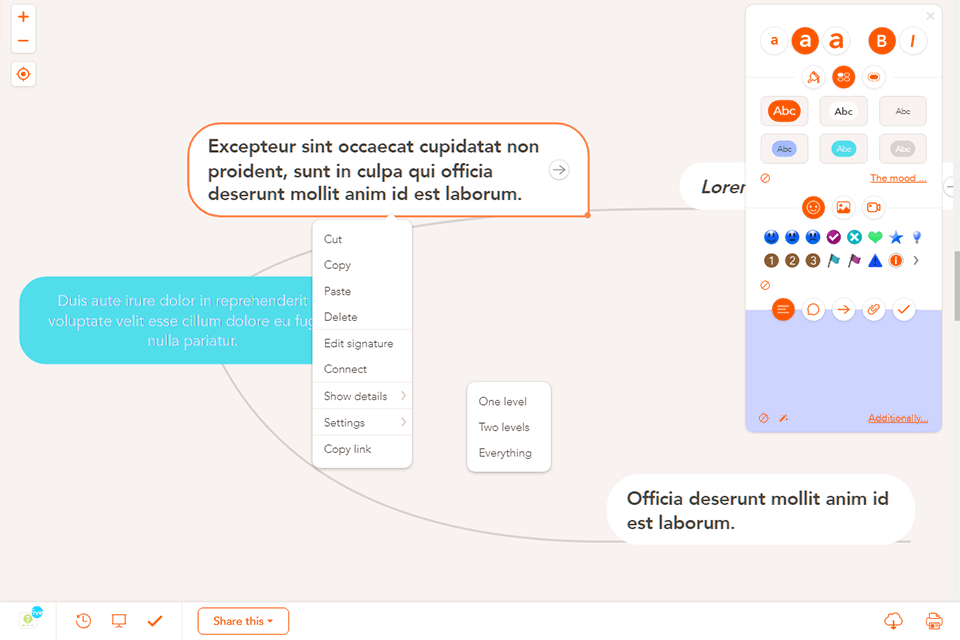To analyze connections and see the possible outcome, you may take advantage of one of the best online decision tree makers. This way, you can significantly improve your decision-making skills.
Such programs help you create an information tree to visualize options, ideas, words, or phrases within a box, and logically connect them. Select the best program to help you define your decisions.
To minimize the time spent on creating a decision tree, I recommend choosing a program with straightforward templates and customizable formatting options. Consider exporting options, the availability of tools for real-time collaboration, and the possibility to share your creations with friends. Besides, you should check the quality and the speed of the customer support.
Verdict: GitMind is a decision tree making tool which provides you with tools to create mind map entries. It has the ability to modify the decision tree with different text styles, colors, shapes, etc. GitMind allows you to choose from many different templates, each with a different layout and visual effect. Users can also insert images, links, documents and other content.
It also supports several different topics, including business, legal, academic, marketing, social. This free mind mapping software provides users with the ability to share and collaborate on mind maps online, and with each other, providing a highly powerful method of brainstorming ideas. Also, it supports different types of formats, including PDF, Word, Excel and CSV.
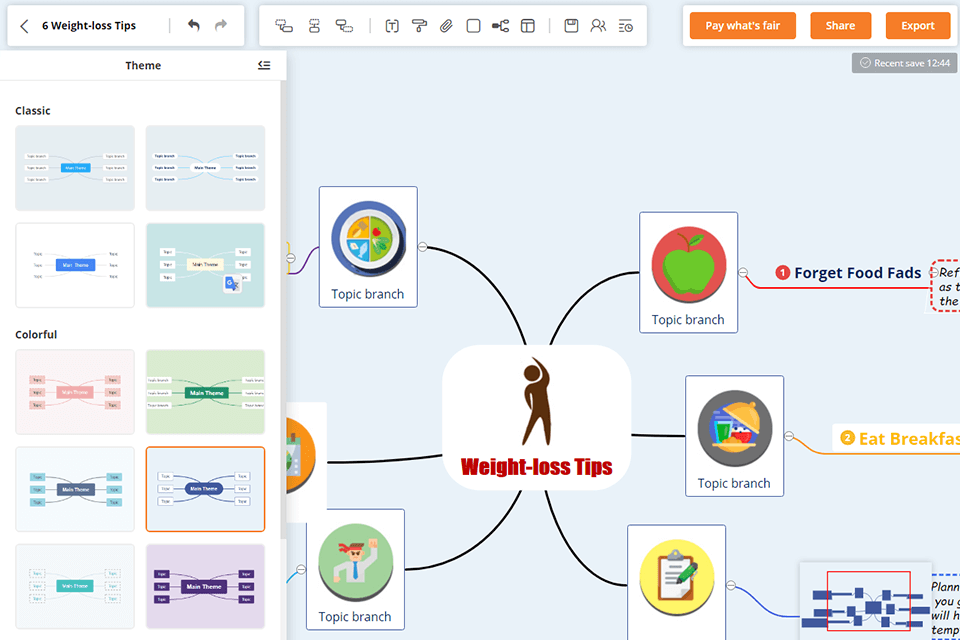
Verdict: Lucidchart helps you to take decisions in a more efficient manner. It helps to make the most of data collected by you. This tool allows you to make a proper analysis of various options available. The program offers a lot of features such as customizable lists, charts, indicators, and many others.
Another feature of this free diagram software is the chart editor which is quite helpful. This feature allows you to open different chart formats for the purpose of creating your tree. You can customize the colors, fonts, and other graphical elements to fit your preferences.
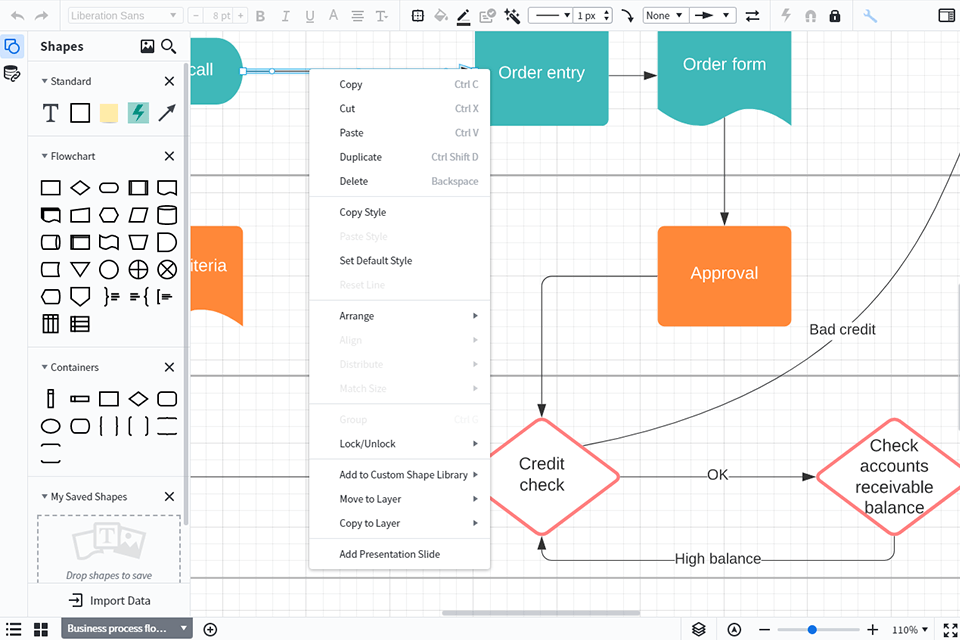
Verdict: Sketchboard is much like the traditional Decision Tree Chart, where you can make quick decisions with multiple choices and easily review all of your decisions afterwards. The way this tool works is pretty basic, as you simply choose your desired outcome, such as "Add Person to My Group" or "delete Person". You can also add or delete branches, which will be shown as a collapsible panel beneath your original view.
Once you have made your initial selections of branches and columns, you can then choose how many steps, or branches, you want to create. You can have up to 9 branches and columns. With a few clicks, you can generate an incredibly complex decision tree for your business meeting.
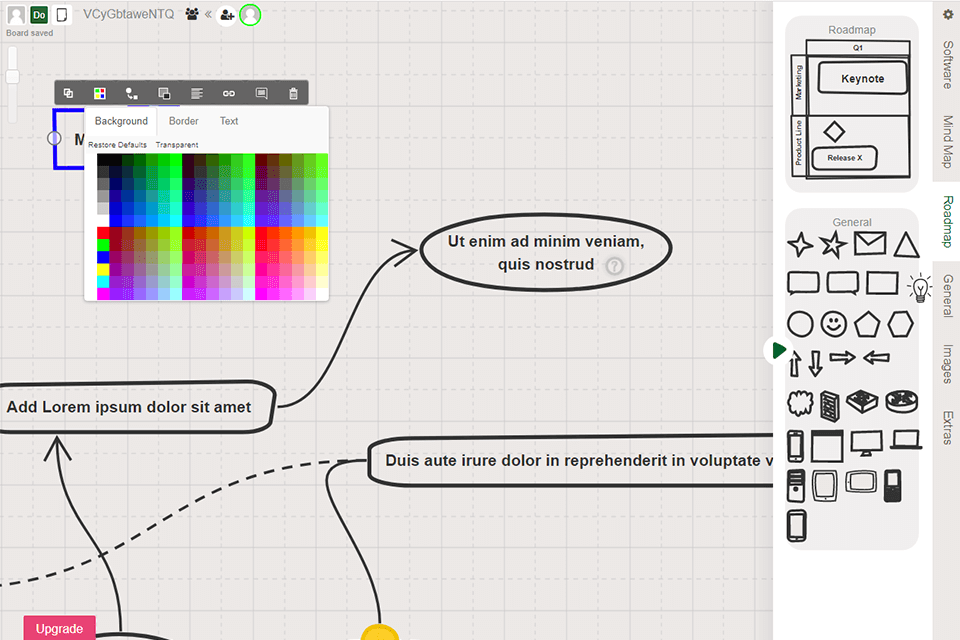
Verdict: Zingtree can easily help you create as many decision trees as you need for whatever purposes you may have. The program is very easy to use and there really is no way you can go wrong with this software.
There are various types of decisions available through this program. One of these decisions is the sales forecast that you can prepare in order to better predict how much sales will be generated over the next few months or years. Another decision option is a time-series analysis that can give you the month by month and year by year numbers regarding economic conditions. You can also create your own list of top prospects, as well as a variety of other information such as sales trends and employment rates.
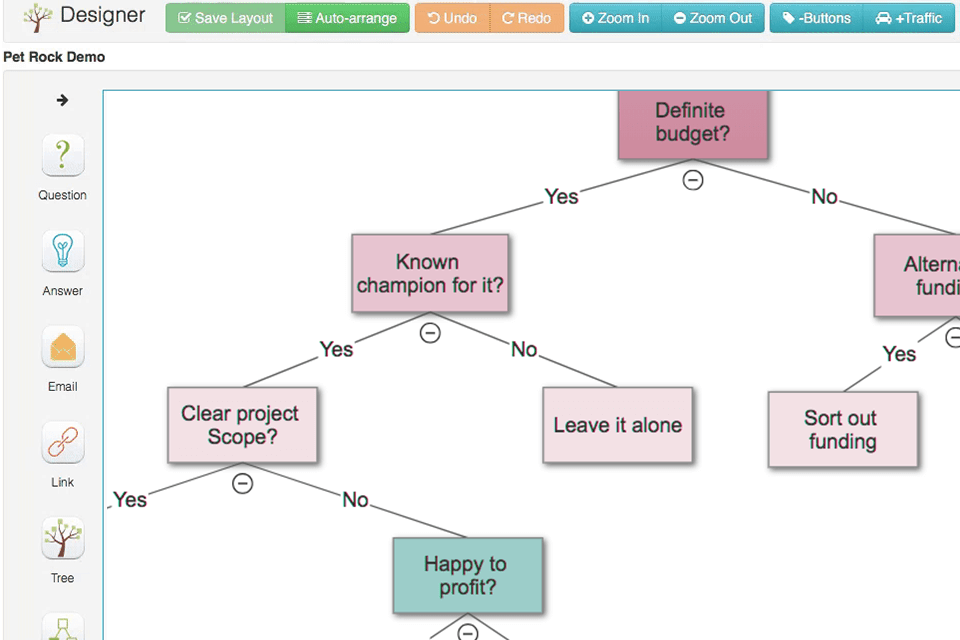
Verdict: Canva helps you build up decision trees that you can use in your marketing plans or for everyday needs. You can choose from over 20 types of graphs and use the Canva photo editor to enhance your creations. The users can have the option to choose from the various trees available. Once you select the category that suits your needs, the tree will come up with the details regarding the information that you wanted to view.
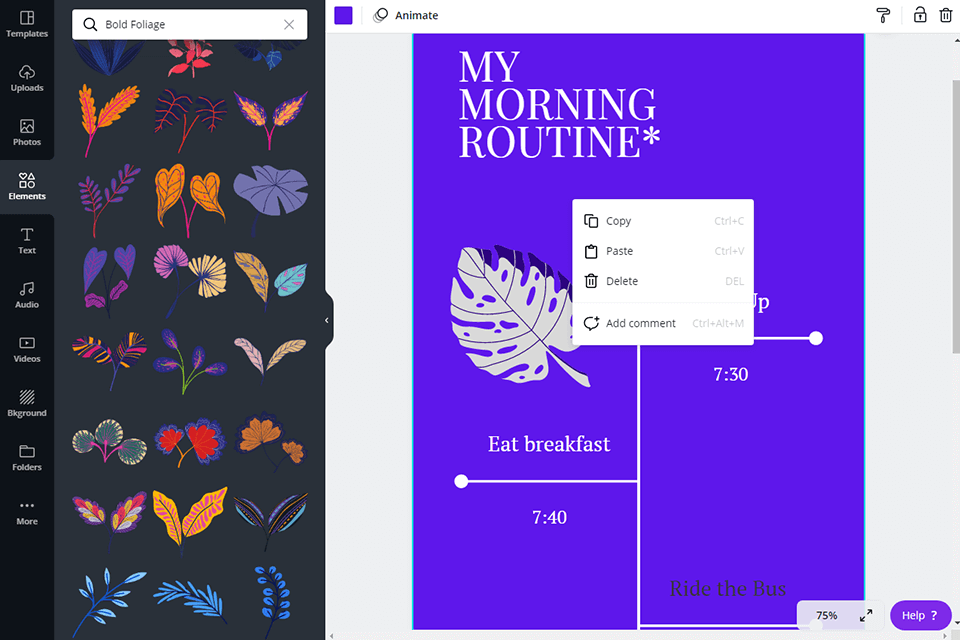
Verdict: All of the Visme online decision trees are based on the same premise of making quick, smart, and effective decisions. You can make up as many or as few decision trees as you would like, each one with its own pre-defined set of criteria. Once you've made your decision you can save it or you can bookmark it to come back to later.
Visme offers users a free trial before you decide to purchase the program. Visme online decision tree maker allows for the construction of custom made decision trees as well as those that have already been built. It is completely customizable, you can even add your own criteria when making your decision.
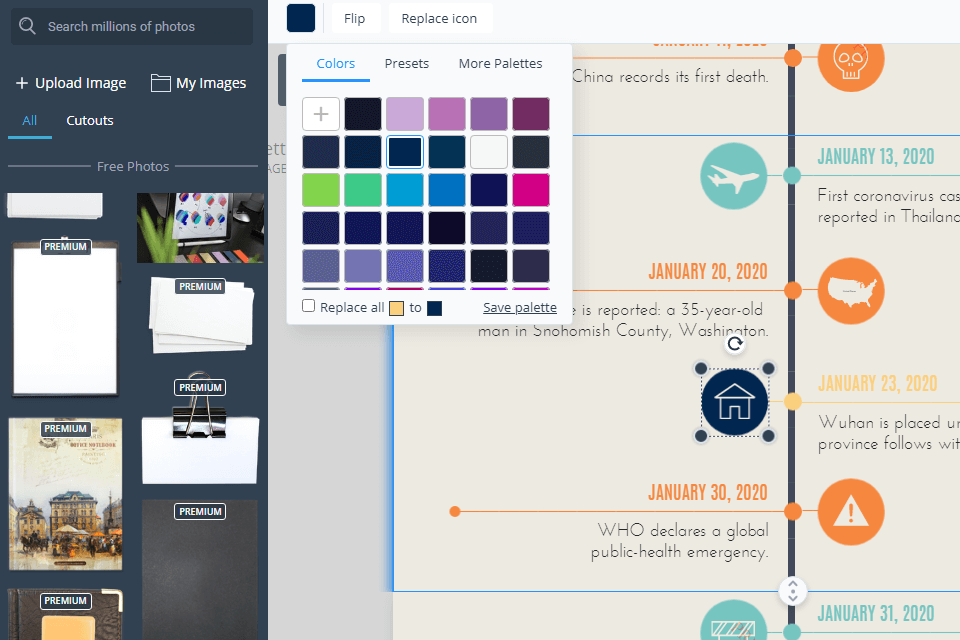
Verdict: MindMaster helps you with creative problem solving and enables you to generate ideas in an easy way. You can effectively use MindMaster templates for your project. These templates provide you a piece of thorough knowledge on the advanced features of MindMaster and it will save your time while working.
This map software for Windows provides a simple solution to all your problems regarding the brainstorming, analysis, and writing of an essay, research paper, or any other papers. MindMaster decision trees are easily opened in the browser, don't even think about the matter of compatibility and format installation.